Loading ...
Loading ...
Loading ...
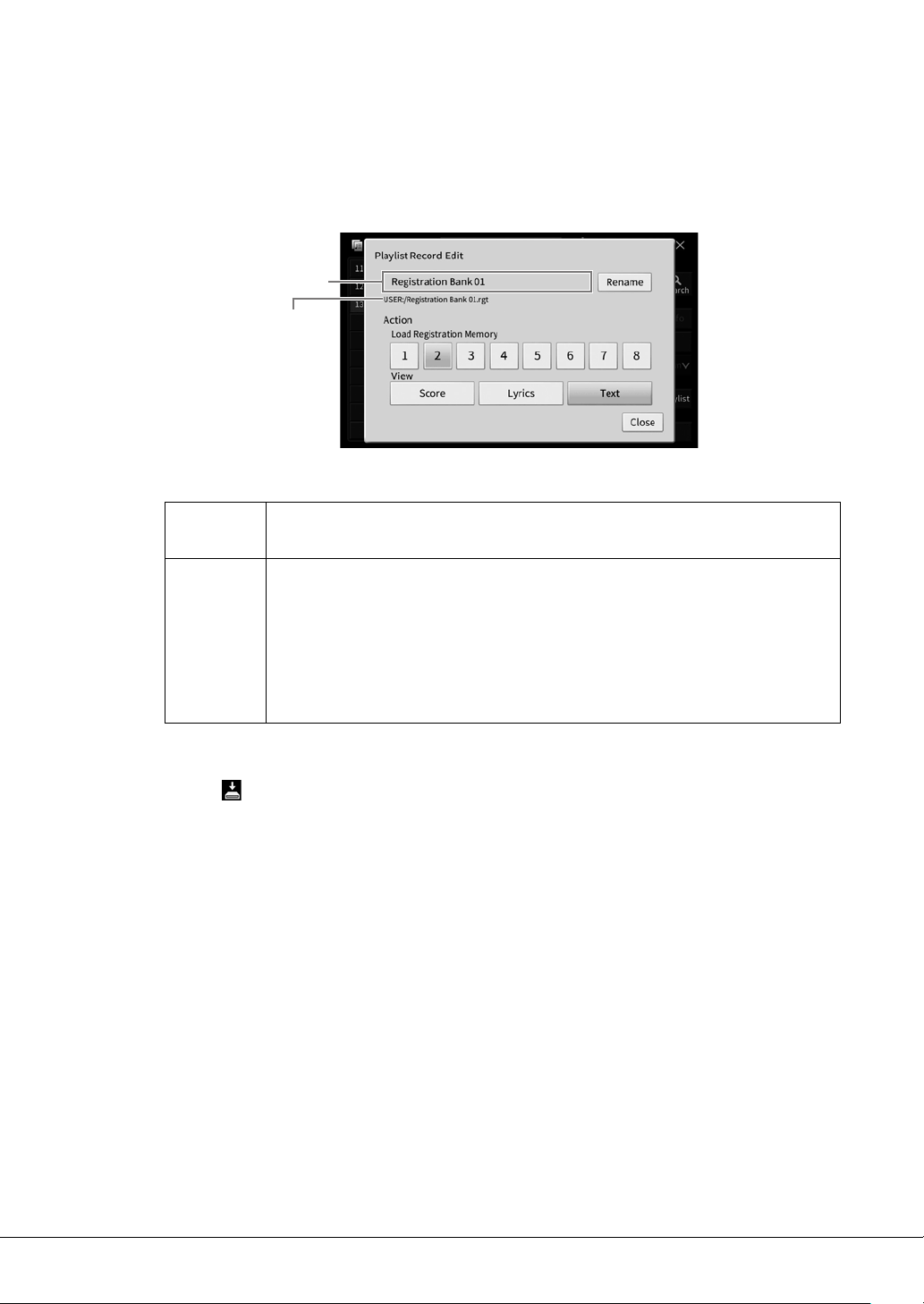
CVP-809/CVP-805 Owner’s Manual
92
4 If necessary, edit the Record.
The newly added Playlist Record simply recalls the selected registration Bank file. If you want to
set more detailed settings (such as directly recalling a specified Registration Memory number),
you can edit the Record.
4-1 Touch [Edit] to call up the Record Edit window.
4-2 Touc h to e dit th e Re cord.
4-3 Touch [Close] to close the Record Edit display.
5 Touch (Save) to save the added Record to the current Playlist file.
To recall the registered Record, touch the desired Record on the Playlist display.
(Record
name)
Determines the name of the Record. Touching [Rename] calls up the Character Entry
window.
Action Additional actions after selecting the Record and recalling the Bank.
• Load Registration Memory: Recalls the Registration Memory corresponding to the
number selected here. When no item is selected, no Registration Memory is recalled.
• View: Displays the view (score, lyrics or text) selected here. When no item is
selected, no view is displayed.
NOTE
This setting is shown at right of the Record name on the Playlist display.
Record name
File path of the
Registration Bank file
linked to the Record.
This file will be
recalled by selecting
the Record.
Loading ...
Loading ...
Loading ...