Loading ...
Loading ...
Loading ...
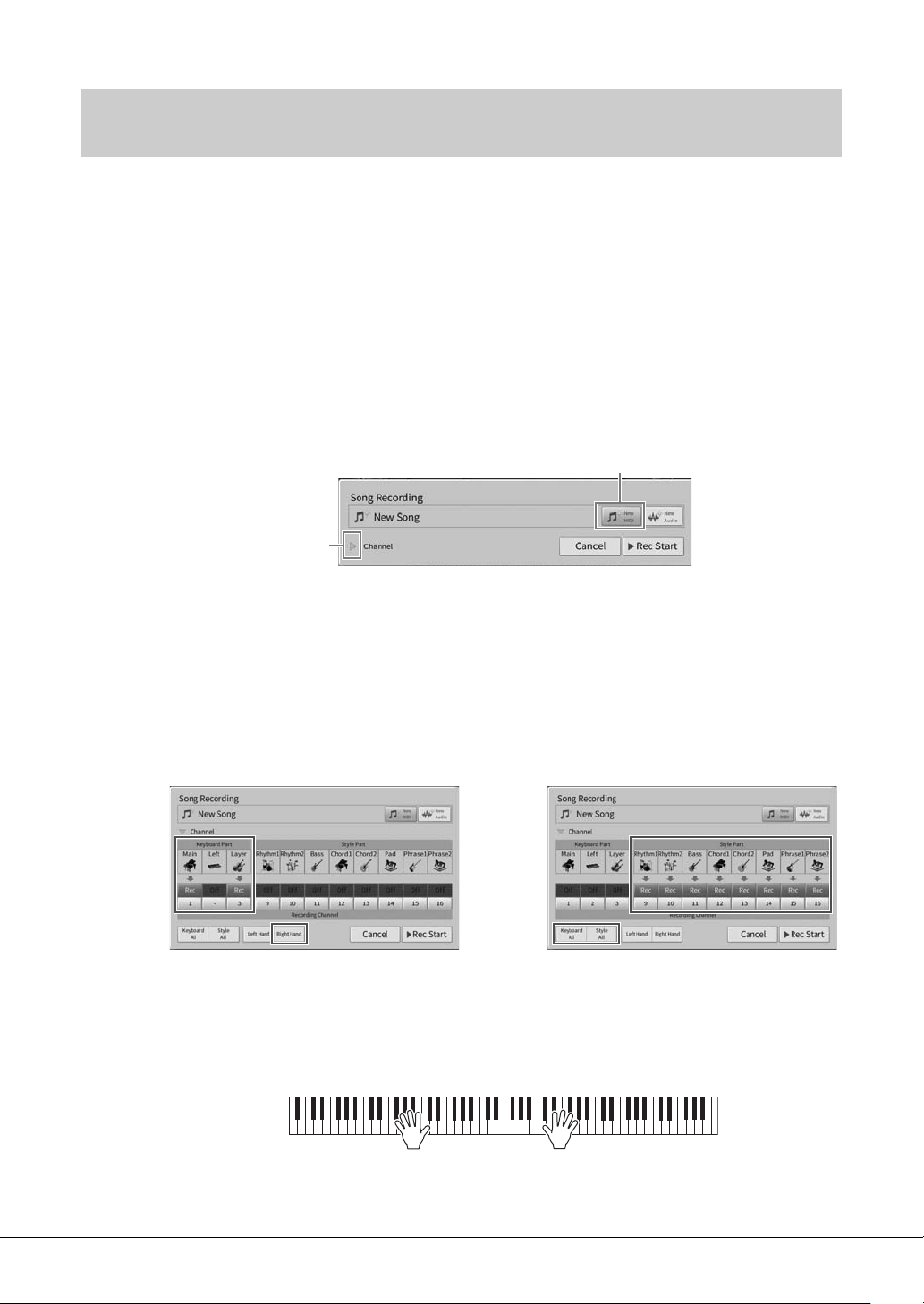
CVP-809/CVP-805 Owner’s Manual
78
With MIDI Recording, you can create a MIDI Song by recording each part (or channel) independently,
allowing you create a complete piece which may be difficult to play live. For example, you can record the
right-hand part first and then record the left-hand part while listening to the already recorded right-hand
part, or you can record the Style playback first and then record melodies while listening to the already
recorded Style playback.
Here, you will learn how to record right-hand/left-hand parts or Style/melody parts separately. The
keyboard parts are recorded to these channels: Main to channel 1, Left to channel 2 and Layer to channel 3,
and the Style parts are recorded to channels 9 – 16 respectively. If you want to specify the channels and
parts to record, refer to page 80 for instructions.
1 Make necessary settings and call up the Song Recording window, then touch [New
MIDI] (steps 1 − 3 on page 76).
2 Tou ch [R] at the left of “Channel” to expand the Channel area.
3 Select the first part for recording.
If you want to record the right-hand parts, touch [Right Hand] to set “Main” and “Layer” to
[Rec] and other parts to [Off].
If you want to record the Style part, touch [Keyboard All] or [Style All] to set all Style parts to
[Rec] and all keyboard parts to [Off].
NOTE
For details on the [Keyboard All]/[Style All]/[Right Hand]/[Left Hand] buttons, refer to page 81.
4 Play the keyboard to start recording of the right-hand parts or the Style playback.
You can also start recording by touching [Rec Start] or pressing the SONG CONTROL [R/K]
(Play/Pause) button.
Independently Recording the Right- and Left-hand Parts, or Style and
Melodies (MIDI Recording)
1
2
To record right-hand parts To record Style parts
Loading ...
Loading ...
Loading ...