Loading ...
Loading ...
Loading ...
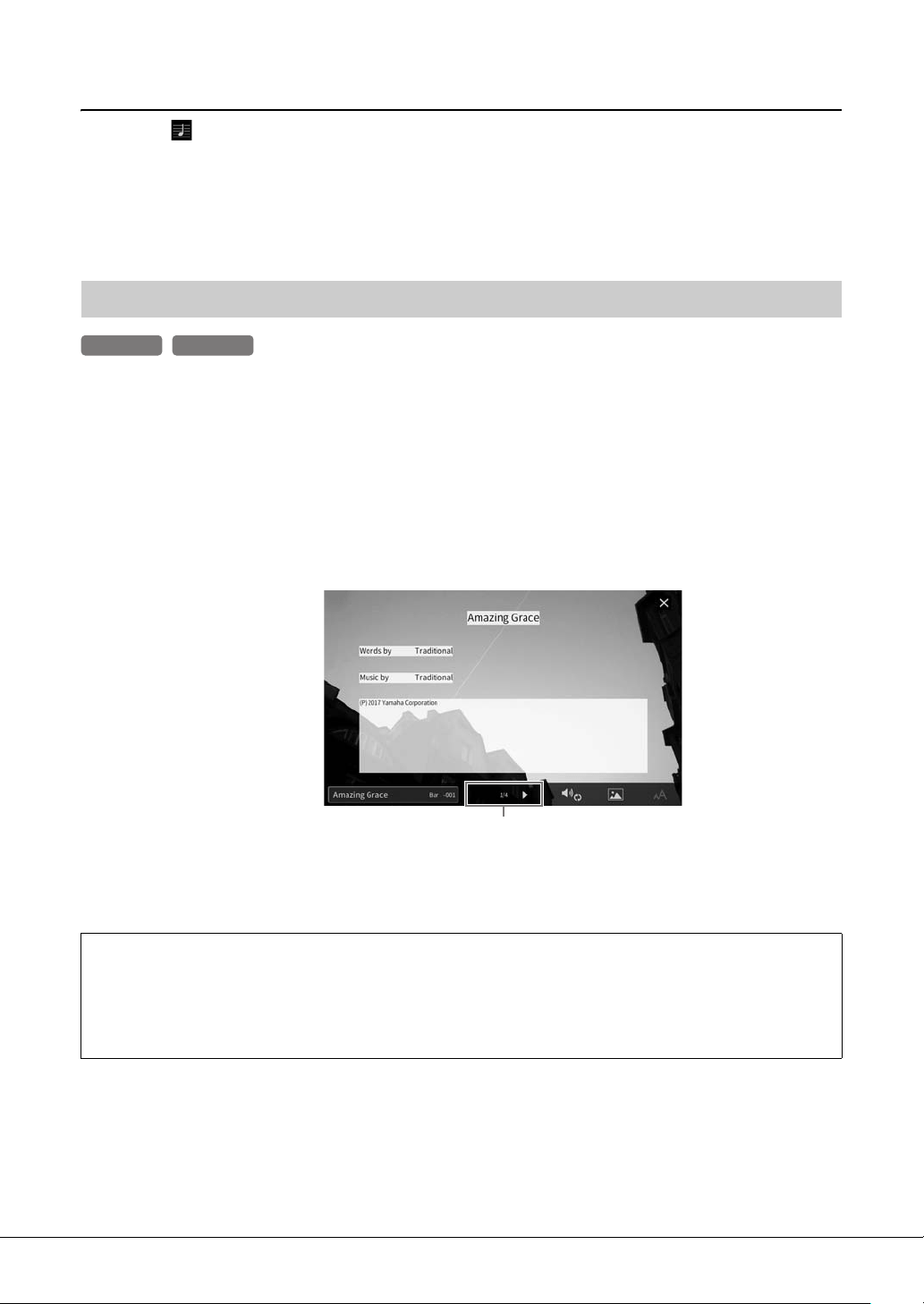
CVP-809/CVP-805 Owner’s Manual
70
Changing the Size of the Score/Displaying Lyrics in a Score
By touching (View Setting) shown on the lower right of the display, you can change the settings of the
Score display, such as changing the size of the score, or displaying note names or lyrics within the score, and
so on. For details on the Score display, refer to the Reference Manual on the website (page 9).
NOTE
Lyrics can be shown only when the MIDI Song contains lyric data.
When the selected Song contains lyric data (for Audio Songs, only those of MP3 format are compatible),
you can view it on the instrument’s display during playback.
1 Select a Song (steps 1 − 2 on page 67).
2 Call up the Lyrics display via [Menu] → [Lyrics].
When the Song data contains lyrics data, the lyrics are shown on the display. You can look
through the entire lyrics by touching [L] or [R] when Song playback is stopped. As Song
playback starts, the color of the lyrics changes, indicating the current position.
NOTE
The Lyrics can be displayed on an external monitor or television (page 108).
For details on the Lyrics display, refer to the Reference Manual on the website (page 9).
Displaying Lyrics
Displaying Text
Regardless of whether a Song is selected or not, you can view the text file (.txt) created by using a computer on the
instrument’s display ([Menu] → [TextViewer]). is feature enables various useful possibilities, such as the showing
of lyrics, chord names, and text notes. For details on the Text display, refer to the Reference Manual on the website
(page 9).
MIDI Audio
For changing the page.
Loading ...
Loading ...
Loading ...