Loading ...
Loading ...
Loading ...
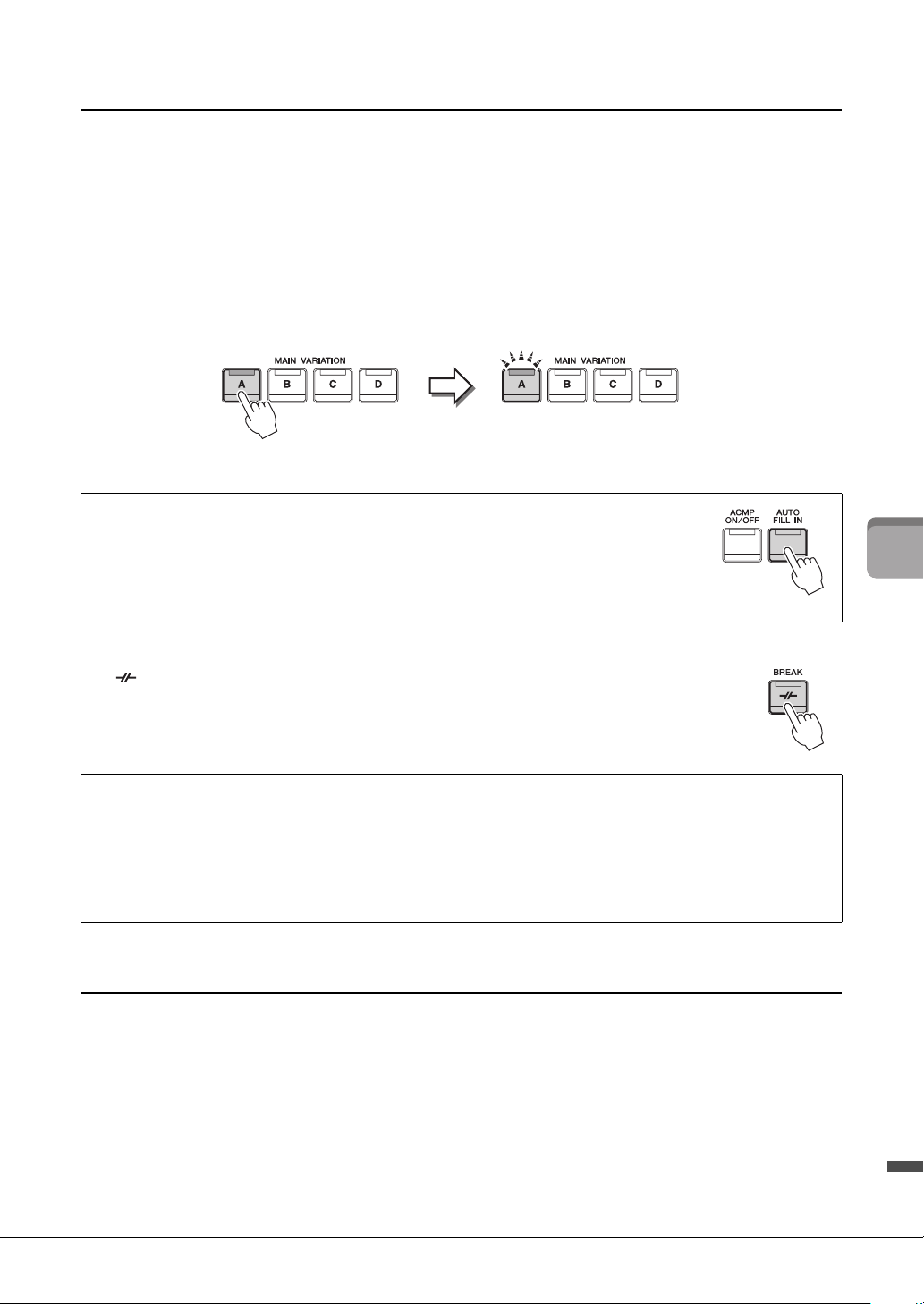
CVP-809/CVP-805 Owner’s Manual
61
Styles – Playing Rhythm and Accompaniment –
4
Changing Variation (Sections) During Style Playback
Each Style features four different Main sections, four Fill-in sections and a Break section. By using these
sections effectively, you can easily make your performance sound more dynamic and professional. The
section can be freely changed while the Style is playing back.
MAIN VARIATION [A] − [D]
Press (or touch) one of the MAIN VARIATION [A] – [D] to select the desired Main section (the button
lights in red). Each is an accompaniment pattern of a few measures and it plays indefinitely. Pressing the
selected MAIN VARIATION button again maintains the same section, but plays an appropriate fill-in
pattern to spice up the rhythm and break the repetition.
[] (BREAK)
This lets you add dynamic breaks in the rhythm of the accompaniment. Press this
button during Style playback. When the one-measure Break pattern finishes playing,
the Style playback automatically shifts to the Main section.
Playing Styles Automatically with Custom Chord Progressions (Chord Looper)
Normally, while playing along with a Style, you play chords in the chord section of the keyboard. However,
by using the Chord Looper function, you can record chord progressions you want to play over, and the Style
can be played back in a loop responding to the chord progression data. For example, if you play the chords
C, F, G and C in order and record it, the Style loops and keeps playing back as “C / F / G / C → C / F / G / C
...” —without the need for you to play chords in the chord section of the keyboard. This extends your
performance capability, letting you play freely with both your left and right hands.
For details, refer to the “ChordLooper” section in the Reference Manual on the website (page 9).
Adding a Fill-in when changing the Main section ([AUTO FILL IN] button)
When the [AUTO FILL IN] button is turned on, pressing any of the Main [A] − [D] buttons as
you play automatically plays a fill-in section.
About the lamp status of the section buttons (INTRO/MAIN VARIATION/BREAK/ENDING)
• Red: The section is currently selected.
• Red (flashing): The section will be played next, following the currently selected section.
* e Main [A] − [D] button lamps also ash in red.
• Green: The section contains data but is not currently selected.
• Off: The section contains no data and cannot be played.
Press the selected Main section
(lit in red) again.
The fill-in of the selected Main section plays
(flashes in red).
Loading ...
Loading ...
Loading ...