Loading ...
Loading ...
Loading ...
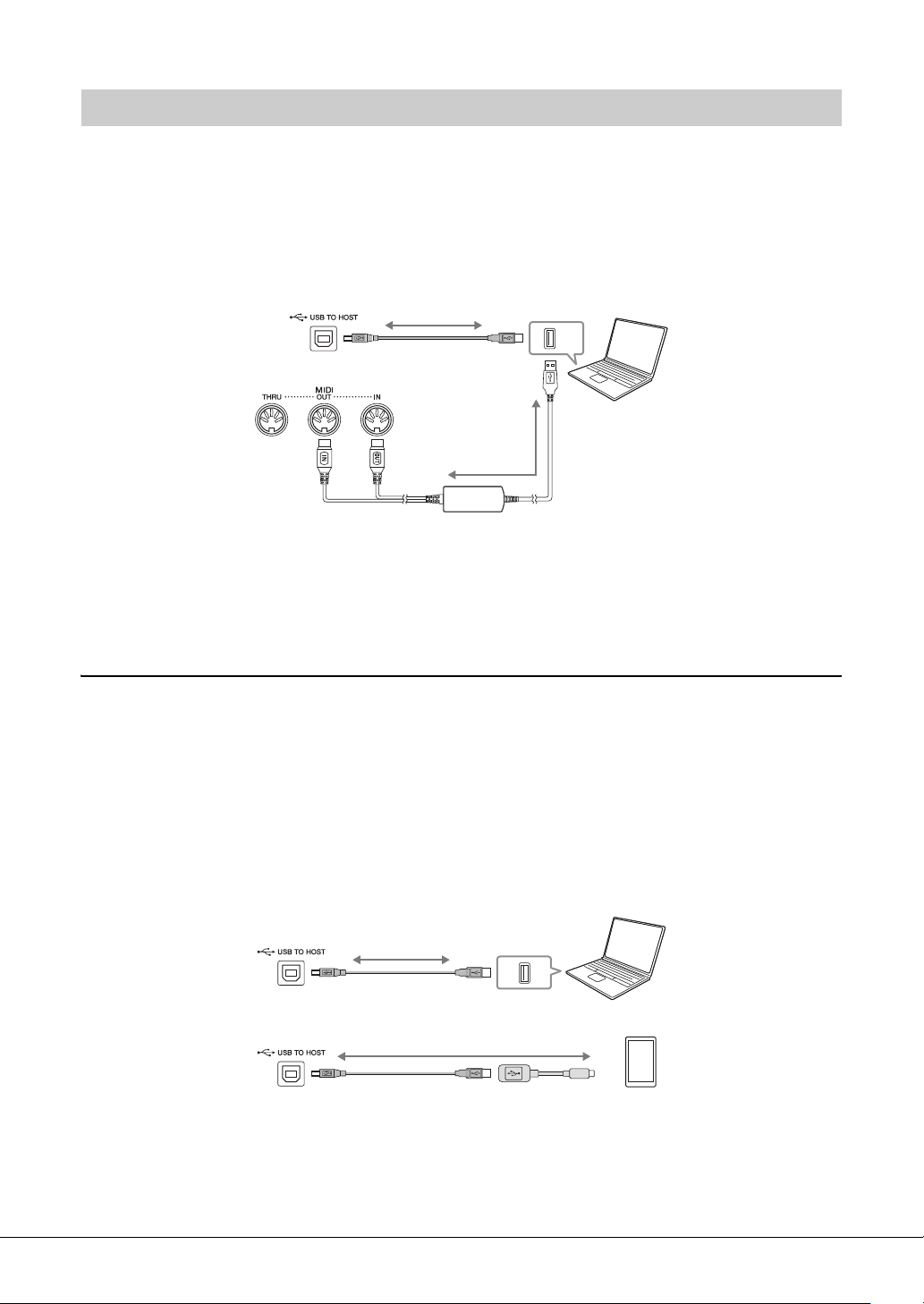
CVP-809/CVP-805 Owner’s Manual
102
By connecting a computer to the [USB TO HOST] terminal or the MIDI terminals, you can transfer MIDI
data or Audio data between the instrument and the computer. For details on using a computer with this
instrument, refer to the “Computer-related Operations” on the website (page 9).
NOTICE
• Use an AB type USB cable of less than 3 meters. USB 3.0 cables cannot be used.
• If you are using a DAW (digital audio workstation) application with this instrument, set the Audio Loopback function (page 103)
to off. Otherwise, a loud sound may occur, depending on the settings of the computer or the application software.
NOTE
• When using a USB cable to connect the instrument to your computer, make the connection directly without passing through a USB
hub.
• The instrument will begin transmission a short time after the USB connection is made.
Transmitting/Receiving Audio Data (USB Audio Interface function)
By connecting a computer or a smart device to the [USB TO HOST] terminal via a USB cable, digital audio
data can be transmitted/received. This USB Audio Interface function provides the following advantages:
Playing back audio data with high sound quality
This gives you direct, clear sound in which the sound quality has less noise and deterioration than that
from the [AUX IN] jack.
Recording performance on the instrument as audio data by using a recording software or a
music production software
The recorded audio data can be played back on the computer or smart device.
NOTE
• When transmitting or receiving audio signals by using a computer running Windows, the Yamaha Steinberg USB Driver should be
installed to the computer. For details, refer to the “Computer-related Operations” on the website.
• For instructions on connecting to a smart device, refer to the “Smart Device Connection Manual” on the website.
Connecting to a Computer ([USB TO HOST] terminal/MIDI terminals)
Computer
Instrument
USB cable
USB-MIDI interface
USB terminal
Instrument
Instrument
USB cable
USB conversion
adaptor
Smart device
Computer
USB terminal
Instrument
USB cable
Loading ...
Loading ...
Loading ...