Loading ...
Loading ...
Loading ...
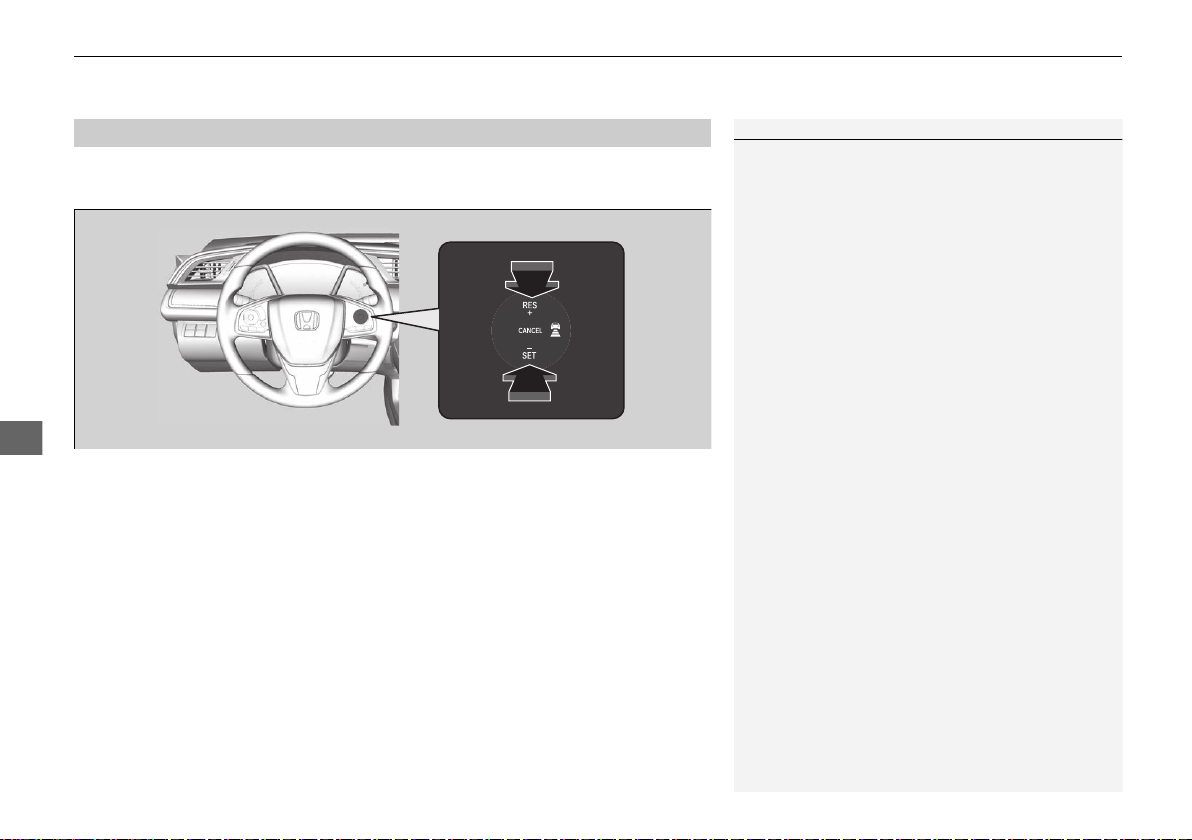
uuHonda Sensing® uAdaptive Cruise Control (ACC)
*
522
Driving
Increase or decrease the vehicle speed using the RES/+ or –/SET button on the
steering wheel.
• Each time you press the RES/+ or –/SET button, the vehicle speed is increased or
decreased by about 1 mph or 1 km/h accordingly.
• If you keep pressing the RES/+ or –/SET button, the vehicle speed increases or
decreases by about 5 mph or 5 km/h accordingly.
■
To Adjust the Vehicle Speed
1To Adjust the Vehicle Speed
If a vehicle detected ahead is going at a speed slower
than your increased set speed, ACC may not
accelerate your vehicle. This is to maintain the set
interval between your vehicle and the vehicle ahead.
You can switch the displayed set speed
measurements on the driver information interface or
the audio/information screen between mph and
km/h.
2 Customized Features P. 130, 346
When you depress the accelerator pedal and then
push and release the –/SET button, the current speed
of the vehicle is set.
To increase speed
To decrease speed
20 CIVIC 5D HUM (KA KC KL)-31TGG6300.book 522 ページ 2019年5月14日 火曜日 午後7時51分
Loading ...
Loading ...
Loading ...