Loading ...
Loading ...
Loading ...
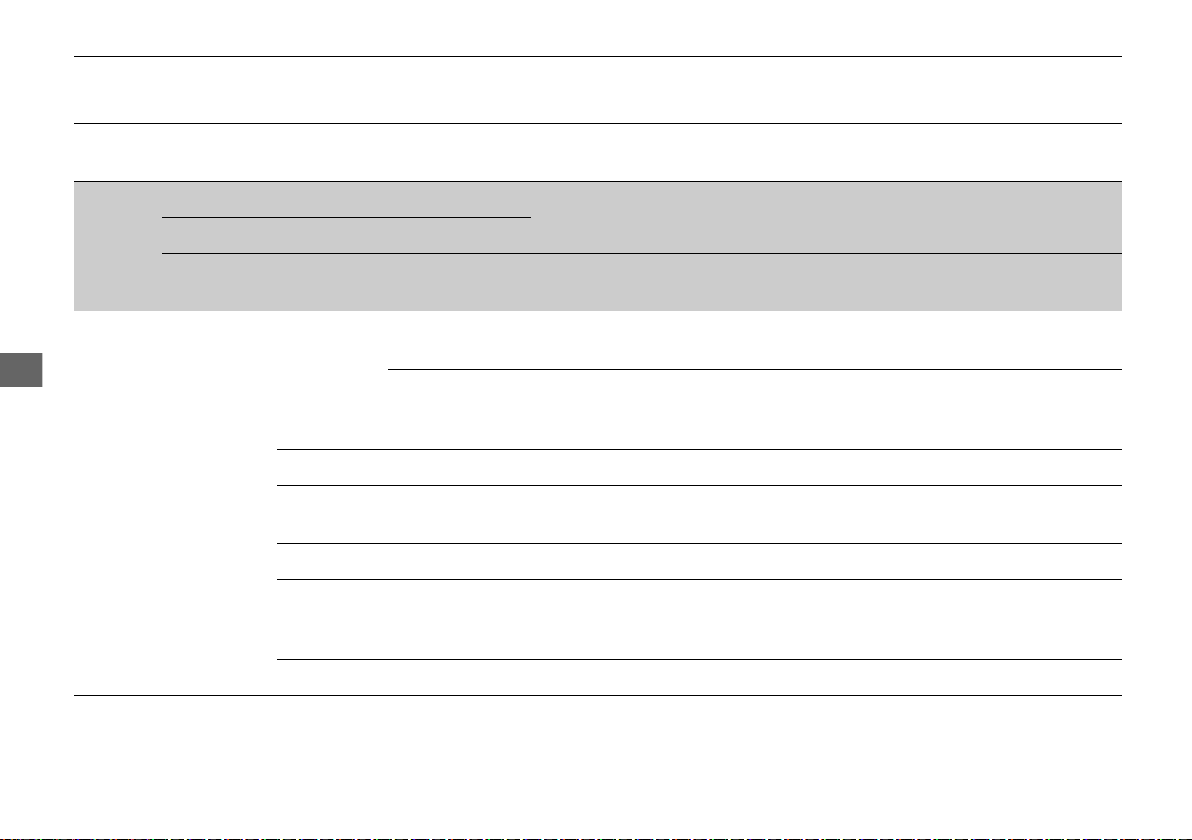
356
uuCustomized Featuresu
Features
*1:Default Setting
*2:Does not appear when you change the screen interface design.
*3:Appears only when you change the screen interface design.
Setup
Group
Customizable Features Description Selectable Settings
Clock
HondaLink Diagnostic & Location Data
See Info on P. 356
Others Info Screen Preference
Default
Cancels/Resets all customized items in the Clock
settings group as default.
Yes/No
Info Clock
Clock/
Wallpaper
Type
*2
/
Clock
Type
*3
Clock Changes the clock display type.
Analog/Digital
*1
/
Small Digital/Off
Wallpaper
●
Changes the wallpaper type.
●
Imports an image file for a new wallpaper.
●
Deletes an image file for a wallpaper.
Blank/Galaxy
*1
/
Metallic/Time Zone
*
Clock Adjustment Adjusts Clock. —
Auto Time Zone
*
Automatically adjusts the clock when driving
through different time zones.
On
*1
/Off
Manual Time Zone Changes the time zone manually. —
Auto Daylight Saving Time
Select On to have the GPS automatically adjust
the clock to daylight savings time. Select Off to
cancel this function.
On
*1
/Off
Clock Format Selects the digital clock display from 12H to 24H. 12H
*1
/24H
* Not available on all models
20 CIVIC 5D HUM (KA KC KL)-31TGG6300.book 356 ページ 2019年5月14日 火曜日 午後7時51分
Loading ...
Loading ...
Loading ...