Loading ...
Loading ...
Loading ...
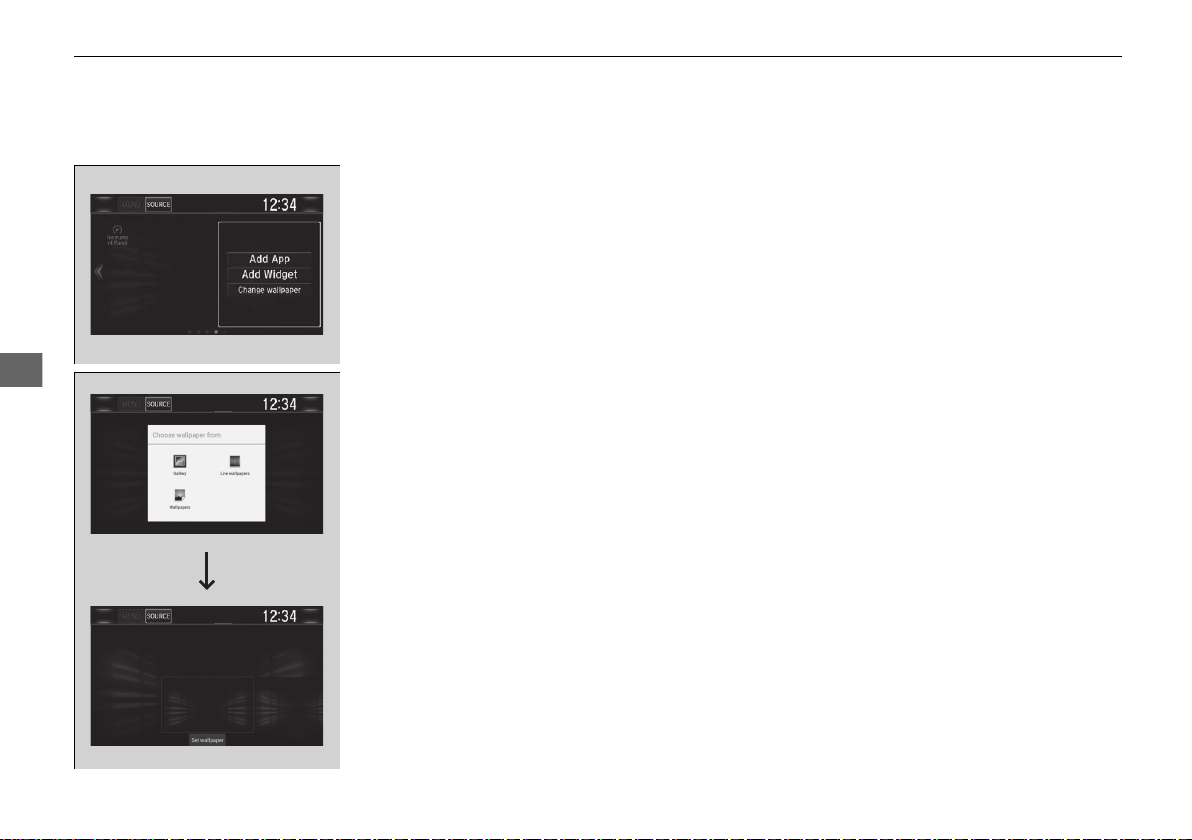
264
uuAudio System Basic OperationuAudio/Information Screen
Features
■
To change the home screen wallpaper
You can change a wallpaper of the home screen.
1. Select and hold empty space on the home
screen.
u The pop-up menu appears on the screen.
2. Select Change wallpaper.
u The pop-up menu appears on the screen.
3. Select an app for selecting wallpapers.
4. Select the wallpaper you want to change.
5. Select Set wallpaper.
u The wallpaper is changed, then the
screen will return to the home screen.
20 CIVIC 5D HUM (KA KC KL)-31TGG6300.book 264 ページ 2019年5月14日 火曜日 午後7時51分
Loading ...
Loading ...
Loading ...