Loading ...
Loading ...
Loading ...
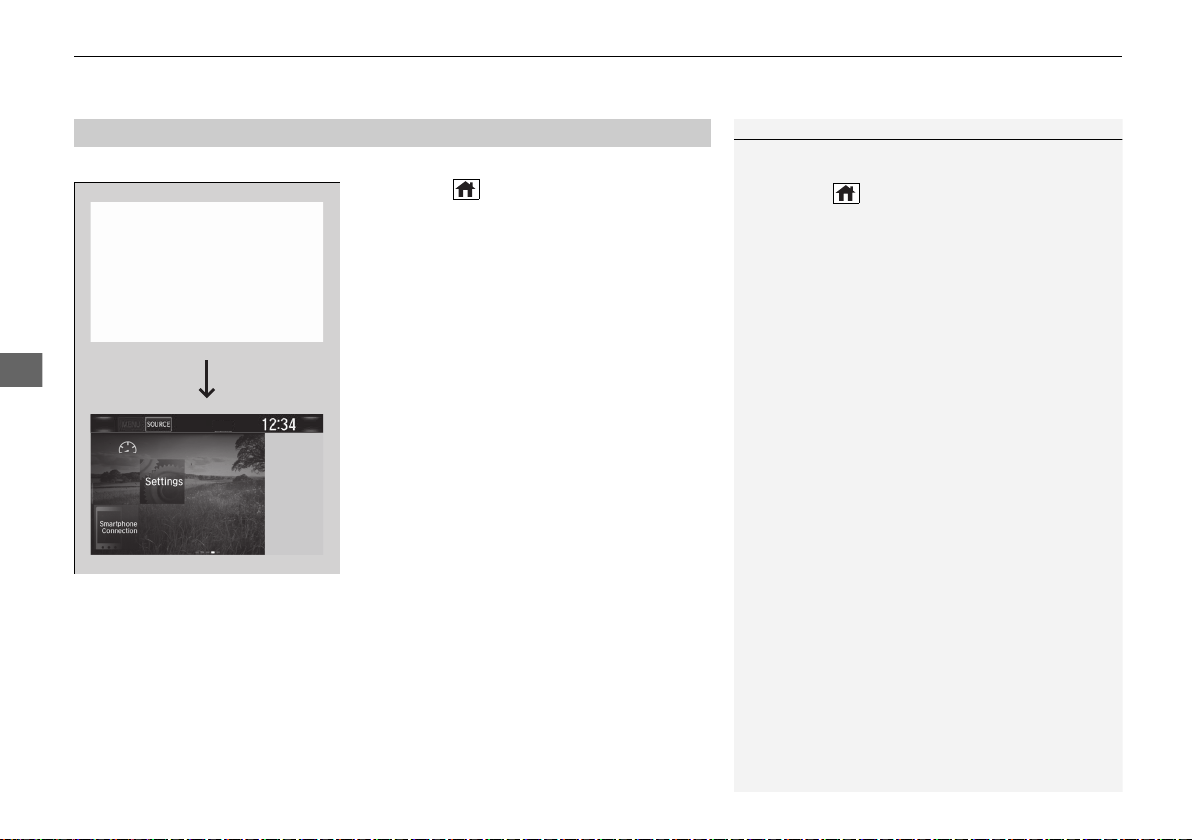
uuAudio System Basic OperationuAudio/Information Screen
266
Features
You can change the screen interface design.
1. Press the button.
2. Select Settings.
3. Select System.
4. Select the Others tab.
5. Select Change Skin.
6. A confirmation message appears on the
screen. Select Yes.
■
Changing the Screen Interface
1Changing the Screen Interface
After changing the screen interface design, you can
change the wallpaper by following procedure.
1. Press the button.
2. Select and hold empty space on the home screen.
The pop-up menu appears on the screen.
3. Select Change wallpaper.
4. Select Gallery, Live wallpapers, or Wallpapers.
If you change the screen interface, some of the
setting items will change.
2 Customized Features P. 346
20 CIVIC 5D HUM (KA KC KL)-31TGG6300.book 266 ページ 2019年5月14日 火曜日 午後7時51分
Loading ...
Loading ...
Loading ...