Loading ...
Loading ...
Loading ...
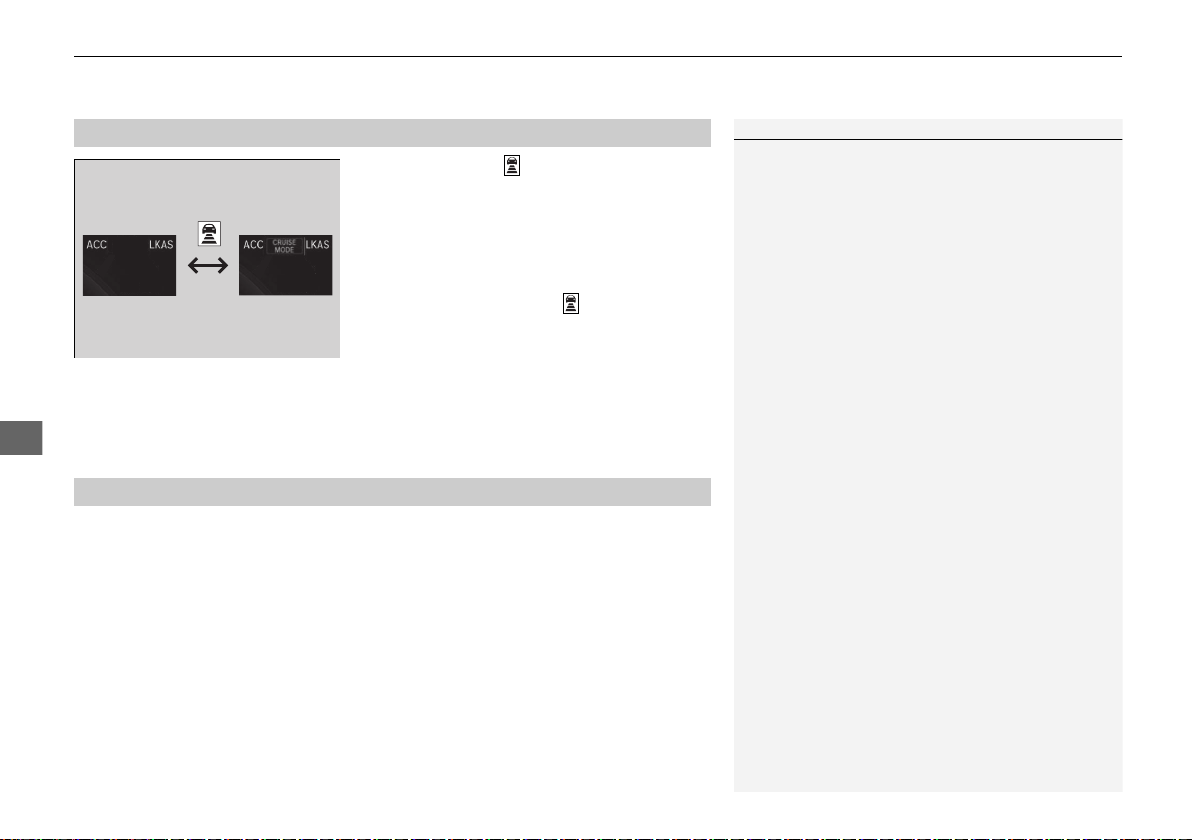
uuHonda Sensing® uAdaptive Cruise Control (ACC) with Low Speed Follow
*
512
Driving
Press and hold the (interval) button for one
second. Cruise Mode Selected appears on
the driver information interface for two
seconds, and then the mode switches to
Cruise.
To switch back to ACC with Low Speed
Follow, press and hold the button again for
one second. ACC Mode Selected appears on
the driver information interface for two
seconds.
■
When to use
Desired speed in a range above roughly 25 mph (40 km/h) ~.
Take your foot off the pedal and press the –/SET button when you reach the desired
speed.
The moment you release the –/SET button, the set speed is fixed, and cruise control
begins. The CRUISE CONTROL indicator comes on.
When you use cruise control, Straight Driving Assist (a feature of the Electric Power
Steering system) is activated.
By enabling the steering system to automatically compensate for natural steering
pull, Straight Driving Assist makes it easier for you to keep your vehicle in a straight
line.
■
To Switch ACC with Low Speed Follow to Cruise Control
1To Switch ACC with Low Speed Follow to Cruise Control
Always be aware which mode you are in. When you
are driving in Cruise mode, the system will not assist
you to maintain a following-interval from a vehicle
ahead of you.
You can switch the displayed set speed
measurements on the driver information interface or
the audio/information screen between mph and
km/h.
2 Customized Features P. 130, 346
ACC with
Low Speed
Follow ON
Cruise
Control ON
■
To Set the Vehicle Speed
20 CIVIC 5D HUM (KA KC KL)-31TGG6300.book 512 ページ 2019年5月14日 火曜日 午後7時51分
Loading ...
Loading ...
Loading ...