Loading ...
Loading ...
Loading ...
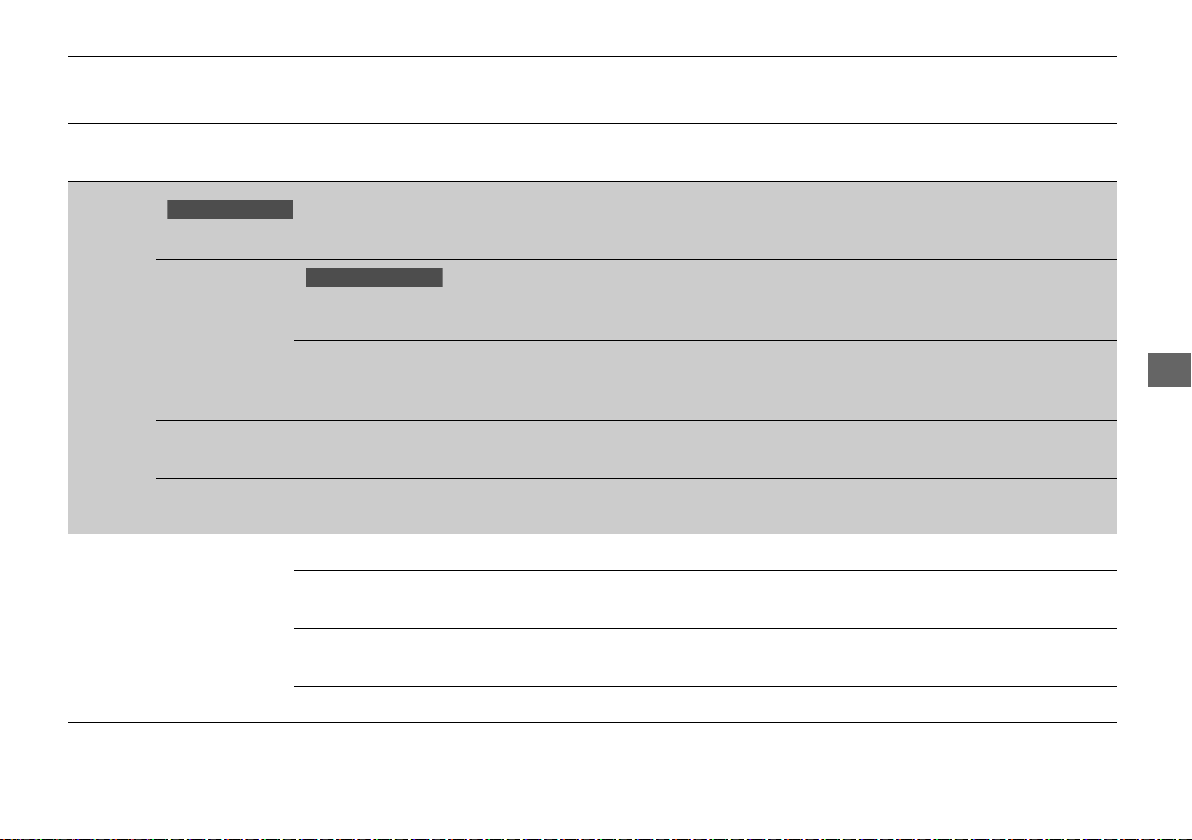
363
uuCustomized Featuresu
Continued
Features
*1:Default Setting
*2:Appears only when you change the screen interface design.
Setup
Group
Customizable Features Description Selectable Settings
Audio
Bluetooth
Bluetooth Device List
Pairs a new phone to HFL, edits or deletes a
paired phone.
2 Phone Setup P. 414
—
Other
[Your selected media]
Cover Art
Turns the cover art display on and off. On
*1
/Off
Audio Source Pop-Up
Selects whether the list of selectable audio source
comes on when Audio is selected on the home
screen.
On/Off
*1
Default
Cancels/Resets all customized items in the Audio
settings group as default.
Yes/No
Sound
Adjusts the settings of the audio speaker’s sound.
2 Adjusting the Sound P. 269
—
System Home
Home Screen Edit Order Changes the HOME screen icon layout. —
Menu Icon Position
*2
Changes the position of the menu icons on the
Audio, Phone, and Info screen.
—
Configuration of
Instrument Panel
Changes the Instrument Panel screen icon
layout.
—
Tachometer Setting Turns on and off the tachometer display. On
*1
/Off
Bluetoot h® mode
iPod or USB mode
20 CIVIC 5D HUM (KA KC KL)-31TGG6300.book 363 ページ 2019年5月14日 火曜日 午後7時51分
Loading ...
Loading ...
Loading ...