Loading ...
Loading ...
Loading ...
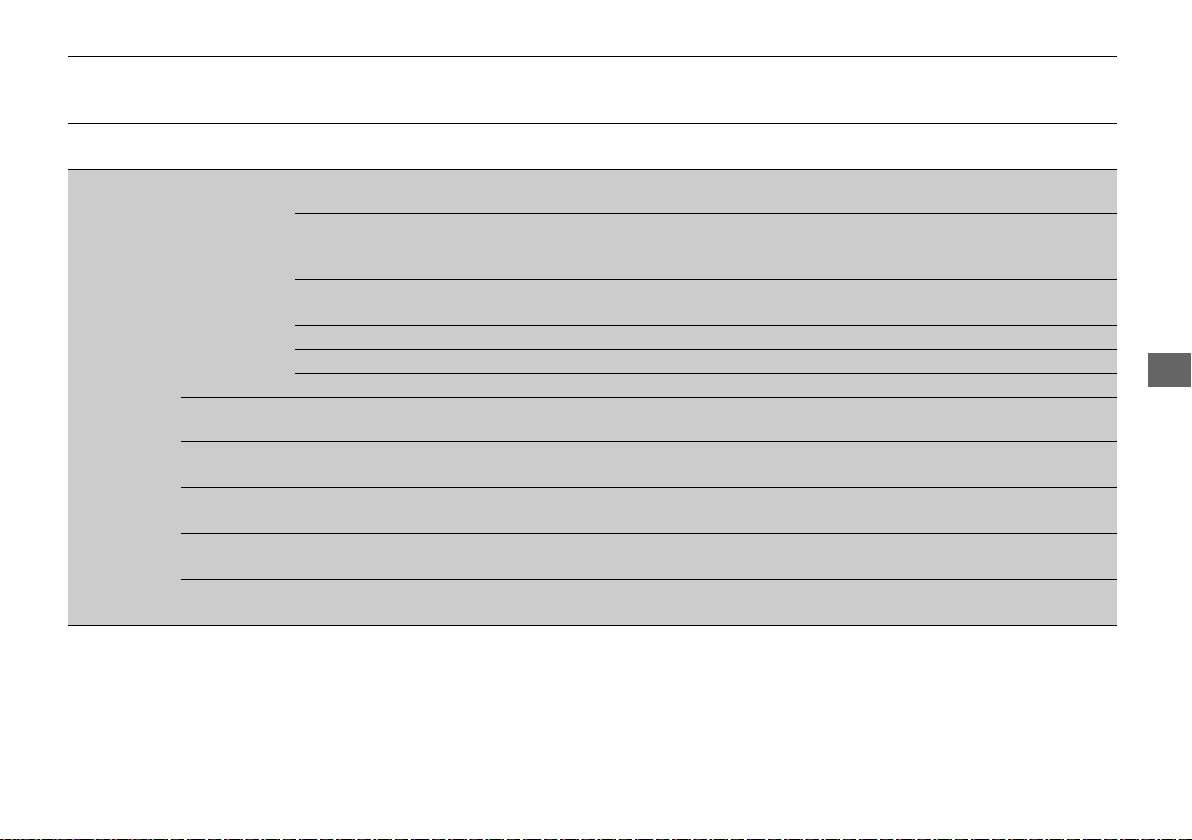
345
uuCustomized Featuresu
Features
*1:Default Setting
Setup
Group
Customizable Features Description Selectable Settings
Phone
Setup
Bluetooth
Setup
Add New Device
Pairs a new phone to HFL.
2 Phone Setup P. 386
—
Connect a Phone
Pairs a new phone or connects a paired phone
to HFL.
2 Phone Setup P. 386
—
Connect an Audio
Device
Connects a Bluetooth® Audio device to HFL. —
Disconnect All Devices Disconnects a paired phone from HFL. —
Delete Device Deletes a paired phone. —
Pass-Key Inputs and changes a code for a paired phone. —
Speed Dial
Edits, adds or deletes a speed dial entry.
2 Speed Dial P. 396
—
Auto Transfer
Sets calls to automatically transfer from your
phone to HFL when you enter the vehicle.
On
*1
/Off
Ringtone
Selects a fixed ring tone or the one from the
connected cell phone.
Mobile Phone
*1
/Fixed
Caller ID Info
Prioritizes the caller’s name or phone number
as the caller ID.
Name Priority
*1
/Number
Priority
System Clear
Cancels/Resets all customized items in the
Phone Setup group as default.
—
20 CIVIC 5D HUM (KA KC KL)-31TGG6300.book 345 ページ 2019年5月14日 火曜日 午後7時51分
Loading ...
Loading ...
Loading ...