Loading ...
Loading ...
Loading ...
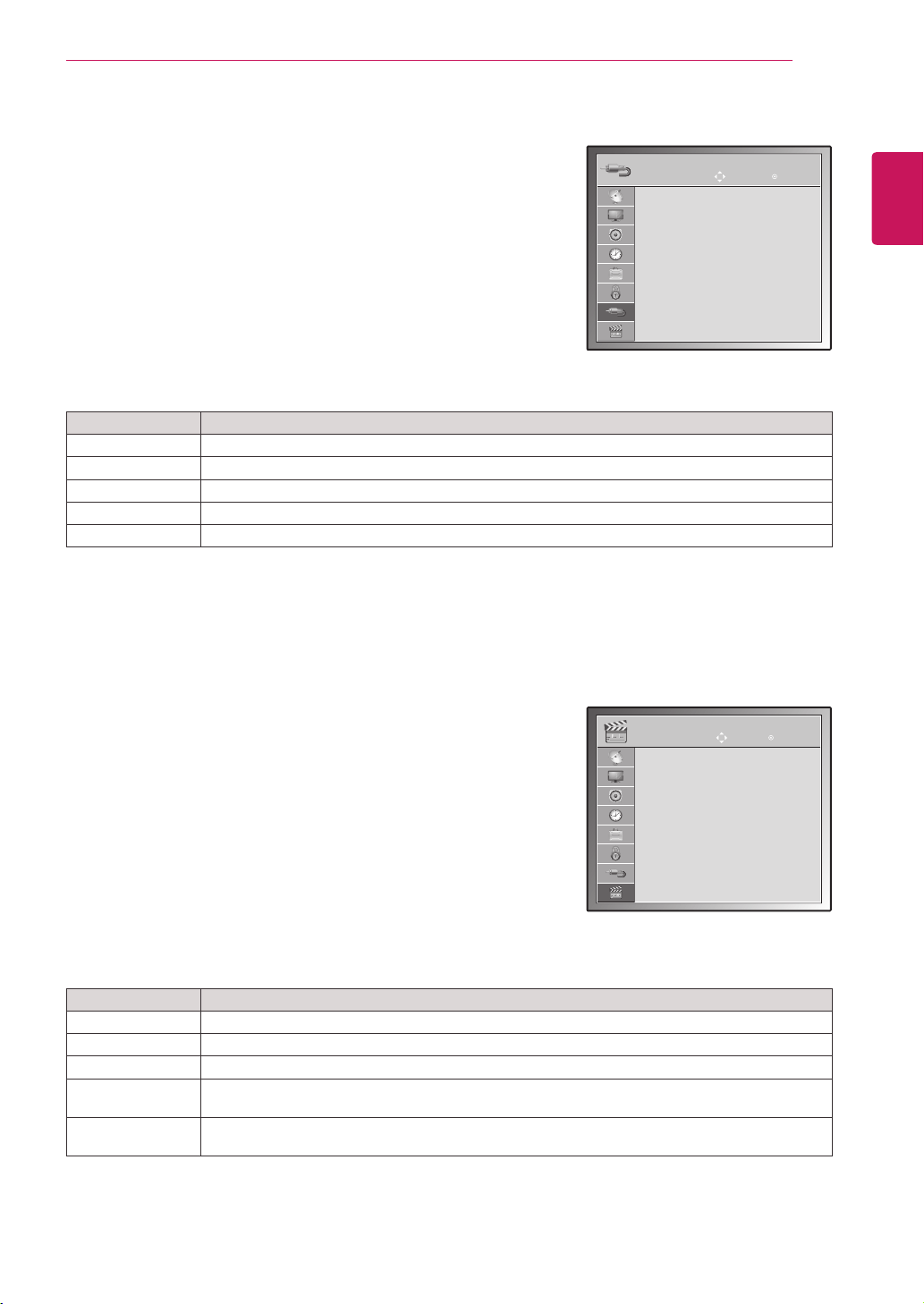
ENGLISH
69
CUSTOMIZING SETTINGS
INPUT settings
1
PressMENUtoaccessthemainmenus.
2
PresstheNavigationbuttonstoscrolltoINPUTandpressOK.
3
PresstheNavigationbuttonstoscrolltothesettingoroptionyou
wantandpressOK.
-Toreturntothepreviouslevel,pressBACK.
4
Whenyouarefinished,pressEXIT.
Whenyoureturntothepreviousmenu,pressBACK.
Theavailableinputsettingsaredescribedinthefollowing:
Setting Description
Antenna SelectitwhenwatchingtheDTV/TV.(Seep.16).
AV1/2 SelectitwhenwatchingtheVCRorexternalequipment.(Seep.73).
Component SelectitwhenusingtheDVDortheDigitalset-topboxdependsonconnector.(Seep.72).
RGB SelectitwhenusingPCdependsonconnector.(Seep.39).
HDMI1/2 SelectitwhenusingDVD,PCorDigitalset-topboxdependonconnector.(Seep.38or72).
INPUT
Antenna
AV1
AV2
Component
RGB
HDMI 1
HDMI 2
Move OK
USB settings
1
PressMENUtoaccessthemainmenus.
2
PresstheNavigationbuttonstoscrolltoUSBandpressOK.
3
PresstheNavigationbuttonstoscrolltothesettingoroptionyou
wantandpressOK.
-Toreturntothepreviouslevel,pressBACK.
4
Whenyouarefinished,pressEXIT.
Whenyoureturntothepreviousmenu,pressBACK.
Theavailableusbsettingsaredescribedinthefollowing:
Setting Description
Photo List YoucanviewphotofilesonUSBstoragedevice.(Seep.46)
Music List YoucanplaymusicfilesonUSBstoragedevice.(Seep.47)
Movie List YoucanplaymoviefilesonaUSBstoragedevice.(Seep.49)
Divx Reg. Code CheckandregistertheDivXregistrationcodeofyourTVsothatyoucanrentorpurchasethe
latestmoviesat
www.divx.com/vod
.(Seep.52).
Deactivation Thepurposeofdeactivationistoallowdeactivationofdevicesforuserswhohaveactivatedallthe
availabledevicesthroughthewebserverandareblockedfromactivatingmoredevices.(Seep.52)
USB
Photo List
Music List
Movie List
Divx Reg. Code
Deactivation
MOVE OK
ImageshownmaydifferfromyourTV.
ImageshownmaydifferfromyourTV.
Loading ...
Loading ...
Loading ...