Loading ...
Loading ...
Loading ...
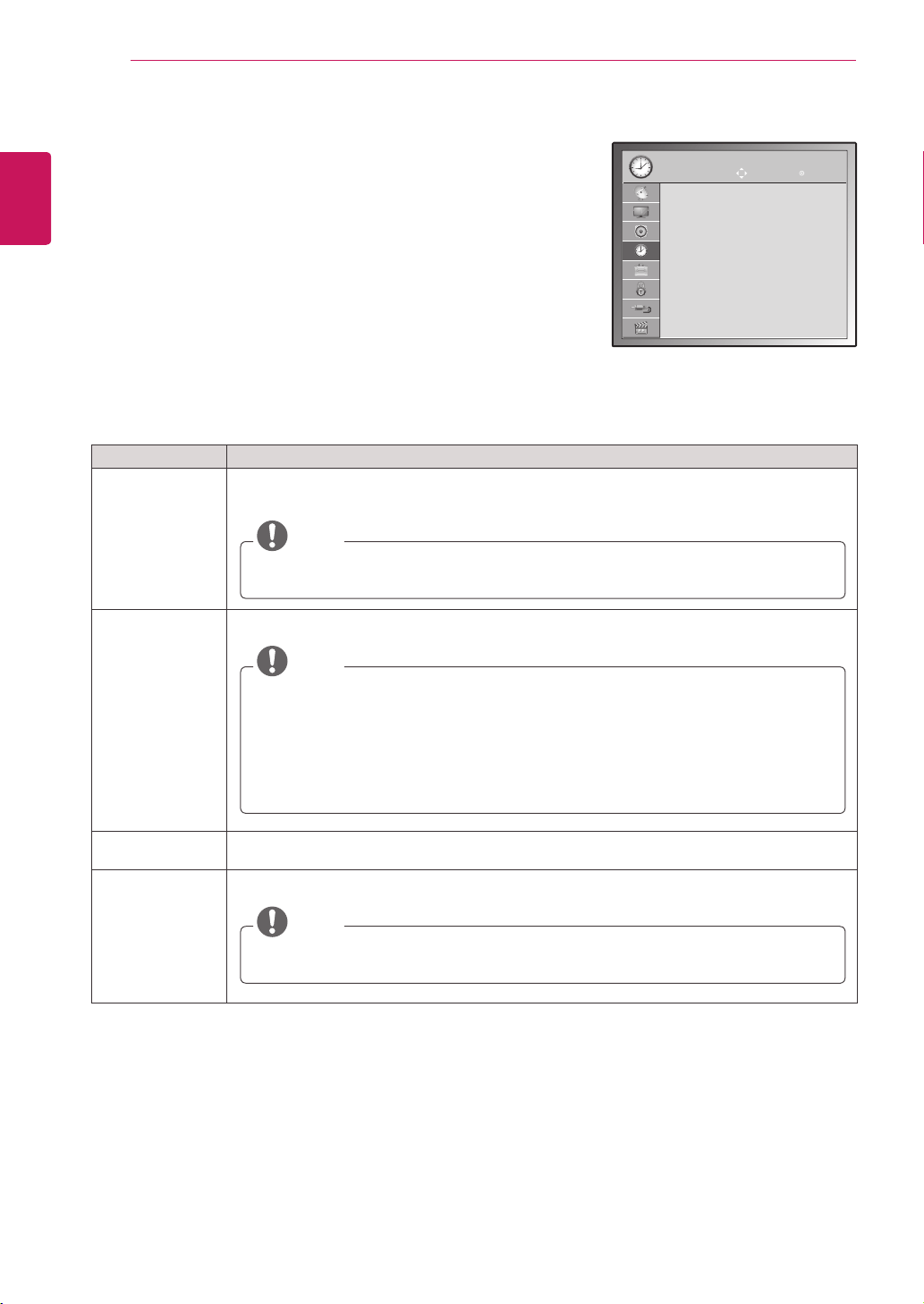
ENGLISH
66
CUSTOMIZING SETTINGS
TIME settings
1
PressMENUtoaccessthemainmenus.
2
PresstheNavigationbuttonstoscrolltoTIMEandpressOK.
3
PresstheNavigationbuttonstoscrolltothesettingoroptionyou
wantandpressOK.
-Toreturntothepreviouslevel,pressBACK.
4
Whenyouarefinished,pressEXIT.
Whenyoureturntothepreviousmenu,pressBACK.
Theavailabletimesettingsaredescribedinthefollowing:
Setting Description
Clock Setsthetime,date,timezone,anddaylight-savingtimefeature.Thetimewillbesetautomatically
accordingtoadigitalchannelsignalwhichincludestimeinformationprovidedbythebroadcasting
station.Ifnot,setthetimeanddatemanually.
NOTE
Ifyouturnthepoweroffbydisconnectingthepowercord,thecurrenttimesettingwillbe
reset.
Off Time/On Time SetsthetimetoturnonorofftheTVautomatically.Tousethisfunction,youshouldsetthecurrent
timeanddateintheClockmenu.
NOTE
Ifyoudonotpressanybuttonwithin2hoursaftertheTVturnsonbytheOnTime
feature,theTVenterstheStandbymodeautomatically.
IfyousettheOnTimefeatureandturntheTVoffbypressingMainpowerswitch,the
OnTimefeaturewillnotwork.ToactivatetheOnTimefeature,theTVsetmustbein
Standbymode.
IfyousetbothOffTimeandOnTimefeaturestothesametime,theOffTimefunction
overridestheOnTimefeature,whentheTVison.
Sleep Timer SetsthelengthoftimeuntiltheTVtoturnsoff.WhenyouturntheTVoffandturnitonagain,the
SleepTimerwillbesettooff.
Automatic
Standby
IfyoudonotpressanybuttonwhenAutomaticStandbyfunctionison,theTVautomatically
switchestothestandbymode.
NOTE
ThisfunctiondoesnotworkonStore DemomodeorwhileSoftware update.
ThisfunctiondoesnotworkonRGB-PC/HDMI-PCmode.
TIME
Clock
Off Time : Off
On Time : Off
Sleep Timer : Off
Automatic Standby : 4 hour.
Move OK
ImageshownmaydifferfromyourTV.
Loading ...
Loading ...
Loading ...