Loading ...
Loading ...
Loading ...
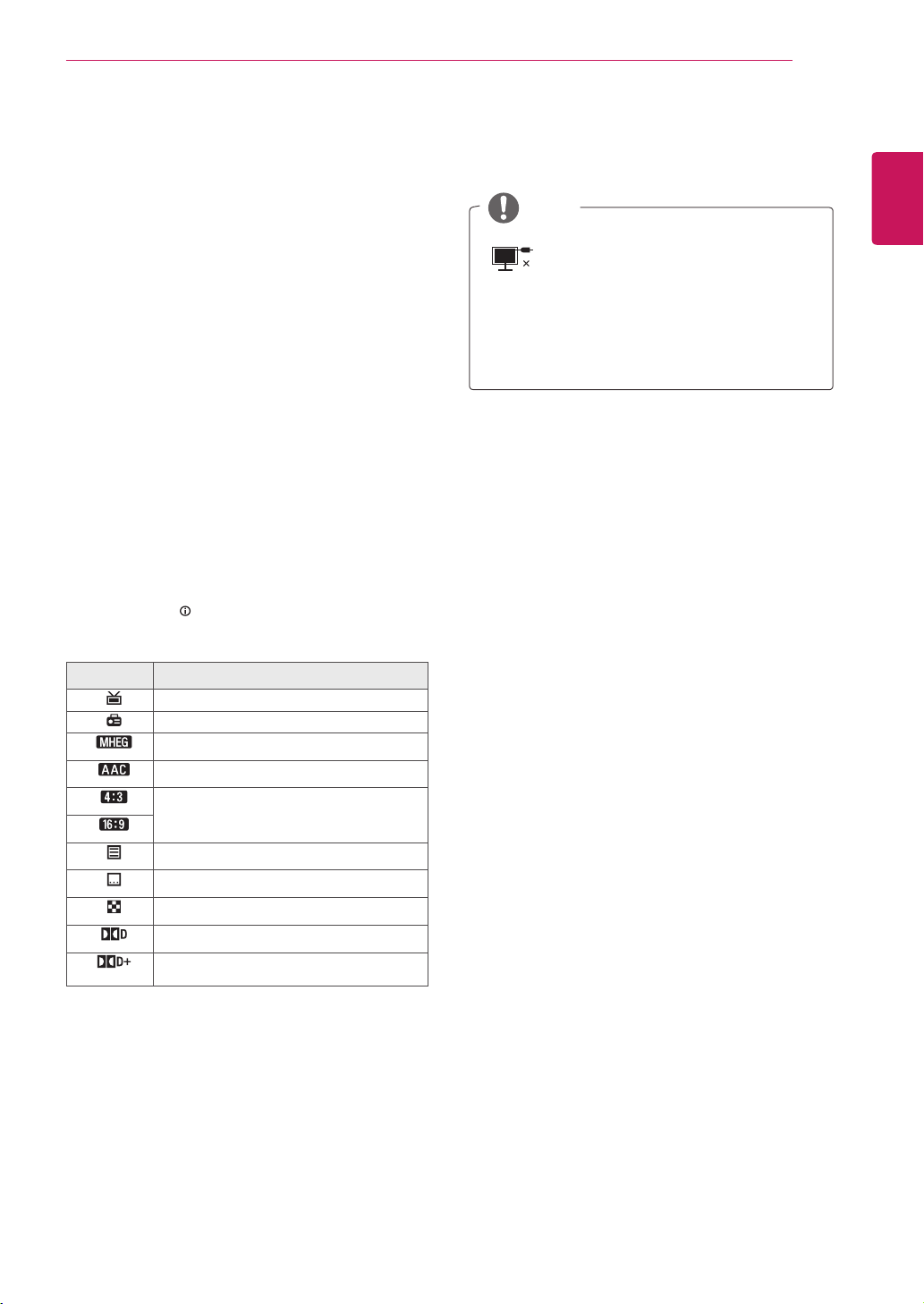
ENGLISH
35
EPG (ELECTRONIC PROGRAMME GUIDE) (IN DIGITAL MODE) (ONLY DTV)
EPG (ELECTRONIC PROGRAMME GUIDE) (IN
DIGITAL MODE) (ONLY DTV)
Using Electronic
Programme Guide
ThissystemhasanElectronicProgrammeGuide
(EPG)tohelpyournavigationthroughallthe
possibleviewingoptions.
TheEPGsuppliesinformationsuchasprogramme
listings,startandendtimesforallavailable
services.Inaddition,detailedinformationabout
theprogrammeisoftenavailableintheEPG(the
availabilityandamountoftheseprogrammedetails
willvary,dependingontheparticularbroadcaster).
ThisfunctioncanbeusedonlywhentheEPG
informationisbroadcastbybroadcasting
companies.
TheEPGdisplaystheprogrammedetailsfornext
8days.
1
PressINFO toshowsthepresentscreen
information.
Icon Description
DisplayedwithaDTVProgramme.
DisplayedwithaRadioProgramme.
DisplayedwithaMHEGProgramme.
DisplayedwithaAACProgramme.
Aspectratioofbroadcastingprogramme.
DisplayedwithaTeletextProgramme.
DisplayedwithaSubtitleProgramme.
DisplayedwithaScrambleProgramme.
DisplayedwithaDolbyProgramme.
DisplayedwithaDolbyDigitalPLUS
Programme.
Broadcastedprogrammewiththe
iconmaynotbedisplayedinTVOut
dependingontheinformationofthe
programme.
576i/p,720p,1080i/p:Resolutionof
broadcastingprogramme
NOTE
Switch on/off EPG
1
PressGUIDEtoswitchonoroffEPG.
Select a programme
1
PresstheNavigationbuttonsorPAGE buttons
toselectdesiredprogramme.
2
TheEPGwilldisappearaftermovingtoa
selectedprogram,pressOK.
Loading ...
Loading ...
Loading ...