Loading ...
Loading ...
Loading ...
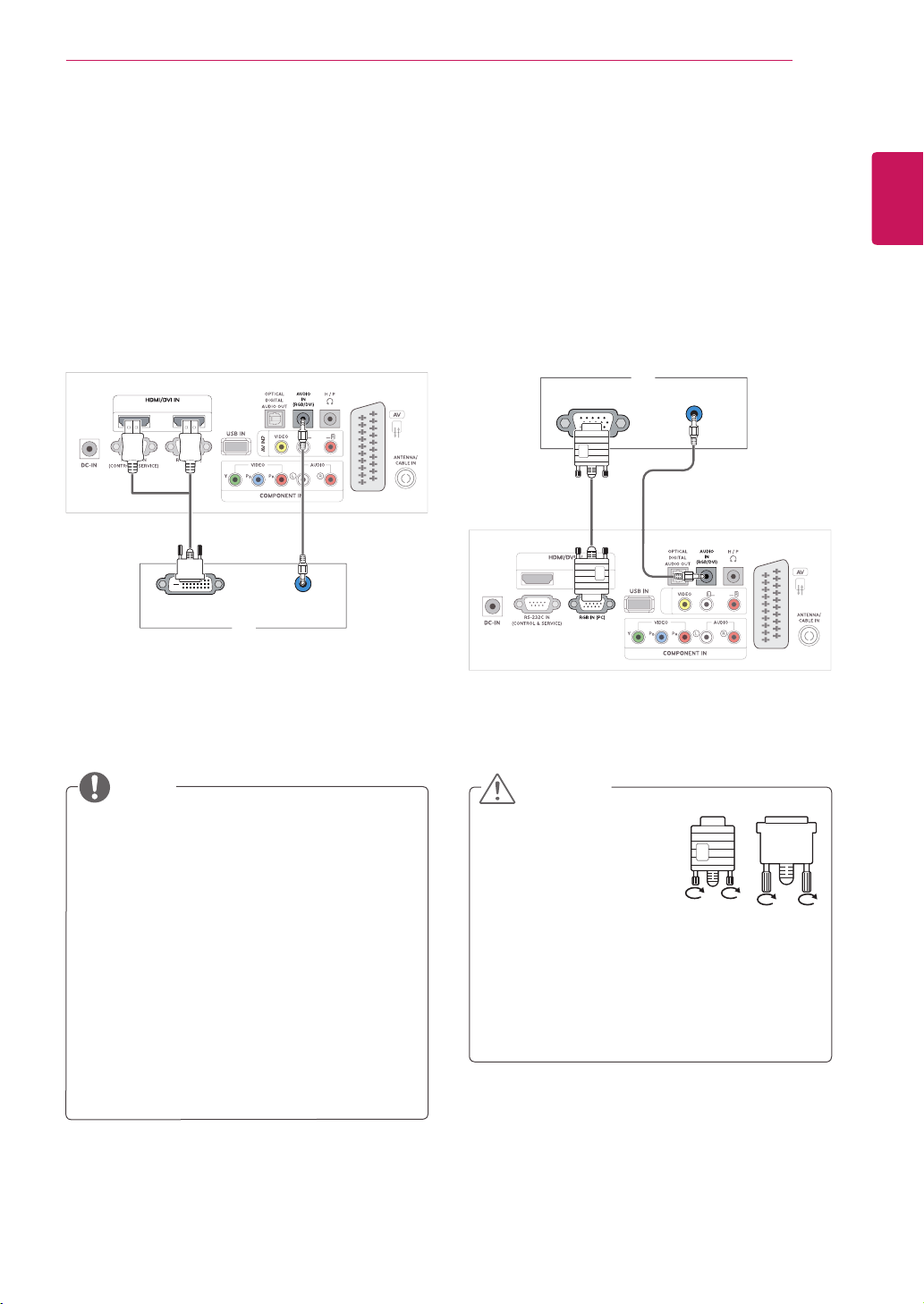
ENGLISH
39
USING THE MONITOR SET
IfyouwanttouseHDMI-PCmode,youmust
settheinputlabeltoPCmode.
Ifyoudonotuseanoptionalexternal
speaker,connectthePCtotheTVwiththe
optionalaudiocable.
IfyouturntheTVonwhenthesetbecomes
cold,thescreenmayflicker.Thisisnormal.
Useashieldedsignalinterfacecable,such
asD-sub15pinsignalcableandDVIto
HDMIcable,withaferritecoretomaintain
standardcompliancefortheproduct.
Somered,green,orbluespotsmayappear
onthescreen.Thisisnormal.
NOTE
DVI to HDMI connection
TransmitsthedigitalvideosignalfromyourPCto
theTV.ConnectthePCandtheTVwiththeDVIto
HDMIcableasshownthefollowingillustrations.To
transmitanaudiosignal,connectanoptionalaudio
cable.
RGB connection
TransmitstheanalogvideosignalfromyourPCto
theTV.ConnectthePCandtheTVwiththeD-sub
15pincableasshownthefollowingillustrations.To
transmitanaudiosignal,connectanoptionalaudio
cable.
PC
RGB OUT (PC) AUDIO OUT
1
2
AV
IN
2
(
MONO
)
A
U
DI
0
PC
AUDIO OUT
DVI OUT
12
(
MONO
)
A
U
DI
0
Connectthesignal
inputcableandtighten
itbyturningthescrews
clockwise.
Donotpressthescreenwithyourfingerfor
alongtimeasthismayresultintemporary
distortiononthescreen.
Avoiddisplayingafixedimageonthescreen
foralongperiodoftimetopreventimage
burn.Useascreensaverifpossible.
CAUTION
Loading ...
Loading ...
Loading ...