Loading ...
Loading ...
Loading ...
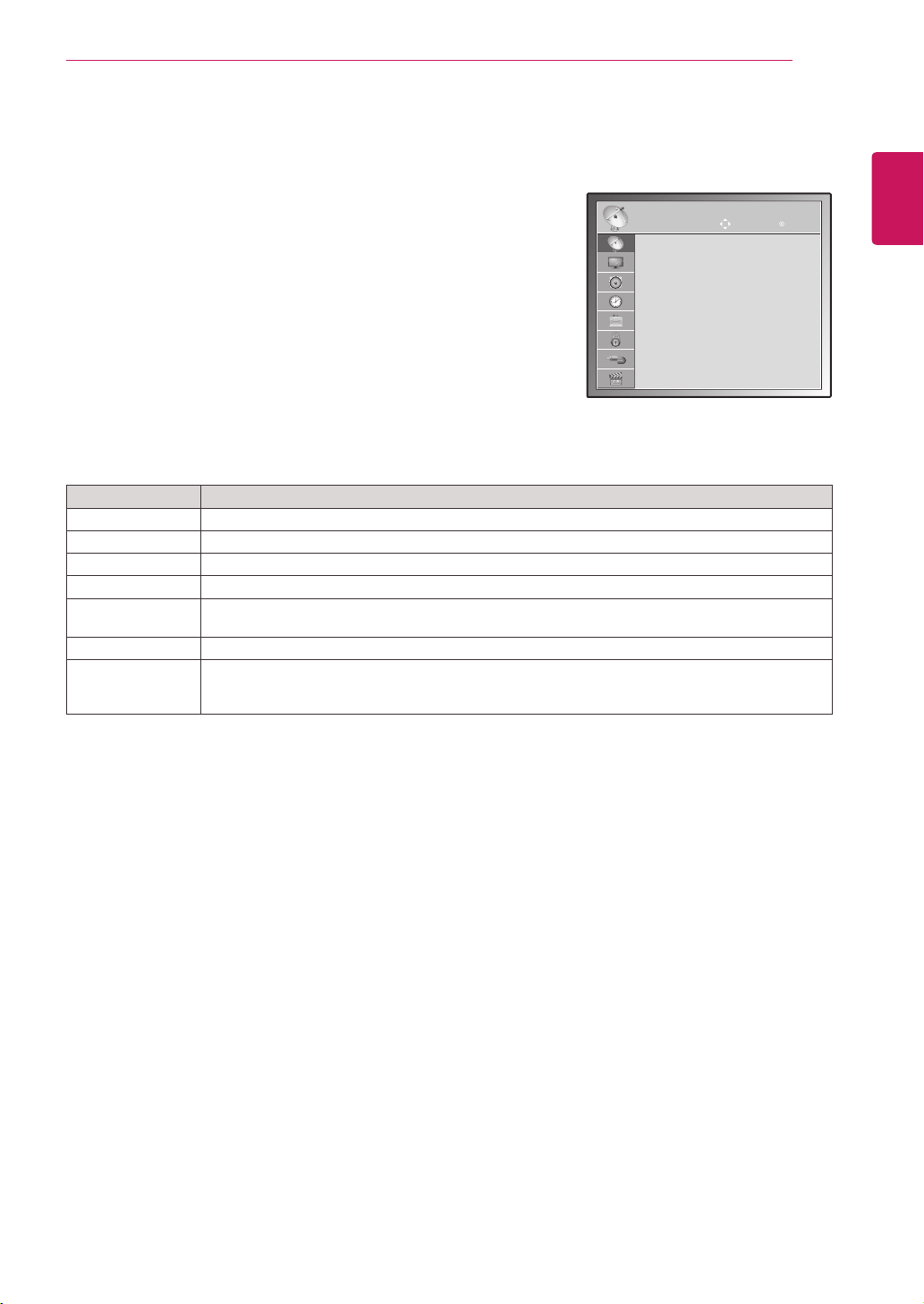
ENGLISH
59
CUSTOMIZING SETTINGS
Customizing settings
SETUP settings
1
PressMENUtoaccessthemainmenus.
2
PresstheNavigationbuttonstoscrolltoSETUPandpressOK.
3
PresstheNavigationbuttonstoscrolltothesettingoroption
youwantandpressOK.
-Toreturntothepreviouslevel,pressBACK.
4
Whenyouarefinished,pressEXIT.
Whenyoureturntothepreviousmenu,pressBACK.
TheavailableProgrammesettingsaredescribedinthefollowing:
Setting Description
Auto Tuning Tunesandstoresallavailableprogrammesthroughantennasorcableinputs(Seep.18).
Manual Tuning Tunesandstorestheprogrammesyouwantmanually(Seep.21to22).
Programme Edit Addsordeletespregrammesontheprogramme(Seep.23).
Software Update ThisautomaticallyupdatesyourTV'ssoftware.(Seep.25).
Diagnostics Thisshowsyouthemanufacturer,modelortypenumber,serialnumberandsoftwareinformation.
(Seep.26).
CI information Enablesyoutowatchsomeencryptedservices(payservices)(Seep.26).
Cable DTV Setting
(In Cable Mode
Only)
Youcanruntheserviceoperatorortheprogrammeautoupdate.(OnlyincountrieswhereDBV-C
issupported).(Seep.23).
SETUP
Move OK
Auto Tuning
Manual Tuning
Programme Edit
Software Update : On
Diagnostics
CI Information
Cable DTV Setting
ImageshownmaydifferfromyourTV.
Loading ...
Loading ...
Loading ...