Loading ...
Loading ...
Loading ...
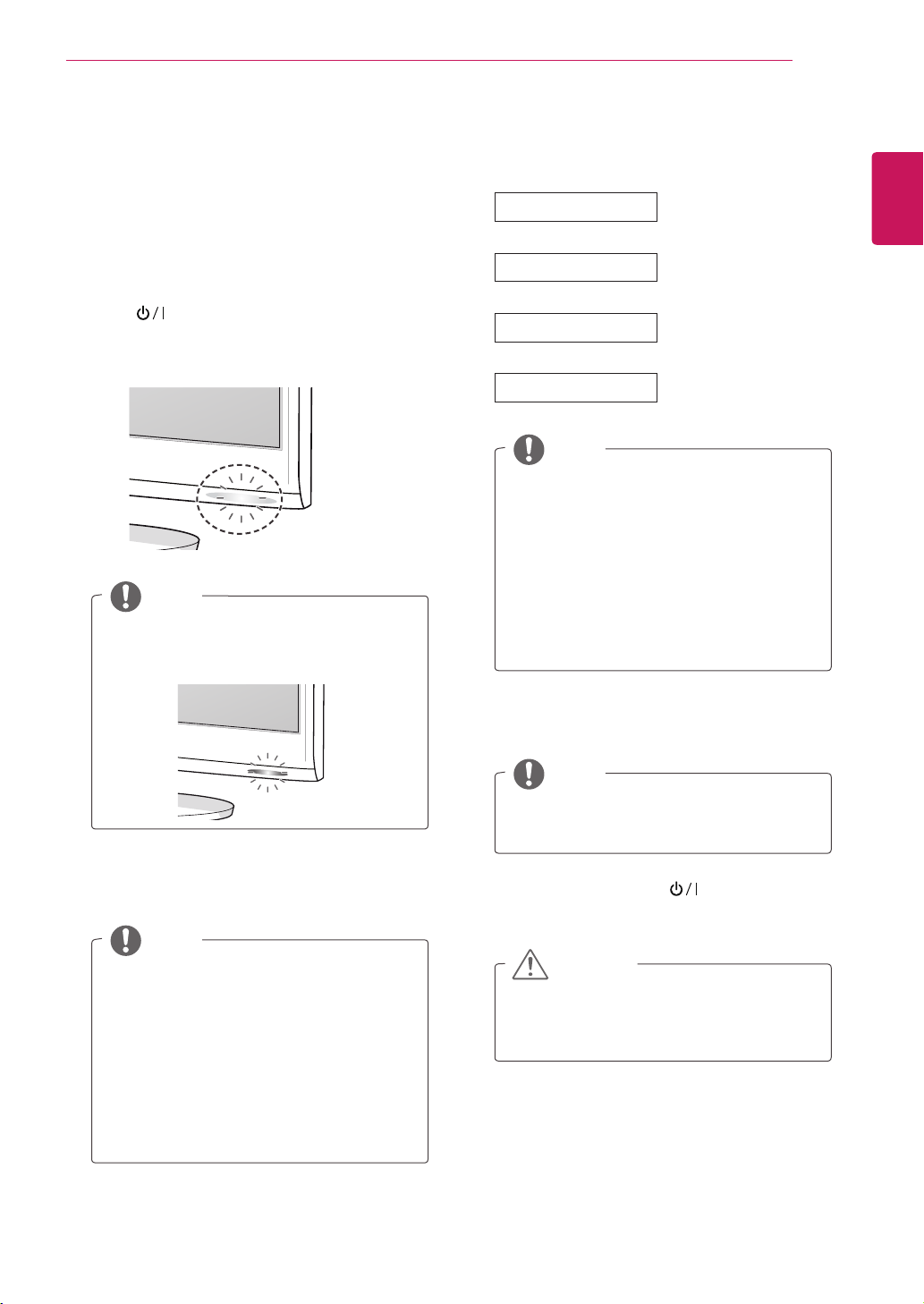
ENGLISH
17
WATCHING TV
Accessing the TV for the
first time
WhenyouaccesstheTVforthefirsttime,the
initialsettingscreenappears.Selectalanguage
andcustomizethebasicsettings.
1
Connectthepowercordtoapoweroutlet.
2
Press ontheTVtoturntheTVon.
ThePowerindicatorlightingisturnedon.
YoucanalsoswitchtheTVfromPC
modetoTVmode,pressTV/PC.
YoucanalsoaccessInitial Settingby
accessingOPTION inthemainmenus.
IfyoudonotoperatetheTVwithin
40secondswhenthesettingmenu
screenappears,thesettingmenuswill
disappear.
NOTE
NOTE
NOTE
NOTE
WhentheTVisinPowersavingmode,the
Powerindicatorlightingblinks.
Todisplayimagesinthebestqualityfor
yourhomeenvironment,selectHome
Use mode.
StoreDemomodeissuitablefortheretail
environment.
IfyouselectStore Demo mode,the
previouslycustomizedsettingswillswitch
tothedefaultsettingsofStore Demo
modein2minutes.
Ifyoudonotcompletetheinitialsetting,it
willappearwheneveryouaccesstheTV.
3
Theinitialsettingscreenappearsifyouaccess
theTVforthefirsttime.
4
Followtheon-screeninstructionstocustomize
yourTVaccordingtoyourpreferences.
Language
Mode Setting
Country
Auto Tuning
SelectsHome Usefor
thehomeenvironment.
Selectsacountryto
display.(OnlyDTV)
Selectsalanguagefor
thedisplay.
Scansandsaves
availableprogrammes
automatically.
5
Whenthebasicsettingsarecomplete,press
OK.
6
ToturntheTVoff,press ontheTV.
ThePowerIndicatorturnsoff.
Disconnectthepowercordfromthepower
outletwhenyoudonotusetheTVforalong
periodoftime.
CAUTION
Loading ...
Loading ...
Loading ...