Loading ...
Loading ...
Loading ...
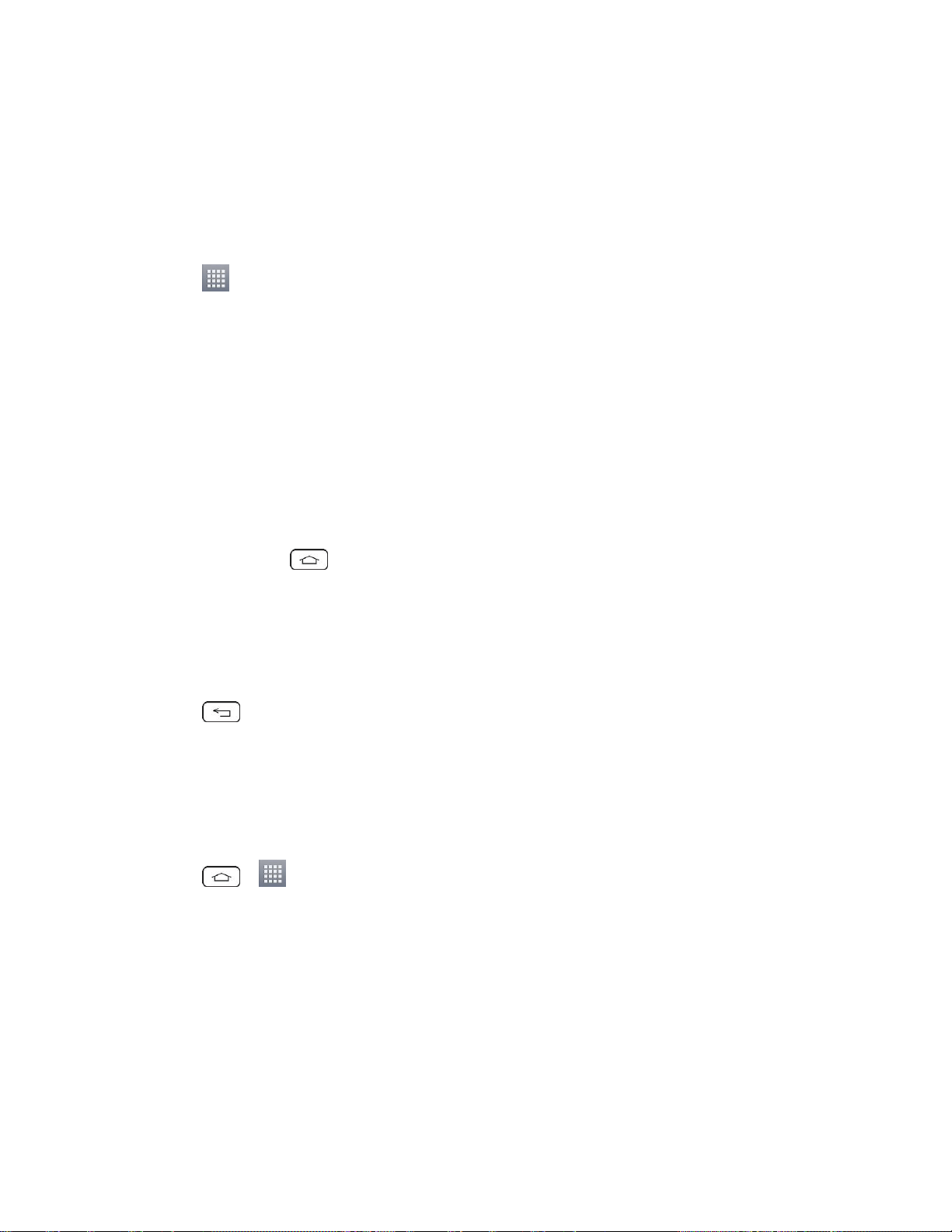
Phone Basics 25
To open multiple applications:
1. Tap an application icon to open it.
2. Place three fingers on the screen and slide to the left.
Note: See Slide Aside for information on turning this feature on and off.
3. Tap and tap the icon for the other application you want to open.
– or –
Simply tap the icon if the application you want is already on your Home screen.
To switch between multiple applications:
1. After opening multiple applications using the Slide Aside feature, place three fingers on
the screen and slide to the right.
– or –
Touch and hold . A list of previews of applications that you‘ve used recently is
displayed.
2. Tap the application icon you want to open.
– or –
Tap to return to the current application.
Note: Swipe any application preview to remove it from the recently used apps screen.
Add Application Icons to the Home Screen
Customize your Home screen with shortcuts to the applications you use most often.
1. Tap > .
2. Touch and hold the application icon you want to add to your Home screen.
3. Lift your finger to place the app on your Home screen, or drag the icon to where you
want it on the screen, then lift your finger.
Customize Your Home Screen
You can customize your Home screen when you do the following.
● Create Shortcuts
Loading ...
Loading ...
Loading ...