Loading ...
Loading ...
Loading ...
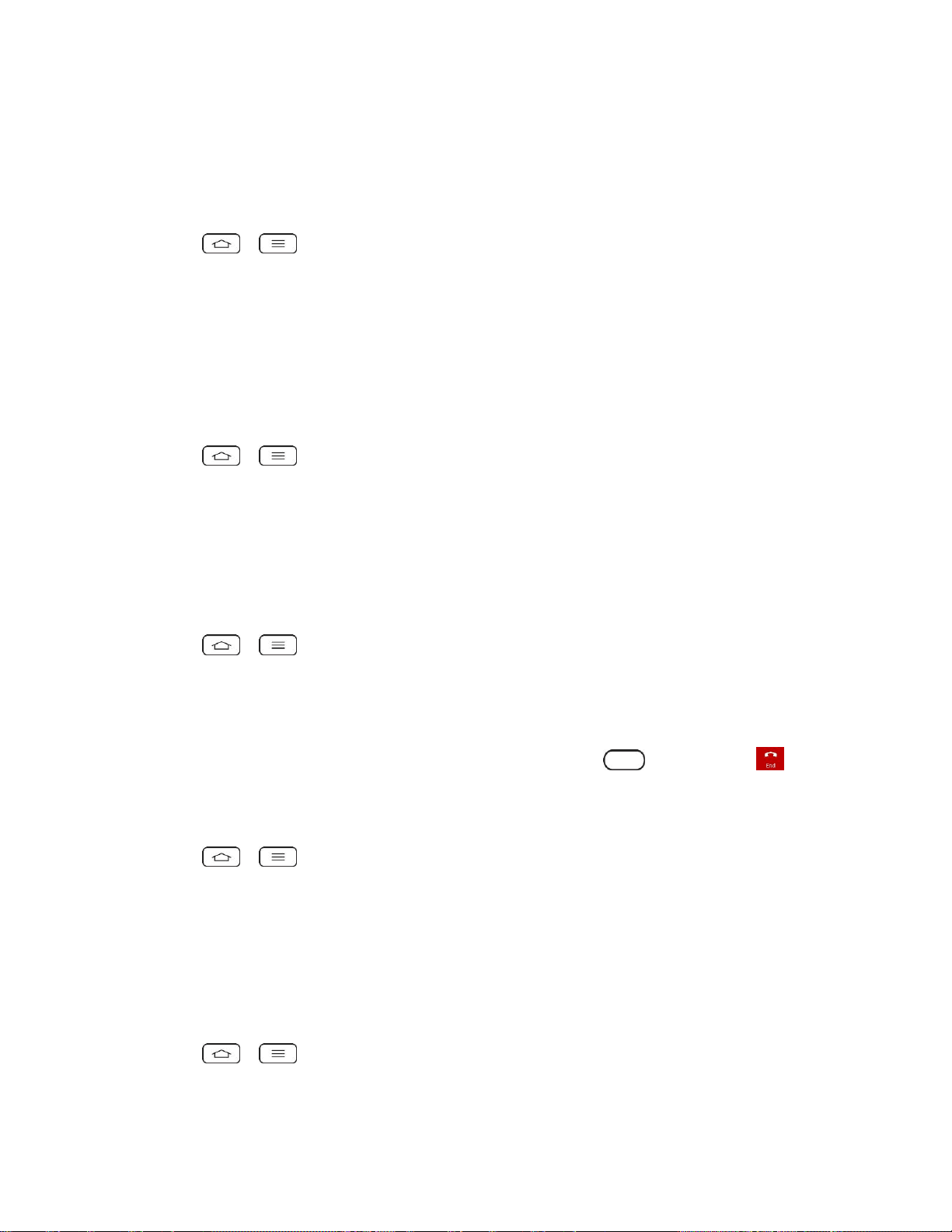
Settings 151
When receiving and making calls, this sensor automatically turns the backlight off and locks the
touch keypad by sensing when the phone is near your ear. This extends battery life and
prevents the touch keypad from activating unintentionally during calls.
To enable the Proximity Sensor:
1. Tap > > System settings > Call.
2. Tap the Proximity Sensor checkbox to enable it. (A blue checkmark will appear.)
Voice Enhancement
You can set the phone to enhance voice clarity in noisy environments so you can hear more
clearly.
To set noise reduction:
1. Tap > > System settings > Call.
2. Tap the Voice enhancement checkbox to turn it on. (A blue checkmark will appear.)
Save Unknown Numbers
You can set the phone to save the phone numbers not saved in Contacts yet.
To save unknown numbers:
1. Tap > > System settings > Call.
2. Tap the Save unknown numbers checkbox to turn it on. (A blue checkmark will appear.)
Power Button Ends Call
You can set the phone to end calls with the Power/Lock Button , in addition to on the
call screen.
To enable this feature:
1. Tap > > System settings > Call.
2. Tap Power button ends call to enable it. (A blue checkmark will appear.)
Repeat Alert for Missed Calls
You can set the phone to remind you when you have missed calls.
To set an alert for missed calls:
1. Tap > > System settings > Call > Repeat alert for missed calls.
2. Choose from Never, Every 12 seconds, Every 2 minutes, and Every 5 minutes.
Loading ...
Loading ...
Loading ...