Loading ...
Loading ...
Loading ...
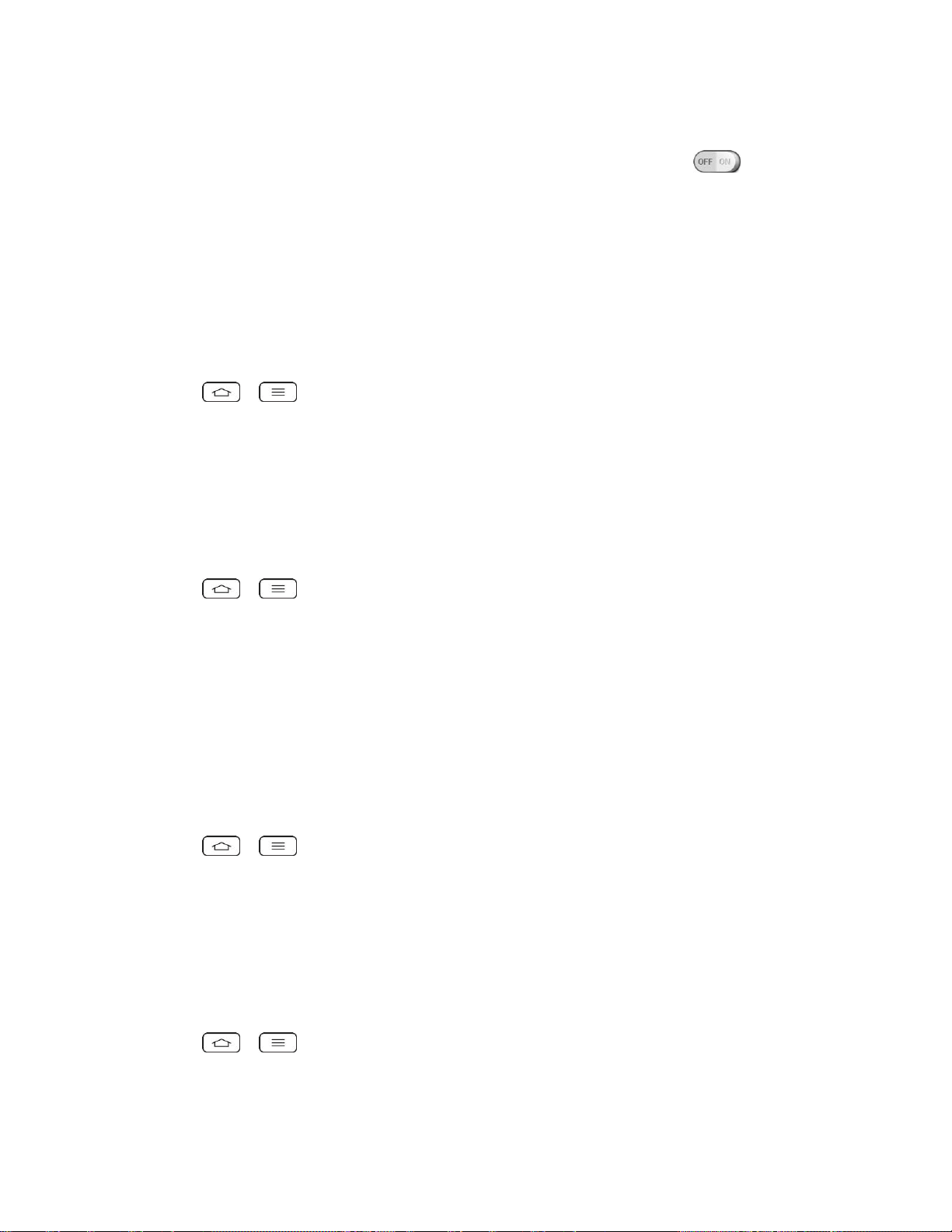
Settings 163
2. From the DEVICE section, tap Display > Notification LED.
3. To activate LED light for notification, tap the Notification LED switch .
4. Tap each item to receive notification with LED light flash.
Home Screen
Configure your phone's home screen settings.
Theme
Choose the desired theme.
1. Tap > > System settings.
2. From the DEVICE section, tap Home screen > Theme.
3. Select the desired theme and tap Apply.
Wallpaper
Choose the desired wallpaper.
1. Tap > > System settings.
2. From the DEVICE section, tap Home screen > Wallpaper.
3. Choose a location and select the desired wallpaper.
4. Tap SET WALLPAPER or Apply to set it as the wallpaper.
Screen Swipe Effect
Choose the desired type of effect to display when you swipe from one Home screen canvas to
the next.
1. Tap > > System settings.
2. From the DEVICE section, tap Home screen > Screen swipe effect.
3. Tap the desired effect and OK.
Allow Home Screen Looping
Enable Allow Home screen looping to display the first screen after the last screen when scrolling.
1. Tap > > System settings.
2. From the DEVICE section, tap Home screen.
Loading ...
Loading ...
Loading ...