Loading ...
Loading ...
Loading ...
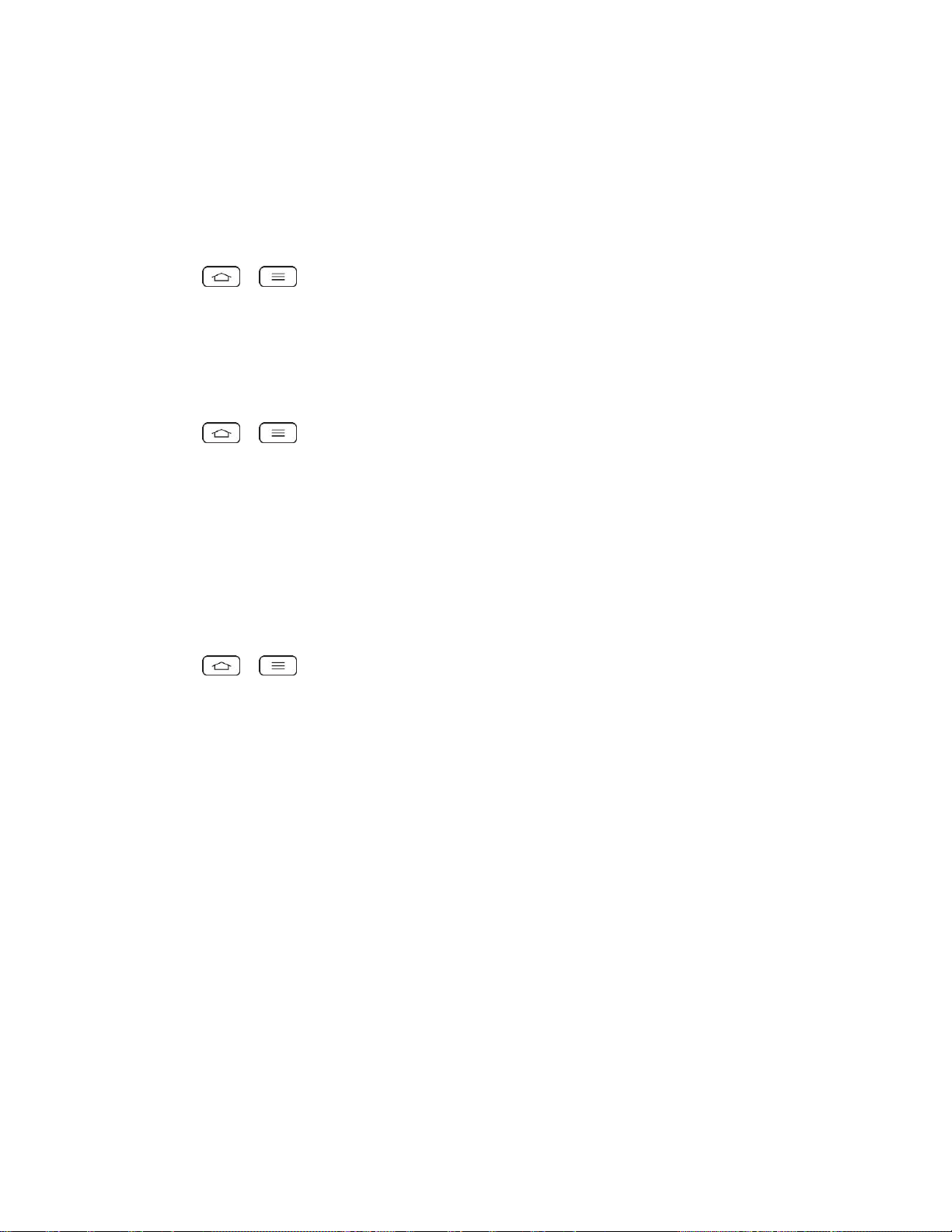
Settings 171
Apps
The Apps settings menu lets you view details about the applications installed on your phone,
manage their data, force them to stop, and set whether you want to permit installation of
applications that you obtain from websites and email.
To view details about the applications:
1. Tap > > System settings > Apps.
2. Tap the DOWNLOADED, RUNNING, or ALL tab to view your apps.
3. Tap the desired app to view its information.
To force applications to stop:
1. Tap > > System settings > Apps.
2. Tap the RUNNING tab.
3. Find the application to force stop and tap the application.
4. Tap Stop.
5. Read the disclaimer and tap OK.
To uninstall a downloaded application:
1. Tap > > System settings > Apps.
2. Tap the DOWNLOADED tab.
3. Find the application you want to uninstall and tap it.
4. Tap Uninstall.
5. Read the disclaimer and tap OK.
Slide Aside
Slide Aside allows you to quickly switch between three open applications (or tasks) using a
three finger gesture. See Slide Aside for more information.
Personal Settings
The Personal settings menu lets you configure accounts & sync, cloud, guest mode, location,
security, language & input, and backup & reset settings.
Loading ...
Loading ...
Loading ...