Loading ...
Loading ...
Loading ...
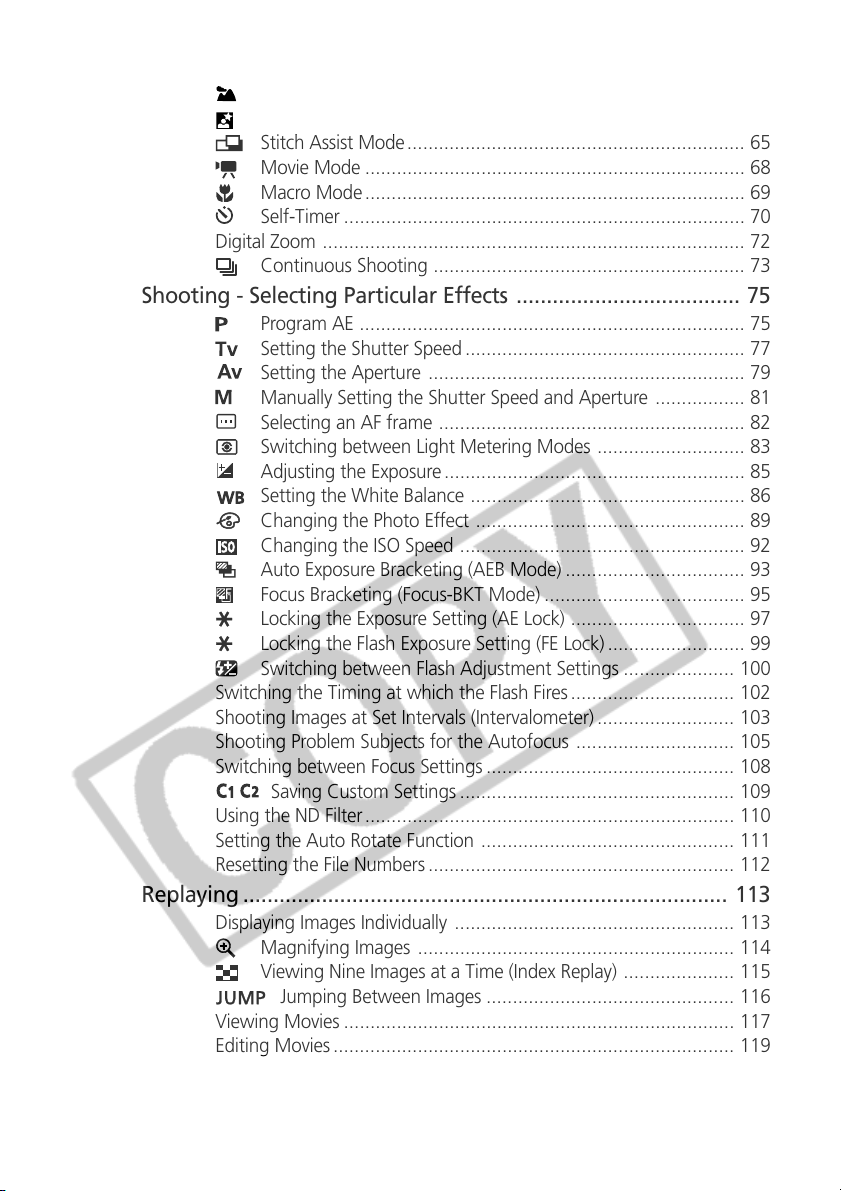
2
Landscape Mode ................................................................. 63
Night Scene Mode ............................................................... 64
Stitch Assist Mode................................................................ 65
Movie Mode ........................................................................ 68
Macro Mode........................................................................ 69
Self-Timer ............................................................................ 70
Digital Zoom ................................................................................ 72
Continuous Shooting ........................................................... 73
Shooting - Selecting Particular Effects ..................................... 75
Program AE ......................................................................... 75
Setting the Shutter Speed ..................................................... 77
Setting the Aperture ............................................................ 79
Manually Setting the Shutter Speed and Aperture ................. 81
Selecting an AF frame .......................................................... 82
Switching between Light Metering Modes ............................ 83
Adjusting the Exposure ......................................................... 85
Setting the White Balance .................................................... 86
Changing the Photo Effect ................................................... 89
Changing the ISO Speed ...................................................... 92
Auto Exposure Bracketing (AEB Mode) .................................. 93
Focus Bracketing (Focus-BKT Mode) ...................................... 95
Locking the Exposure Setting (AE Lock) ................................. 97
Locking the Flash Exposure Setting (FE Lock) .......................... 99
Switching between Flash Adjustment Settings ..................... 100
Switching the Timing at which the Flash Fires ............................... 102
Shooting Images at Set Intervals (Intervalometer) .......................... 103
Shooting Problem Subjects for the Autofocus .............................. 105
Switching between Focus Settings ............................................... 108
Saving Custom Settings .................................................... 109
Using the ND Filter ...................................................................... 110
Setting the Auto Rotate Function ................................................ 111
Resetting the File Numbers .......................................................... 112
Replaying ................................................................................ 113
Displaying Images Individually ..................................................... 113
Magnifying Images ............................................................ 114
Viewing Nine Images at a Time (Index Replay) ..................... 115
Jumping Between Images ............................................... 116
Viewing Movies .......................................................................... 117
Editing Movies ............................................................................ 119
Rotating Images in the Display .................................................... 121
Attaching Sound Annotations to Images ...................................... 122
Automated Playback (Slide Show) ................................................ 124
Loading ...
Loading ...
Loading ...