Loading ...
Loading ...
Loading ...
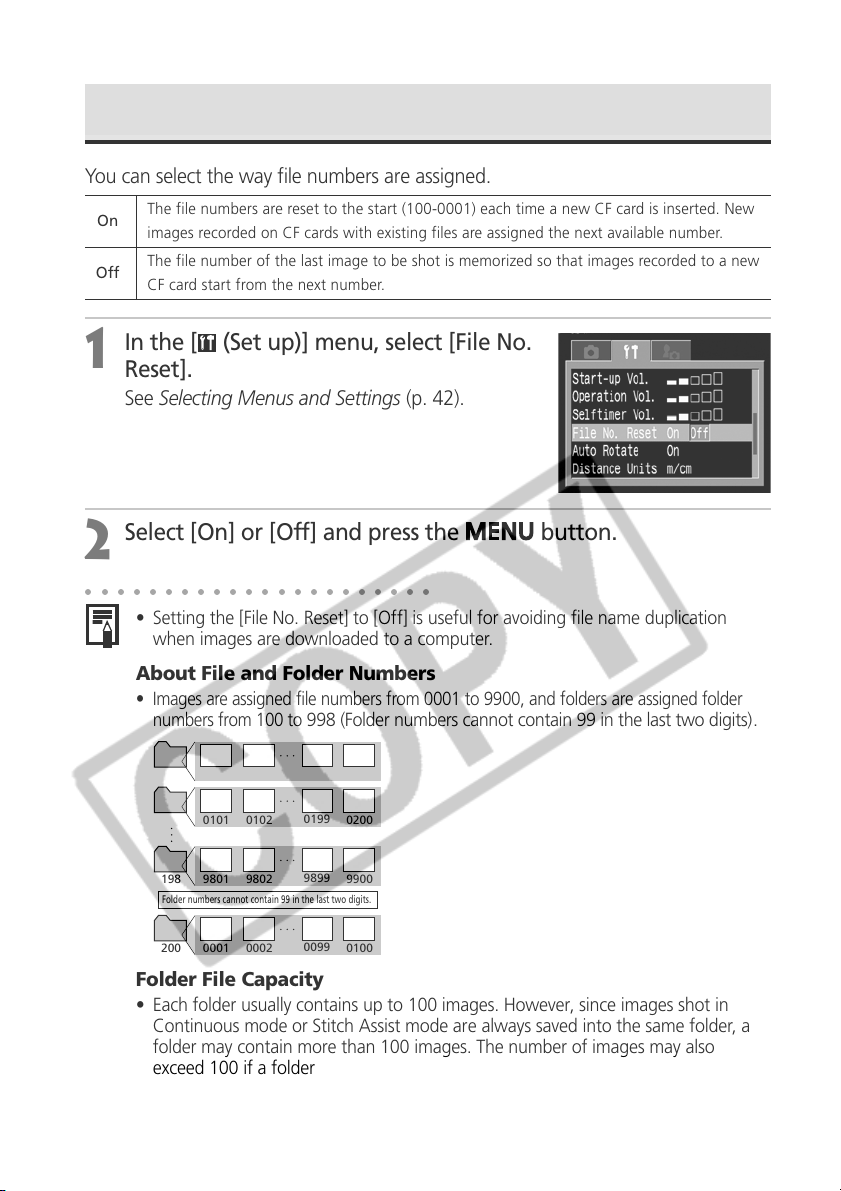
112
Resetting the File Numbers
You can select the way file numbers are assigned.
1
In the [ (Set up)] menu, select [File No.
Reset].
See Selecting Menus and Settings (p. 42).
2
Select [On] or [Off] and press the
button.
○○○○○○○○○○○○○○○○○○○○○○
• Setting the [File No. Reset] to [Off] is useful for avoiding file name duplication
when images are downloaded to a computer.
About File and Folder Numbers
• Images are assigned file numbers from 0001 to 9900, and folders are assigned folder
numbers from 100 to
998 (Folder numbers cannot contain 99 in the last two digits).
Folder File Capacity
• Each folder usually contains up to 100 images. However, since images shot in
Continuous mode or Stitch Assist mode are always saved into the same folder, a
folder may contain more than 100 images. The number of images may also
exceed 100 if a folder contains images copied from a computer or images shot
with other cameras. Please note, however, that the images in folders containing
2001 or more images cannot be replayed in this camera.
100
0001 0002
0099
0100
101
0101 0102
0199
0200
198
9801 9802
9899
9900
200
0001 0002
0099
0100
Folder numbers cannot contain 99 in the last two digits.
On
The file numbers are reset to the start (100-0001) each time a new CF card is inserted. New
images recorded on CF cards with existing files are assigned the next available number.
Off
The file number of the last image to be shot is memorized so that images recorded to a new
CF card start from the next number.
Loading ...
Loading ...
Loading ...