Loading ...
Loading ...
Loading ...
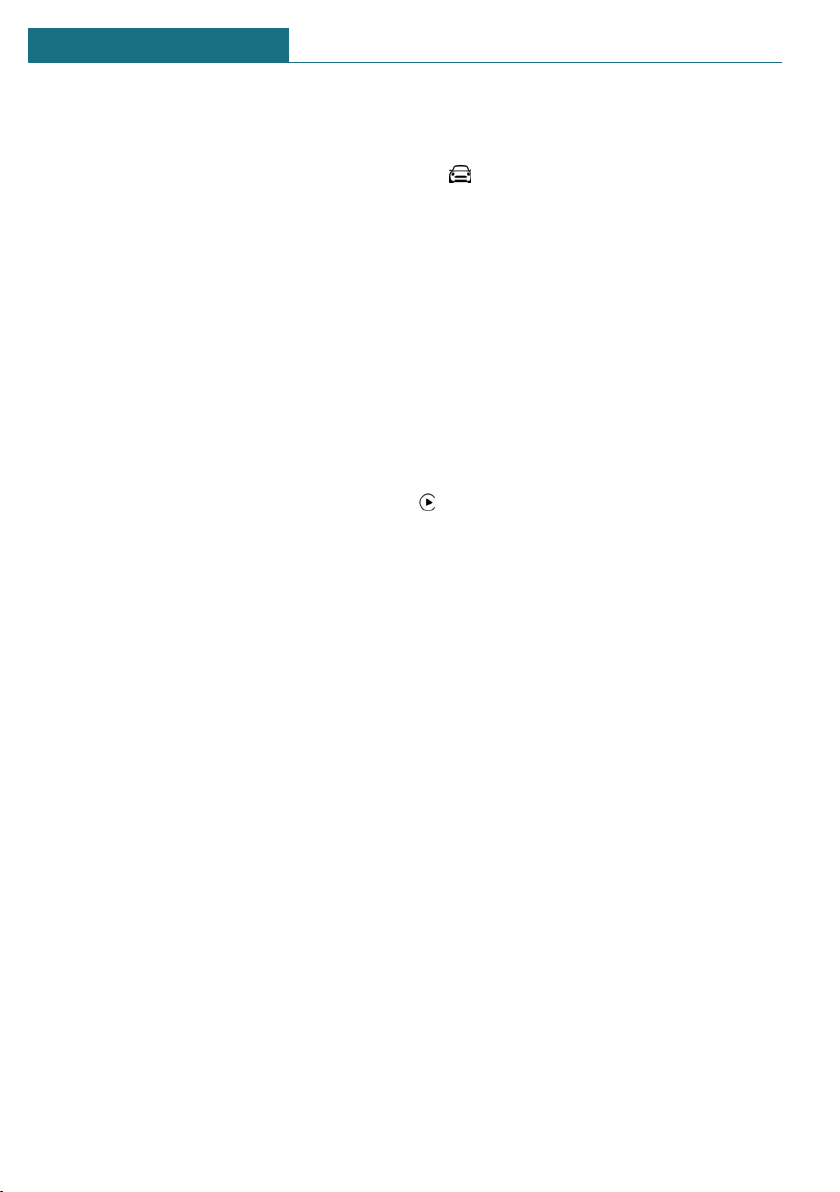
quired on the USB storage device, refer
to the owner's manual of the device.
Not compatible USB media:
– USB hard drives.
– USB hubs.
– USB memory card readers with multiple
slots.
– HFS-formatted USB storage devices.
– Devices such as fans or lamps.
Functional requirement
Compatible device, refer to page 51, with
USB port.
Connecting the device
Connect the USB device using a suitable
adapter cable to a USB port, refer to
page 212.
The USB device is connected to the vehicle
and displayed in the device list.
Apple CarPlay preparation
Concept
CarPlay allows certain functions of a com-
patible Apple iPhone to be used via Siri
voice operation and the Central Information
Display (CID).
Functional requirements
– Compatible iPhone, refer to page 51.
iPhone 5 or later with iOS 7.1 or later.
– Corresponding mobile contract.
– Bluetooth, WLAN, and Siri voice opera-
tion are activated on the iPhone.
– Booking the MINI Connected service:
Apple CarPlay preparation.
Switching on Bluetooth and CarPlay
Via the Central Information Display (CID):
1. "My MINI"
2. "System settings"
3. "Mobile devices"
4. "Settings"
5. Select the following settings:
– "Bluetooth®"
– "Apple CarPlay"
Pairing the iPhone with CarPlay
Pairing an iPhone with the vehicle, refer to
page 52, via Bluetooth
Select CarPlay as the function:
"Apple CarPlay"
The iPhone is connected to the vehicle and
displayed in the device list, refer to
page 55.
Operation
For more information, refer to the
Integrated Owner's Manual or the Owner's
Manual for Navigation, Entertainment, Com-
munication.
Frequently Asked Questions
All requirements are met and all required
steps were completed in the specified order.
Despite that, the mobile device does not
function as expected.
In this case, the following explanations can
help:
The iPhone has already been paired with
Apple CarPlay. When a new connection is
established, CarPlay can no longer be se-
lected.
– Delete the iPhone concerned from the
device list.
Seite 54
AT A GLANCE General settings
54
Online Edition for Part no. 01405A02C45 - II/20
Loading ...
Loading ...
Loading ...