Loading ...
Loading ...
Loading ...
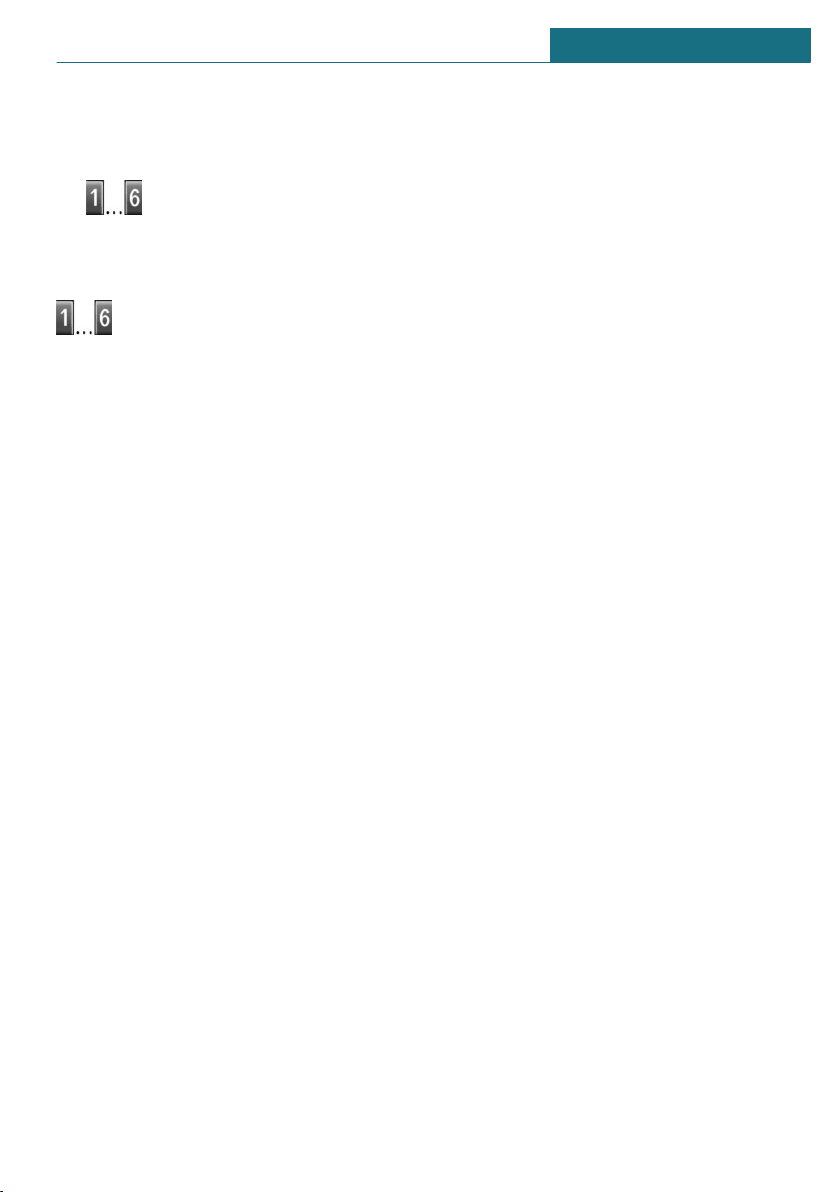
Storing a function
1. Select the function via the Central Infor-
mation Display (CID).
2. Press and hold the desired but-
ton, until a signal sounds.
Executing a function
Press the button.
The function will work immediately.
This means, for instance that the number is
dialed when a phone number is selected.
Displaying the key assignment
Touch buttons with finger. Do not wear
gloves or use objects.
The assignment of the buttons is displayed
in the upper area of the Control Display.
Deleting the button assignments
1. Press buttons 1 and 6 simultaneously
for approx. 5 seconds.
2. "OK"
Seite 41
Central Information Display (CID) AT A GLANCE
41
Online Edition for Part no. 01405A02C45 - II/20
Loading ...
Loading ...
Loading ...