Loading ...
Loading ...
Loading ...
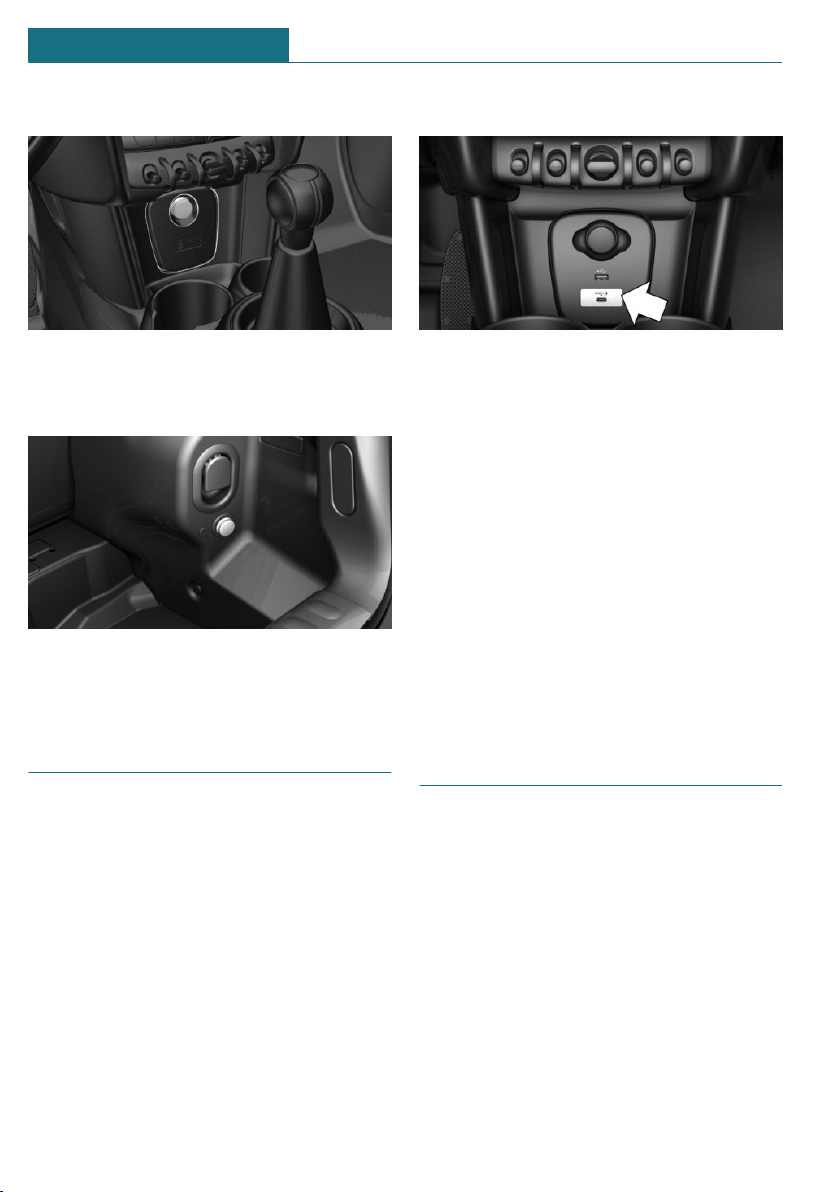
In the center console
Remove the cover or cigarette lighter.
In the cargo area
The socket is located on the right side in
the cargo area.
USB port
General information
Follow the information regarding the con-
nection of mobile devices to the USB port in
the section on USB connections, refer to
page 53.
In the center console
Depending on the equipment version, a USB
port Type A or a USB port Type A and a USB
port Type C are located in the front of the
center console.
Properties of upper USB port:
– USB port Type A.
– For charging mobile devices and for
data transfer.
– Charge current: max. 1.5 A.
Properties of lower USB port:
– USB port Type C.
– For charging mobile devices and for
data transfer.
– Charge current: max. 3 A.
Wireless charging tray
Concept
The wireless charging tray enables the fol-
lowing functions to be performed without
cables:
– Charging the rechargeable battery of a
mobile phone with Qi capability and of
other mobile devices, which support the
Qi standard.
– Connect the mobile phone to the exter-
nal antenna.
Depending on the country, this provides
for better network reception and a con-
sistent reproduction quality.
Seite 212
CONTROLS Interior equipment
212
Online Edition for Part no. 01405A02C45 - II/20
Loading ...
Loading ...
Loading ...