Loading ...
Loading ...
Loading ...
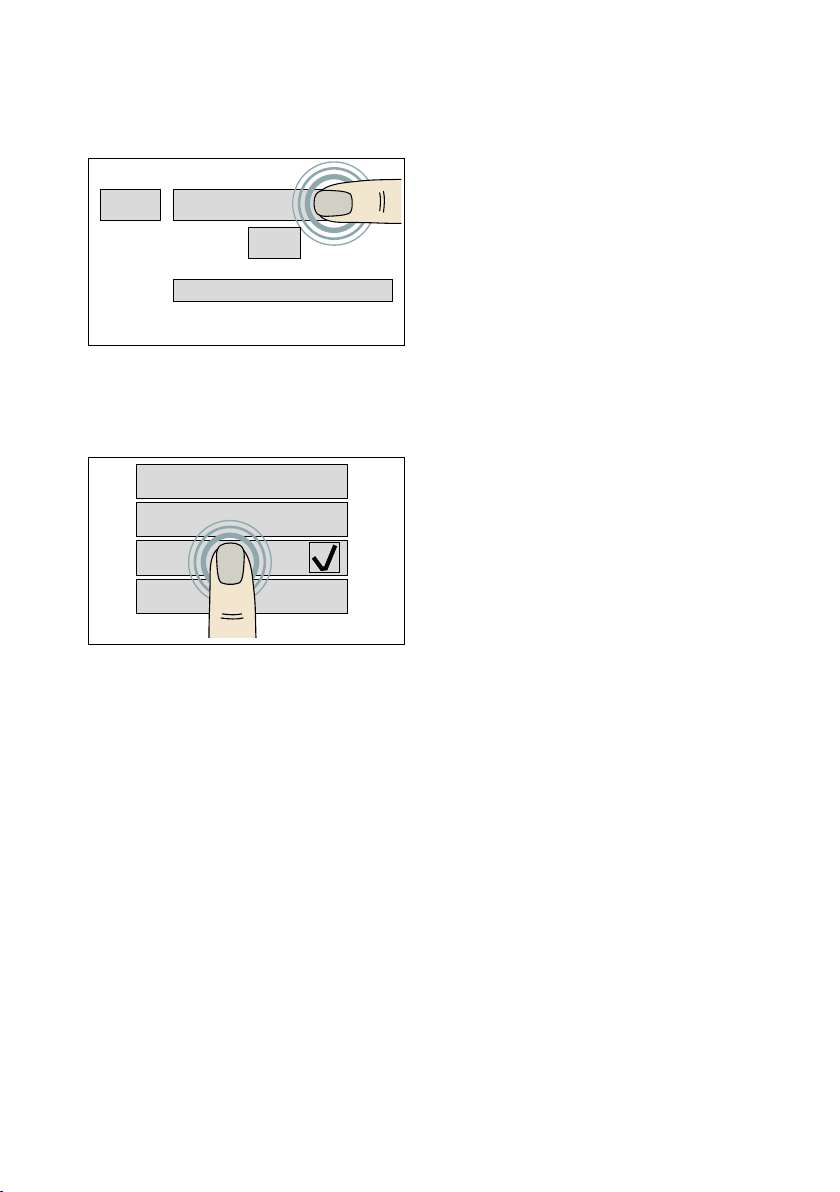
en Operating the appliance
26
3. Touch the programme setting to
return to the programme settings
overview.
Activating/deactivating
1. Touch the programme setting.
2. Touch the programme setting to
activate or deactivate it.
If a tick appears, this means that the
programme setting has been
activated. If there is no tick, this
means that the programme setting is
deactivated.
Notes
■ Touch § to return to the higher-level
screen.
■ Not all programme settings are
available for every programme.
■ Once you have started a
programme, depending on how far
through the programme the
appliance is, it may not still be
possible to select certain
programme settings.
p Temperature
Before and after the programme starts,
you can change the set temperature
depending on how far through the
programme the appliance is.
The maximum temperature that can be
set depends on the programme that has
been selected.
Touch p Temperature and adjust it.
0 Spin
Before and after the programme starts,
you can change the spin speed (in rpm;
revolutions per minute) depending on
how far through the programme the
appliance is.
The maximum speed that can be set
depends on the model and programme
that has been selected.
Touch 0 Spin and adjust it.
l Extra Rinse
Additional rinse cycle for particularly
sensitive skin and/or for areas with very
soft water.
Touch l Extra Rinse and adjust it.
Note: Additional rinse cycles extend
the duration of the programme.
! Prewash
Prewash for heavily soiled laundry.
Touch ! Prewash to activate or
deactivate it.
æ Less Ironing
Reduces creasing by means of a
special spin sequence followed by
fluffing and reduced spin speed.
Touch æ Less Ironing and activate or
deactivate it.
Note: If æ Less Ironing has been
activated, the laundry will have retained
a higher than average level of moisture
after spinning.
Loading ...
Loading ...
Loading ...