Loading ...
Loading ...
Loading ...
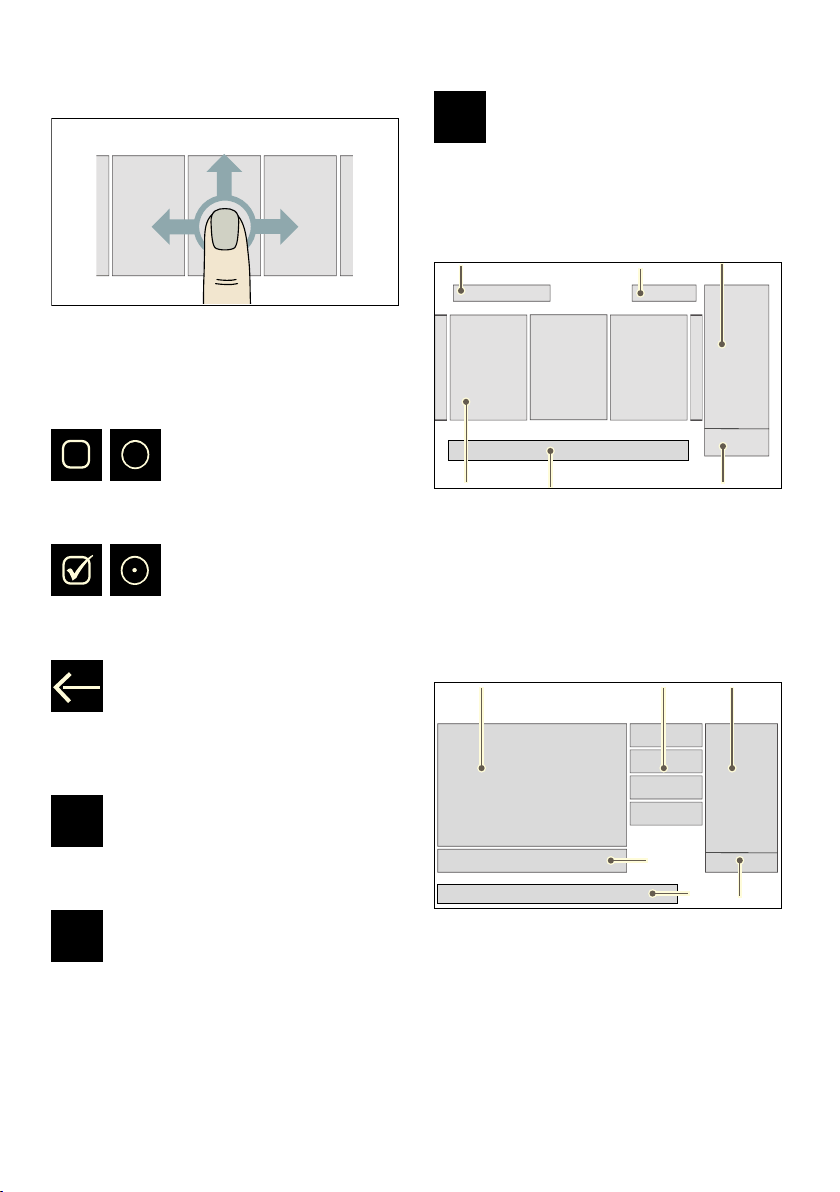
Get to know your appliance en
23
Swiping
Swipe your finger over the touch display
to scroll through a list, either from left to
right or top to bottom.
What the symbols mean
Setting is not selected
Setting selected
Return to the higher-level screen
What the colours mean
Setting cannot be selected
Setting can be selected or has already
been selected
Setting has been selected
Menu
After switching on the appliance:
After selecting a programme:
*UH\
:KLWH
( Programmes or favourites
0 Time ~ Page 33
8 Options ~ Page 29
@ Start or Pause
H Appliance menu ~ Page 31
P Programmes
( Programme
0 Programme settings ~ Page 25
8 Options ~ Page 29
@ Start or Pause
H Appliance menu ~ Page 31
P Programme features ~ Page 27
%OXH
#+
3
#+
3
Loading ...
Loading ...
Loading ...