Loading ...
Loading ...
Loading ...
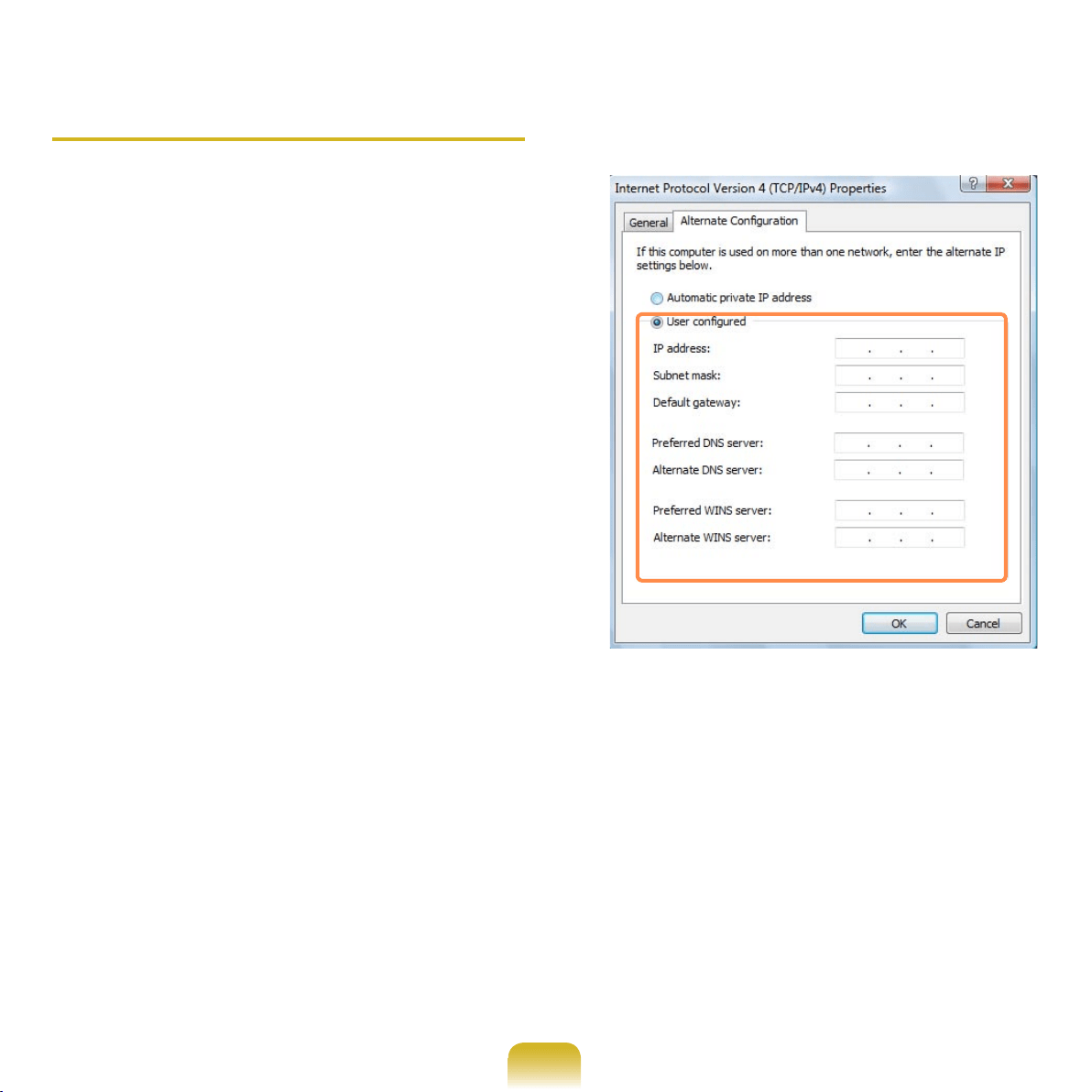
94
Using both DHCP
and a fixed IP simultaneously
Using the Alternate Configuration pro-
viding by Windows Vista, you can set both
automatic and fixed IP addresses and
then you can select to use either of them
to connect to the Internet.
1
Click Start > Control Panel >
Network and Internet > Network
and Sharing Center and click
Manage Network Connections in
the left pane.
2
Right-click over the Local Area Con-
nection and select Properties.
3
Select Internet Protocol Version 4
(TCP/IPv4) from the Networking tab
and select Properties.
4
Select the Alternate Configuration
tab, select User configured and fill in
the corresponding fields.
5
When you have completed the set-
tings, click the OK button.
Loading ...
Loading ...
Loading ...