Loading ...
Loading ...
Loading ...
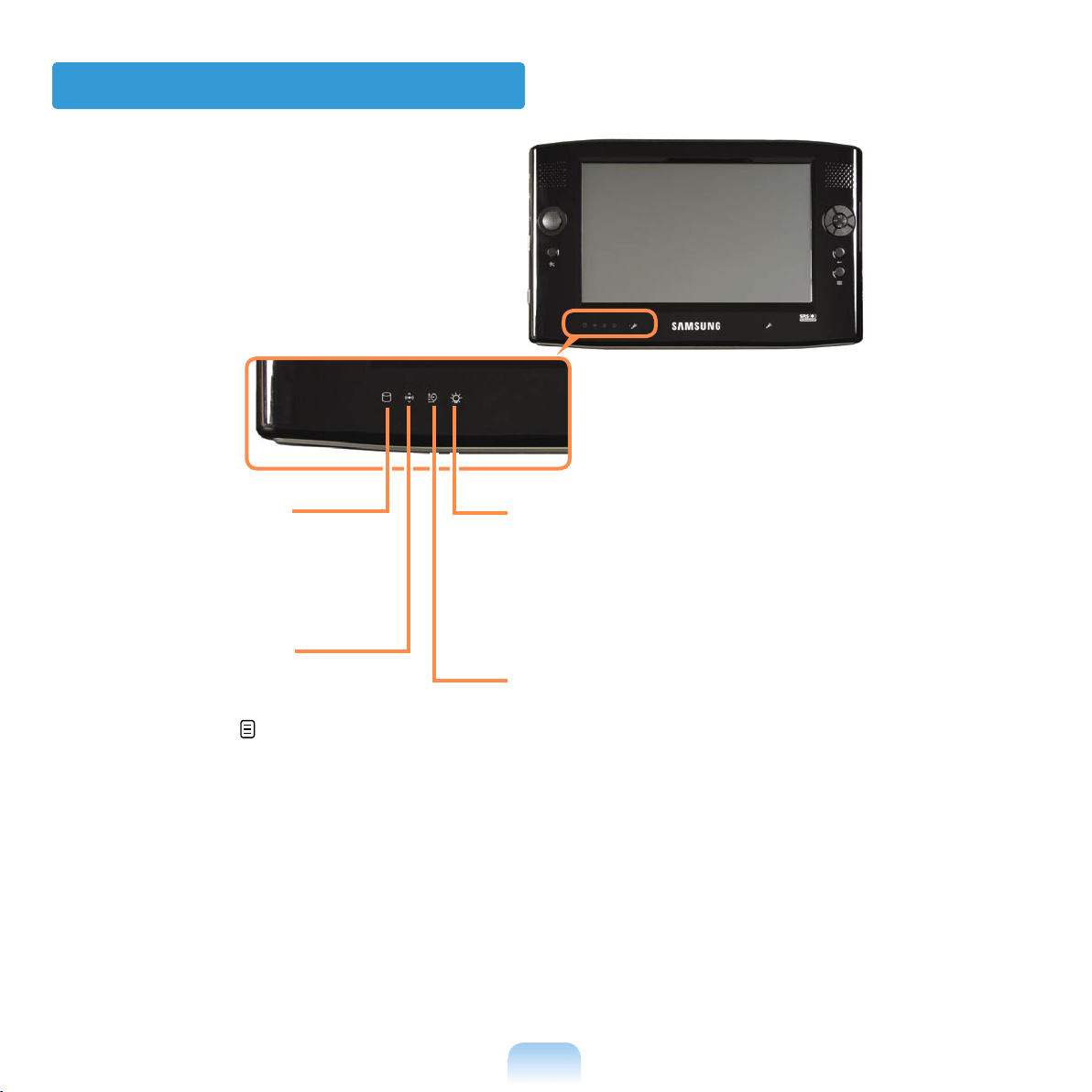
37
Status Indicators
1
HDD
This turns on while
the hard disk drive is
being accessed.
4
Power Status
This shows the computer operating status.
On: When the computer is operating.
Blinks: When the computer is in Standby mode.
2
Wireless LAN
This turns on when
the wireless LAN is
operating.
p.95
3
Charge Status
This shows the power source and the battery
charge status.
Green: When the battery is fully charged or the
battery is not installed.
Amber: When the battery is being charged.
Blinks: It blinks for a while when sliding the
HOLD switch up or when pressing a
button when the HOLD switch is in the
HOLD position.
Off: When the computer is running on bat-
tery power without being connected to
AC power.
Loading ...
Loading ...
Loading ...