Loading ...
Loading ...
Loading ...
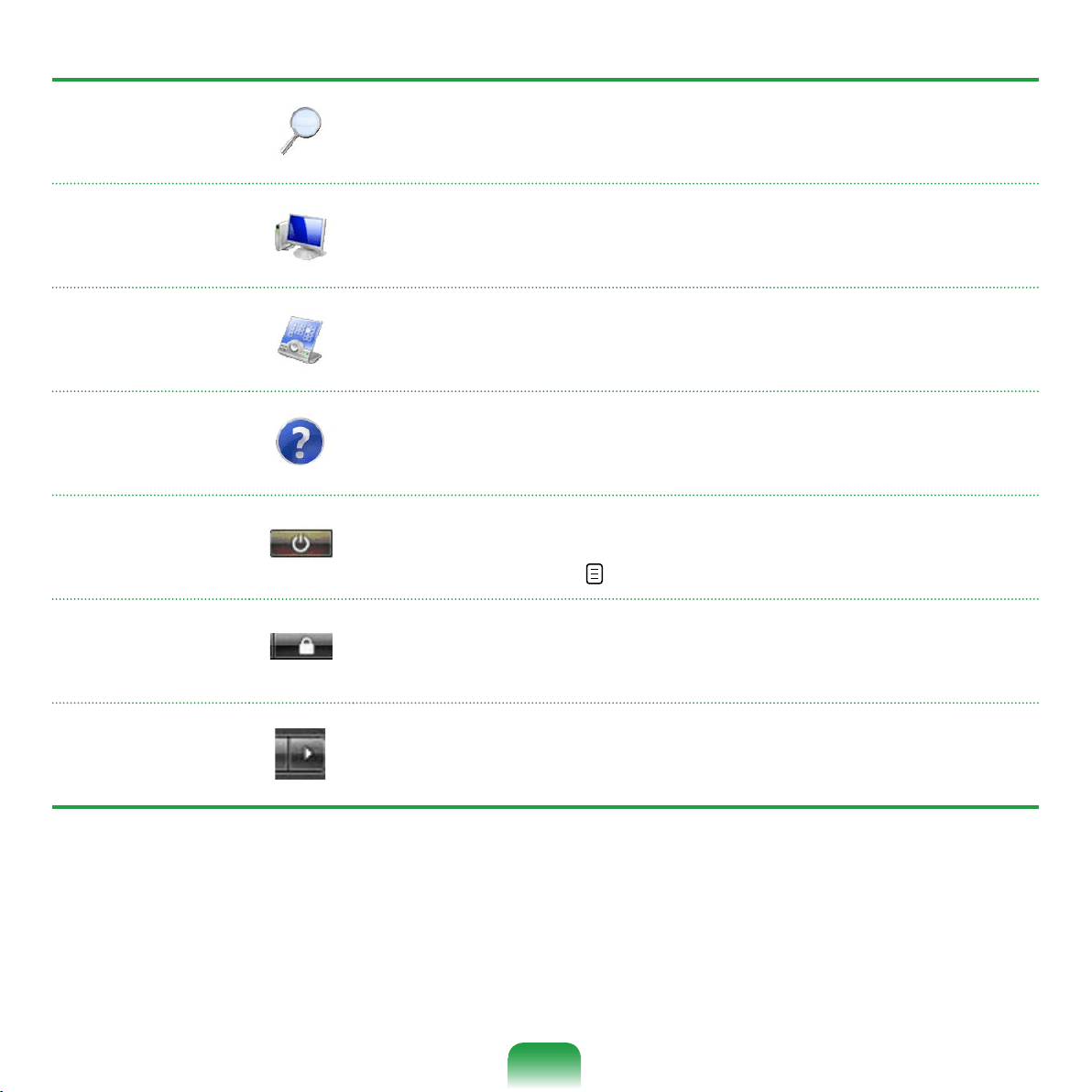
72
Search Enables users to search for files and folders.
Computer
Shows storage devices such as hard disk drives, CD/DVD
drives, network drives, etc.
In addition, you can manage files and folders here.
Control Panel
Enables users to configure the appearance and settings of
Windows such as the Desktop, window colors, hardware and
software settings, security, etc.
Help and Sup-
port
Provides on-line help about functions and usage of Windows
and troubleshooting. You can find a solution to a problem by
entering a keyword.
Power Button
Click the Power button to enter Sleep mode.
However, what the power button does changes according to the
power button setting.
p.84
Lock Button
To lock the computer, click this button. If you lock your comput-
er, no one can use the computer until you enter the password.
Power Menu
Button
Click the Power Menu button to shut down, restart, and logoff
from the computer.
Loading ...
Loading ...
Loading ...