Loading ...
Loading ...
Loading ...
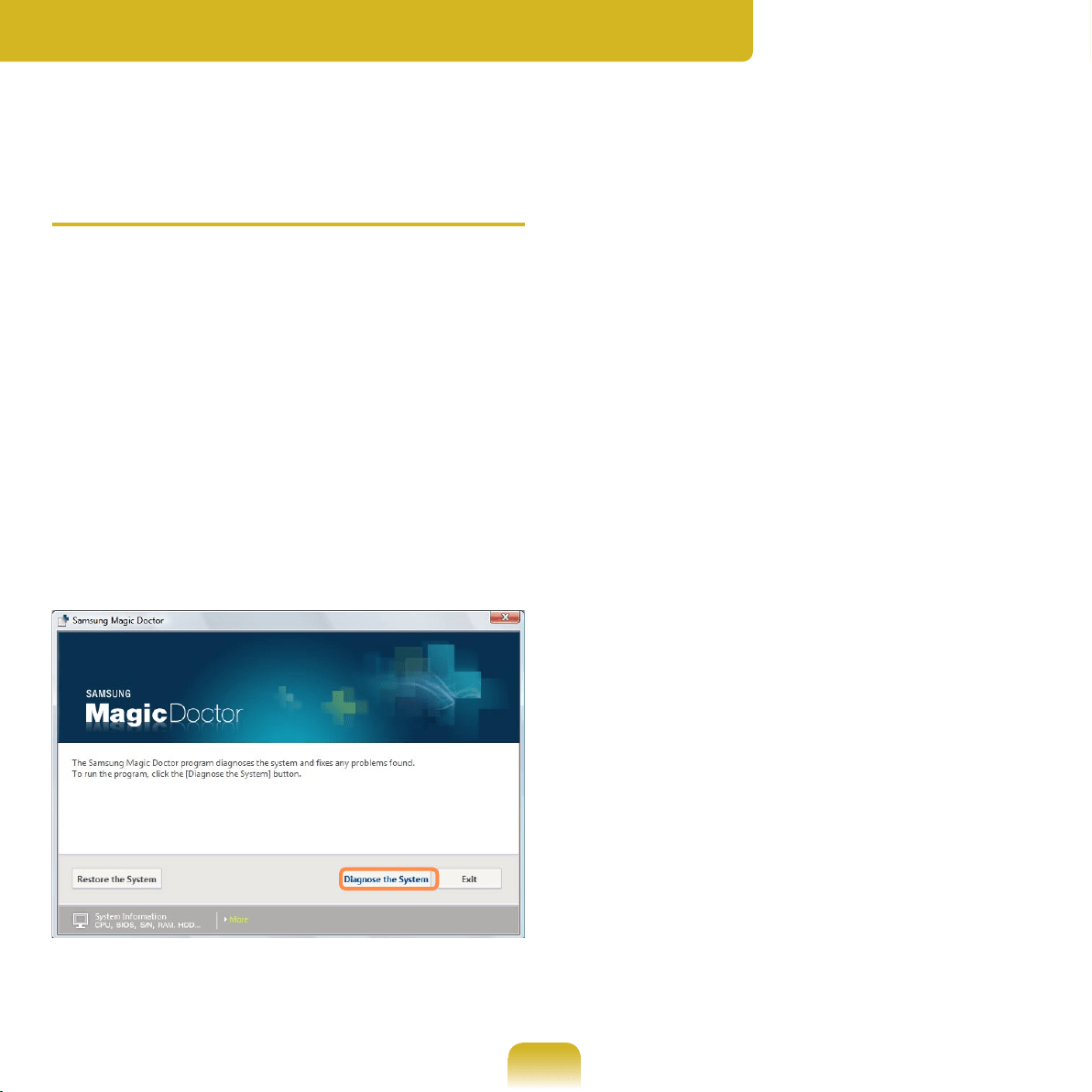
169
Using Samsung Magic Doctor
Magic Doctor is troubleshooting software provided by Samsung Computer. A user can diag-
nose system problems via one-click or by selecting diagnostic items.
Diagnosing the System
Diagnosing the System is a function to
check system connections and diagnose
problems affecting to system operation
and solve it.
1
Click Start > All Programs >
Samsung > Samsung Magic Doctor
> Samsung Magic Doctor.
2
Click on Diagnose the System to
start diagnosing the system.
3
When the system diagnosis is com-
pleted, the diagnostic result appears.
If problems are found, click the
Cure button to correct the problem.
Samsung Magic Doctor starts the cor-
rective operations.
Loading ...
Loading ...
Loading ...