Loading ...
Loading ...
Loading ...
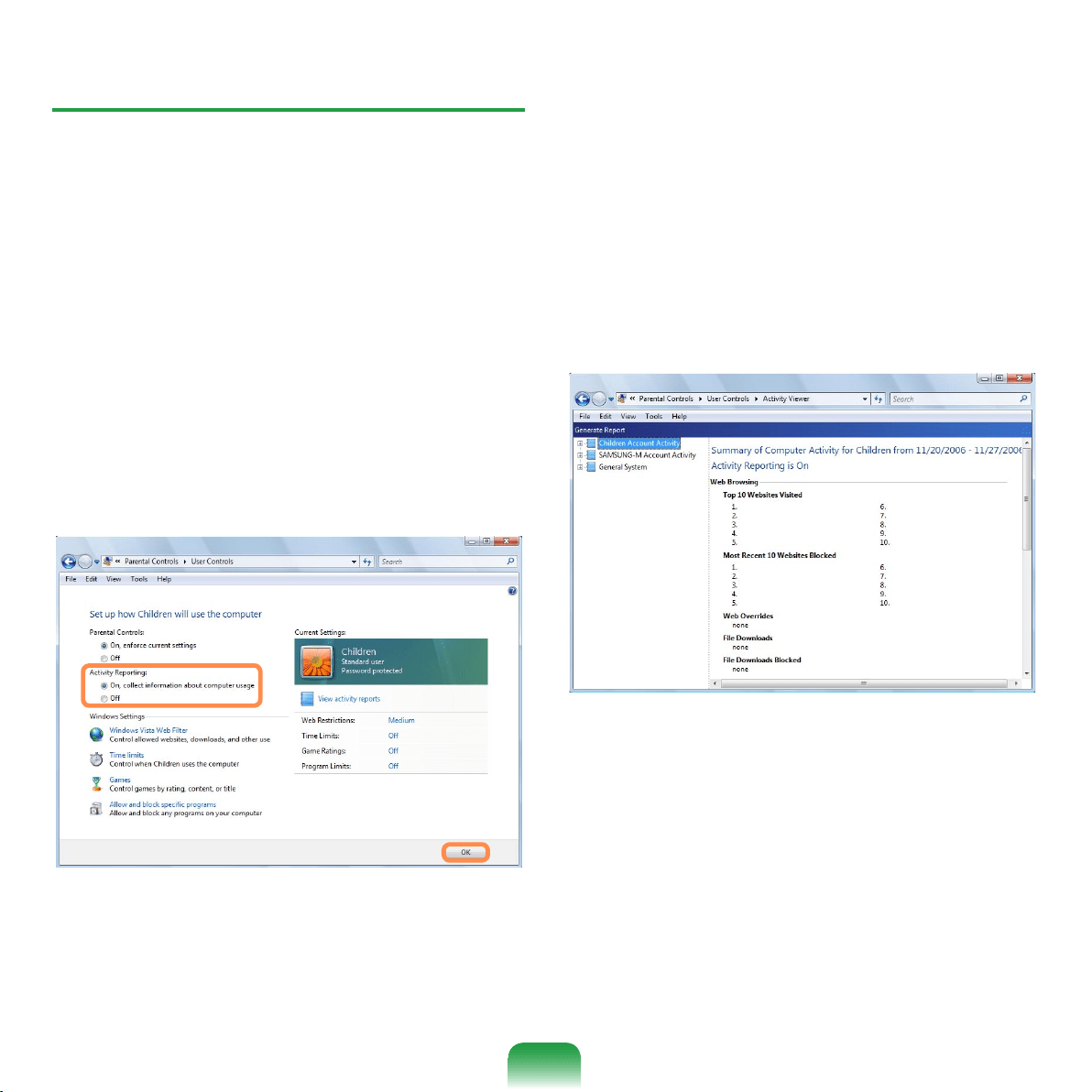
Using Activity Report
You can view and evaluate your chil-
dren’s internet access through the Activity
Report.
1
Open the User Controls window re-
ferring to the descriptions of Parental
Controls.
2
Set Activity Reporting to On.
3
To view the Activity Report, click on
View Activity Report on the right of
the User Controls window.
4
If you click the View Activity Report,
the following window opens display-
ing a computer operating summary.
89
Loading ...
Loading ...
Loading ...