Loading ...
Loading ...
Loading ...
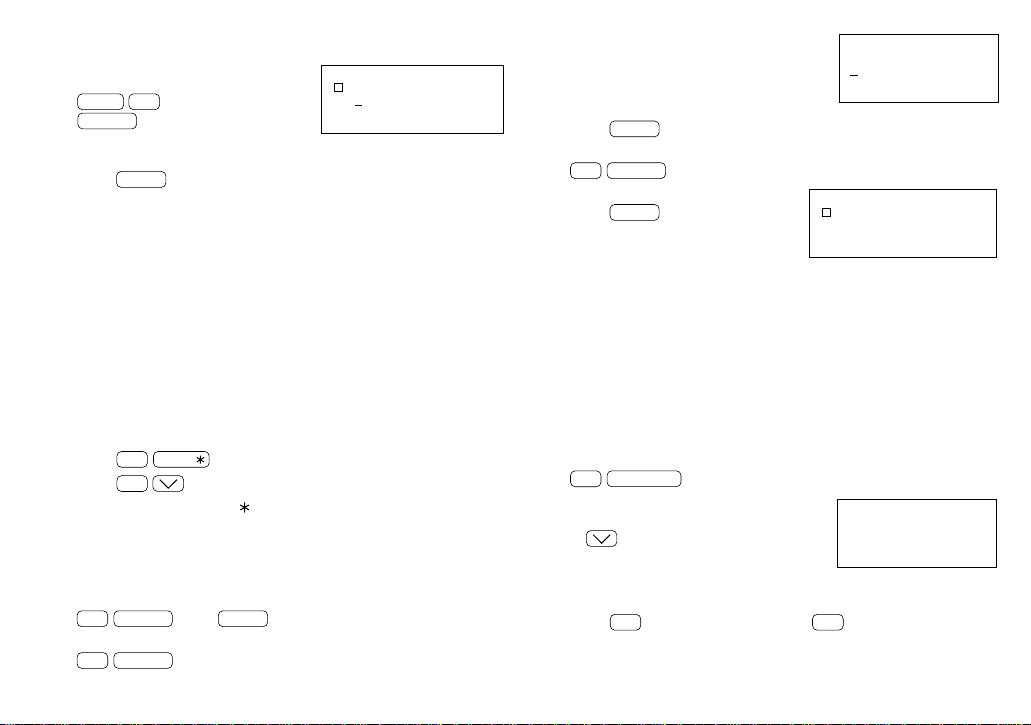
29
Turning off the secret function
1. Recall the prompt to turn off the
secret function.
MEMO
2nd
SECRET
2. Enter the password. (“1234” is an instance used in the previous
example.)
1234
ENTER
3. “SECRET DATA ACCESSIBLE!” appears and the secret function is
turned off.
NOTES:
• Entering an incorrect password displays “INCORRECT PASSWORD!”
and initial mode screen is displayed.
• The secret function remains on after manual or automatic power off.
Recalling secret data
Before recalling secret data, turn off the secret function. After the
secret function is turned off, secret data can be recalled in the same
manner as non-secret data.
To recall secret data only, perform the following steps:
1. Press
2nd
MARK
.
2. Press
2nd
.
3. Secret data is recalled. (“
” is used as a keyword.)
Deleting and changing the password
For example, to change the password “1234” to “9876”:
1. Turn off the secret function.
2nd
SECRET
1234
ENTER
2. Recall the secret function menu.
2nd
SECRET
3. Select “2:DELETE THE PASSWORD”.
2
4. Enter the old password and delete it.
1234
ENTER
5. To register the new password, recall the password entry prompt.
2nd
SECRET
6. Enter the new password, “9876”.
9876
ENTER
Make sure it is right!
This is the last time you will ever see
the password.
What to do if you forget the password
If you forget the password for the secret function, you have to delete
the password. Follow the procedure below to delete the password.
NOTE: When you delete the password, all your secret data is also
deleted.
1. Recall the miscellaneous function menu.
2nd
FUNCTION
2. Select “3:DATA DELETION” then display
the second list.
3
3. Select “2:SECRET DATA”.
2
4. Press
Y
. (To retain the data, press
N
.)
< DATA DELETION >
1:TO DO
2:SECRET DATA
[
9876
]
PASSWORD
IS NOW SET
S
SECRET DATA
ALLOW ACCESS TO
[
]
S
PASSWORD ?
[
]
Loading ...
Loading ...
Loading ...