Loading ...
Loading ...
Loading ...
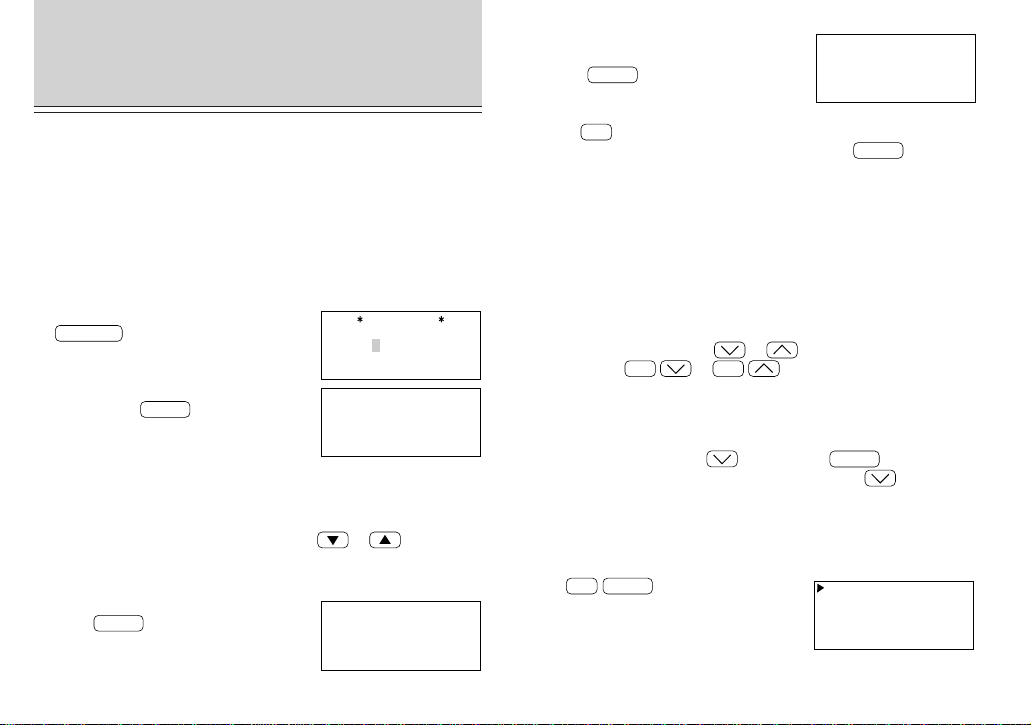
24
The EXPENSE function is an easy-to-use method of tracking personal
and business expense information. The expense summaries allow you
to see the total expenses for a single day or for a certain period.
Creating expense records
For example, to create an Expense record, supposing the date is
March 9, 1999, and you have just bought flight tickets for a business
trip for $1,200:
1. Select the EXPENSE mode.
EXPENSE
2. Store the expense date.
03 09 1999
ENTER
The month and the day must be entered using two digits and the year
using four digits. For single digit months or days, enter “0” before the
single digit.
The date can be changed by pressing either
or .
Numerical values can be input in up to 10 digits including 2 decimal
places.
3. Enter the expense amount.
1200
ENTER
4. Enter the description.
5. Press
ENTER
.
NOTES:
• Press
C
•
CE
to cancel the entry.
• The description field can be skipped by pressing
ENTER
.
Recalling expense records
EXPENSE records are sorted and stored in chronological order.
Records can be recalled by:
1. Sequential search by date
2. Specifying the expense date
3. Using the index display
Sequential search by date
In the EXPENSE mode, press or to recall records sequen-
tially. Pressing
C
•
CE
or
C
•
CE
recalls the first or the last
record, respectively.
Specifying the expense date
Enter the date for which you want to check the expense in the
EXPENSE mode, then press
(do not press
ENTER
). The first
record for the specified date will be displayed. Press
to recall
subsequent items.
Using the index display
Expense records are listed with dates and sorted in chronological order
in the index display.
Press
2nd
INDEX
in the EXPENSE mode
to display the index.
Up to five records can be displayed at a
time.
TUE MAR 9,1999
1,200.00
DESCRIPTION ?
TUE MAR 9,1999
1,200.00
Flight tickets for
inspection abroad
USING THE EXPENSE
FUNCTION
EXPENSE
DATE ?
M/D/Y= 1/10/1999
TUE MAR 9,1999
AMOUNT ?
3/ 9 Flight ticke
3/10 Parking
3/10 Gas
3/11 Rental car
3/12 Taxi
Loading ...
Loading ...
Loading ...