Loading ...
Loading ...
Loading ...
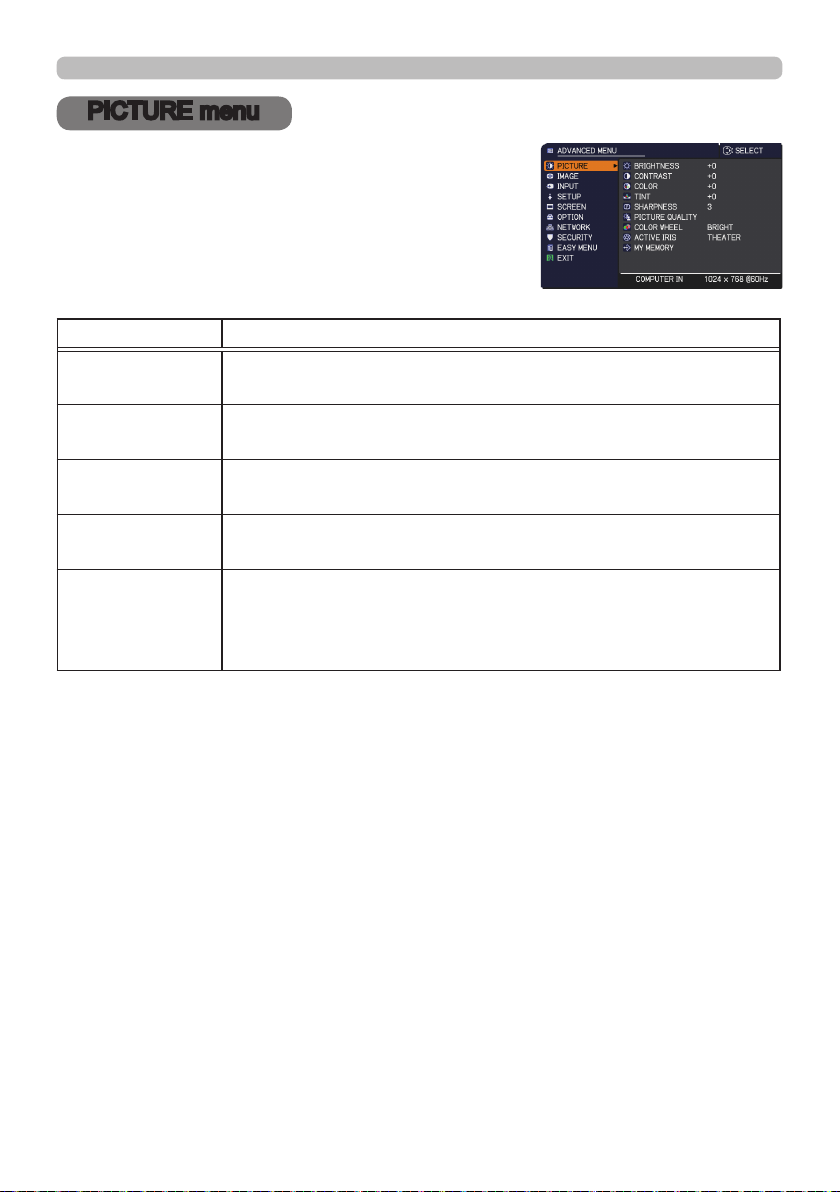
56
PICTURE menu
PICTURE menu
Select an item from the PICTURE menu using the
▲/▼ cursor buttons, and press the ► cursor button
or ENTER button to execute the item. Then perform
it according to the following table.
Item Description
BRIGHTNESS
Using the
◄/►
buttons adjusts the brightness.
Dark
Light
CONTRAST
Using the
◄/►
buttons adjusts the contrast.
Weak
Strong
COLOR
Using the ◄/► buttons adjusts the strength of whole color.
Weak
Strong
TINT
Using the ◄/► buttons adjusts the tint.
Reddish
Greenish
SHARPNESS
Using the ◄/► buttons adjusts the sharpness.
Weak
Strong
• There may be some noise and/or the screen may icker for a
moment when an adjustment is made. This is not a malfunction.
(continued on next page)
Loading ...
Loading ...
Loading ...