Loading ...
Loading ...
Loading ...
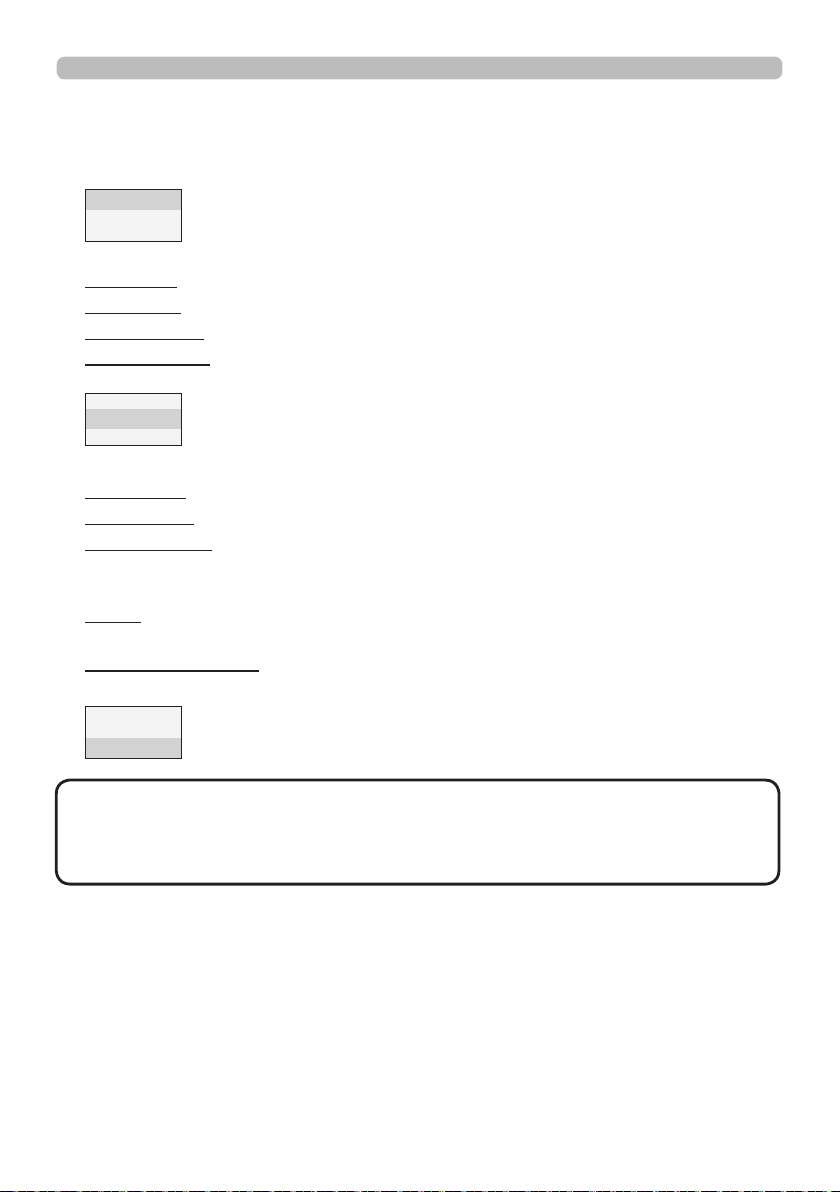
26
Status Monitor
In a normal state
The Status Monitor displays the state of the projector in
three lines.
1st line
: Displays the condition of the projector. While the lamp is on, the
selected port is displayed.
Displayed conditions are as below;
STANDBY: The projector is in standby mode.
WARM UP: The projector is warming up.
SEARCHING: The projector is searching an input signal.
COOL DOWN: The projector is cooling down.
2nd line
: Displays the condition of the detected input signal while the lamp
is on. Otherwise, displays the serial number of the projector.
Displayed conditions are as below;
SYNC OUT: Detected input signal is out of specied range.
NO SIGNAL: There is no input signal.
CONNECTED: The projector has connected to the network or the computer
and some image is transferred to the projector while the LAN is
selected.
HOLD: The projector has connected to the network but no image is transferred
while the LAN port is selected.
NOT CONNECTED: The projector is not connected to the network or the
computer while the LAN port is selected.
3rd line
: Displays supplied voltage and peripheral temperature in Celsius
while the lamp is on.
• While the projector is searching an input signal in normal condition,
nothing is displayed on the 2nd line of the monitor.
• Displayed temperature may be different from actual peripheral temperature
because the displayed temperature is measured inside the projector.
NOTE
Loading ...
Loading ...
Loading ...