Loading ...
Loading ...
Loading ...
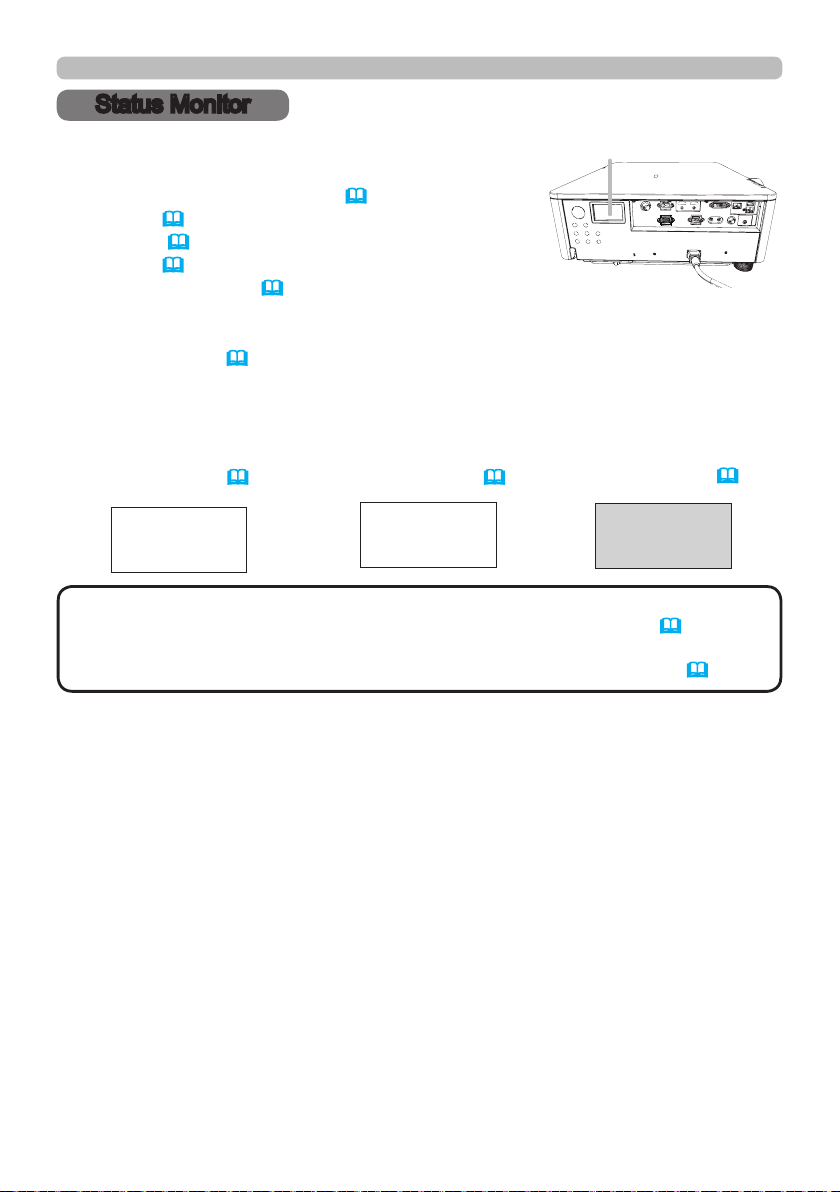
24
Status Monitor
Status Monitor
Displaying the condition of the projector
The Status Monitor is the sub LCD in the side panel
that displays the information in the following.
If no buttons are pressed, the Status Monitor displays the current status (Normal,
Warning or Error) as below.
Status Monitor
• The Status Monitor displays nothing while the projector is in standby
mode if the STANDBY MODE item of SETUP menu is set to SAVING (74).
• When INSTALLATION in the SETUP menu is set to FRONT / CEILING or REAR /
CEILING, the contents on the Status Monitor are displayed upside down (74).
NOTE
• Current status of the projector. (
27
)
• Error log. (
27
)
• Lamp log. (
28
)
• Filter log. (
29
)
• Network information. (
29
)
You can execute the following operation in the Status
Monitor.
• Lamp Time reset (
28
)
•Normal (example) (
26
) •Warning (example) (
27
)
•Error (example) (
27
)
AIR
LAMP1
@
A C 2 4 0 V 3 5 ° C
1
6 0 0 x 1 2 0 0 1 0 0
C OM P U T E R I N
Loading ...
Loading ...
Loading ...