Loading ...
Loading ...
Loading ...
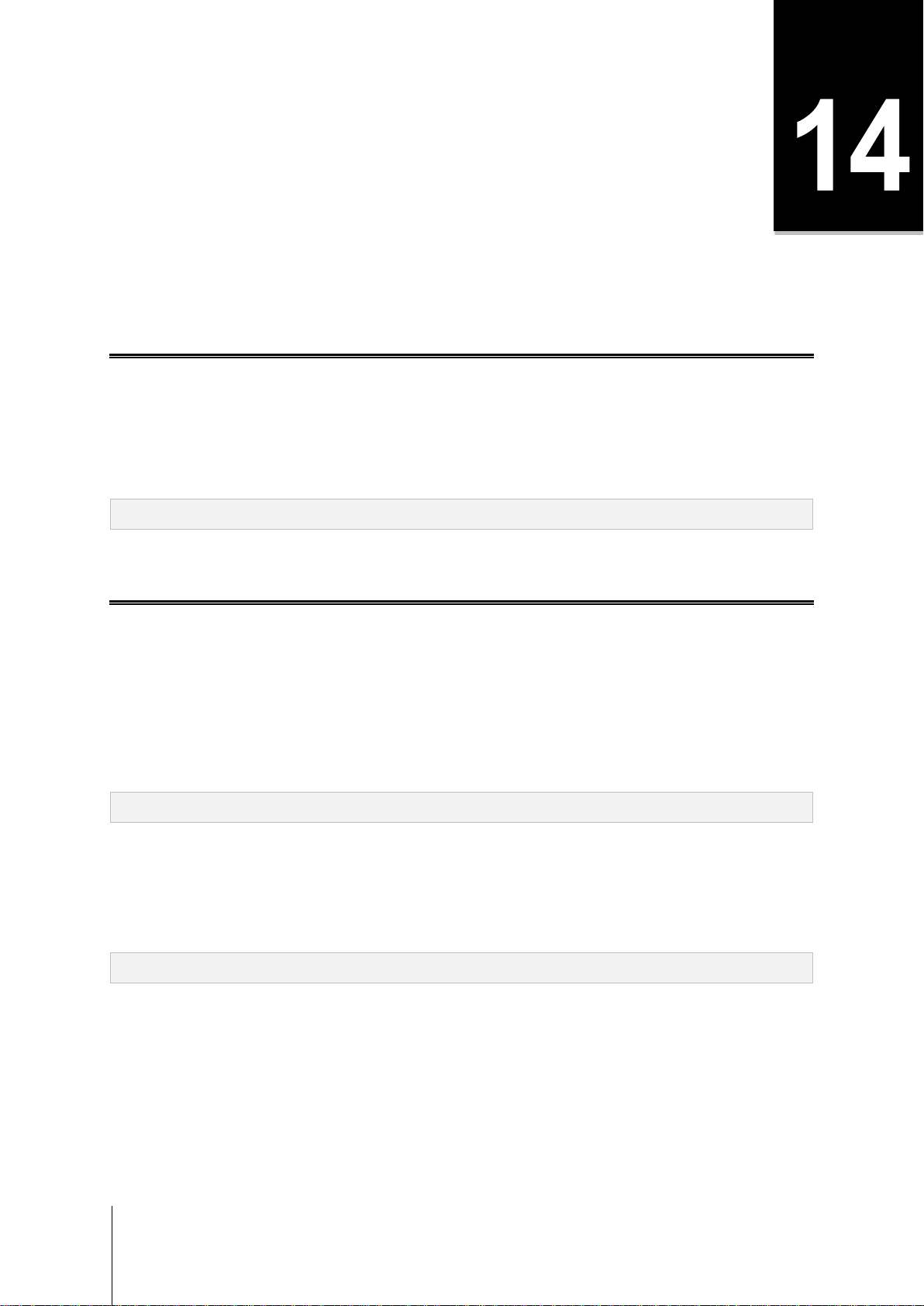
63
Chapter
Chapter 14: Communicate with Mobile Devices
As Internet access grows popular on mobile devices, Synology provides you with several creative alternatives to
communicate with your Synology NAS using iOS/Android, Windows Phone, or other mobile devices.
Manage DSM Settings with DSM mobile
DSM mobile allows DSM users belonging to the administrators group to manage DSM settings and check DSM
information with the web browser of an iOS (iPhone, iPad or iPod touch), Android device, or Windows Phone.
To log in to DSM mobile:
1 Use the web browser of your iOS/Android device or Windows Phone to connect to
http://Synology_Server_IP:5000.
2 Enter your DSM user credentials and tap Login.
Note: For more information about DSM mobile, please see this tutorial.
Use iOS, Android, and Windows Phone Apps
The Synology mobile apps are now available on Apple's App Store, Android Market, and Windows Marketplace,
allowing you to communicate with Synology NAS wherever Wi-Fi access is available. You can manage files,
music, photos, videos, even the surveillance videos on your NAS, sync folders between your mobile devices and
NAS, download files, and watch videos on the go.
Chat
The Chat mobile app allows you to reply to urgent messages and share information with team members anytime,
increasing communication efficiency. All the messages are stored on the Synology NAS with the Chat package
installed, providing a safe, private space to have conversations.
Note: Chat is currently not supported on Windows Phone.
Drive
Drive allows you to easily access and manage your files on Synology NAS regardless of your location. You can
open regular files, images, videos, music, spreadsheets, slides and other documents on Synology Office with
web browser. Besides, Drive features allow you to search, share, move the files and apply labels on the files to
enhance users’ task efficiency anytime and anywhere.
Note: Drive is currently not supported on Windows Phone.
DS audio
DS audio allows you to access Audio Station with an iOS/Android device or Windows Phone and listen to your
favorite high-quality music on the go. Besides, the remote controller feature allows you to stream music playback
when there is an audio output device connected to the USB port of your Synology NAS, such as a USB speaker
or high-quality stereos.
DS cam
DS cam allows users who own an iOS/Android device to live view their IP cameras, take snapshots, and view
recorded events from your Surveillance Station whenever a network connection is available.
Loading ...
Loading ...
