Loading ...
Loading ...
Loading ...
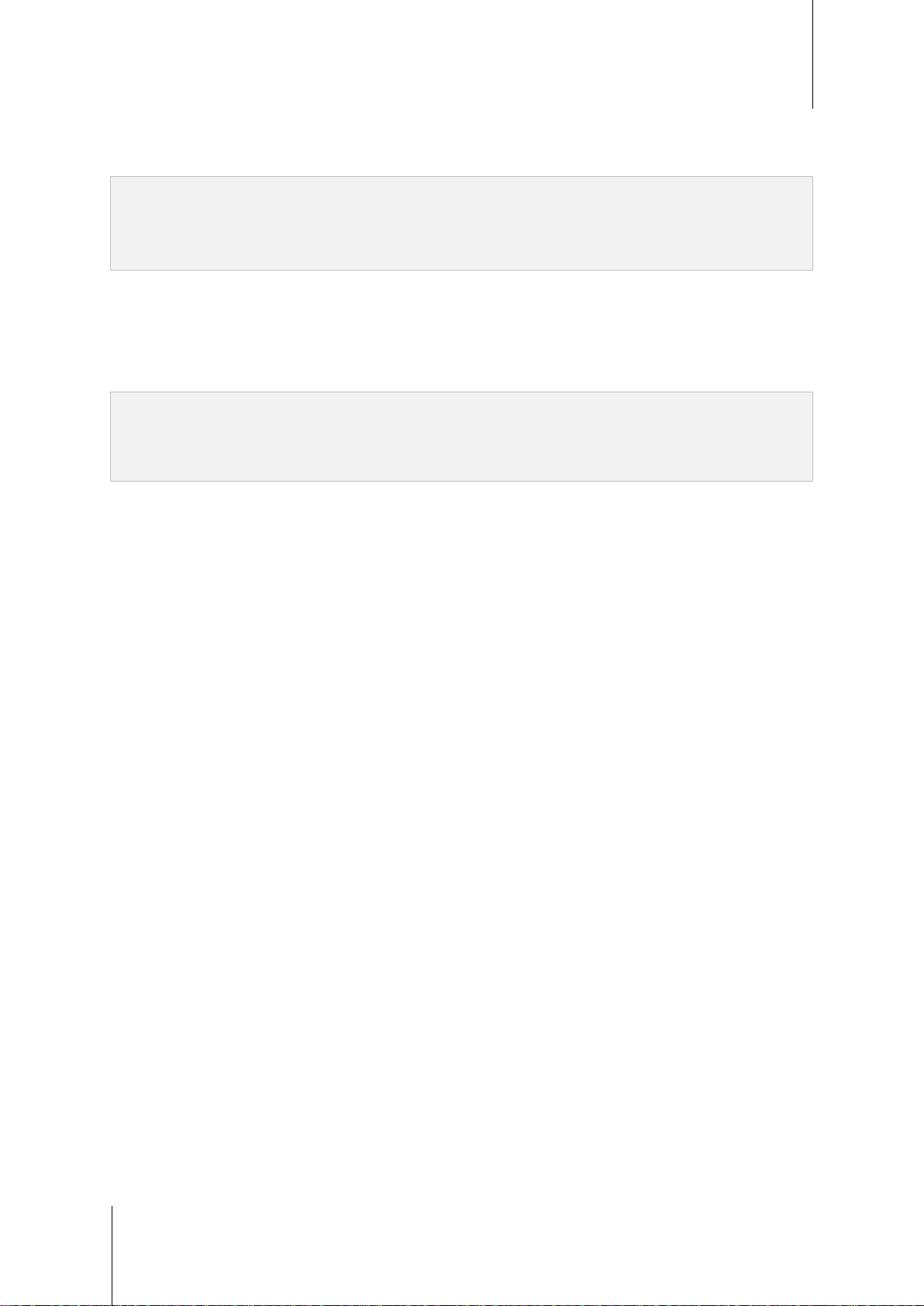
Synology NAS User's Guide
Based on DSM 6.2
13 Chapter 2: Get Started with Synology DiskStation Manager
Account
Under Account, you can edit your account settings, enable 2-step verification, and view recent login activity of
your DSM account.
Limitations:
The user description is case sensitive and can be 0 to 64 displayable Unicode characters.
The password is case sensitive and should be 0 to 127 displayable characters, including letters, numbers, signs,
and space.
2-Step Verification
2-step verification provides improved security for your DSM account. If 2-step verification is enabled, you will
need to enter a one-time verification code in addition to your password when logging in to DSM. Verification
codes are obtained from authenticator apps installed on your mobile device. Therefore, if someone wants to
access your account, he will not only need your username and password, but also your mobile device.
Requirements:
2-step verification requires a mobile device and an authenticator app which supports the Time-based One-Time
Password (TOTP) protocol. Authenticator apps include Google Authenticator (Android/iPhone/BlackBerry) or
Authenticator (Windows Phone).
Account Activity
Account Activity displays the login activity of your DSM account, including current connections, remembered
devices, and login history.
Account Protection
Under Account Protection, you can perform actions related to account protection, such as managing trusted
clients and canceling the protection. This tab is available only when users belonging to the administrators group
enable the account protection feature at Control Panel > Security > Account > Account Protection.
Quota
Under Quota, you can view your quota on all Synology NAS volumes set by DSM administrators, as well as the
amount of capacity you have used on each volume. On models with Btrfs support, you can also view the quota
and capacity usage of each shared folder.
Desktop
Under Desktop, you can customize the appearance of your desktop by changing the main menu style, icon size,
background and text color of the desktop, or uploading images to be used as the desktop wallpaper.
Photo Station
This tab is viewable only when users belonging to the administrators group enable Personal Photo Station
service in Photo Station. Synology NAS provides the home/photo folder for you to store photos and videos that
you want to share. The system will create index thumbnails of the photos and videos automatically, and then
people can view photo albums via a web browser.
Email Account
You can add or edit email accounts to send files stored in File Station as attachments using the email addresses
added here.
Others
Under Others, you can customize other personal settings. For more information about personal settings, please
see DSM Help.
Loading ...
Loading ...
Loading ...
