Loading ...
Loading ...
Loading ...
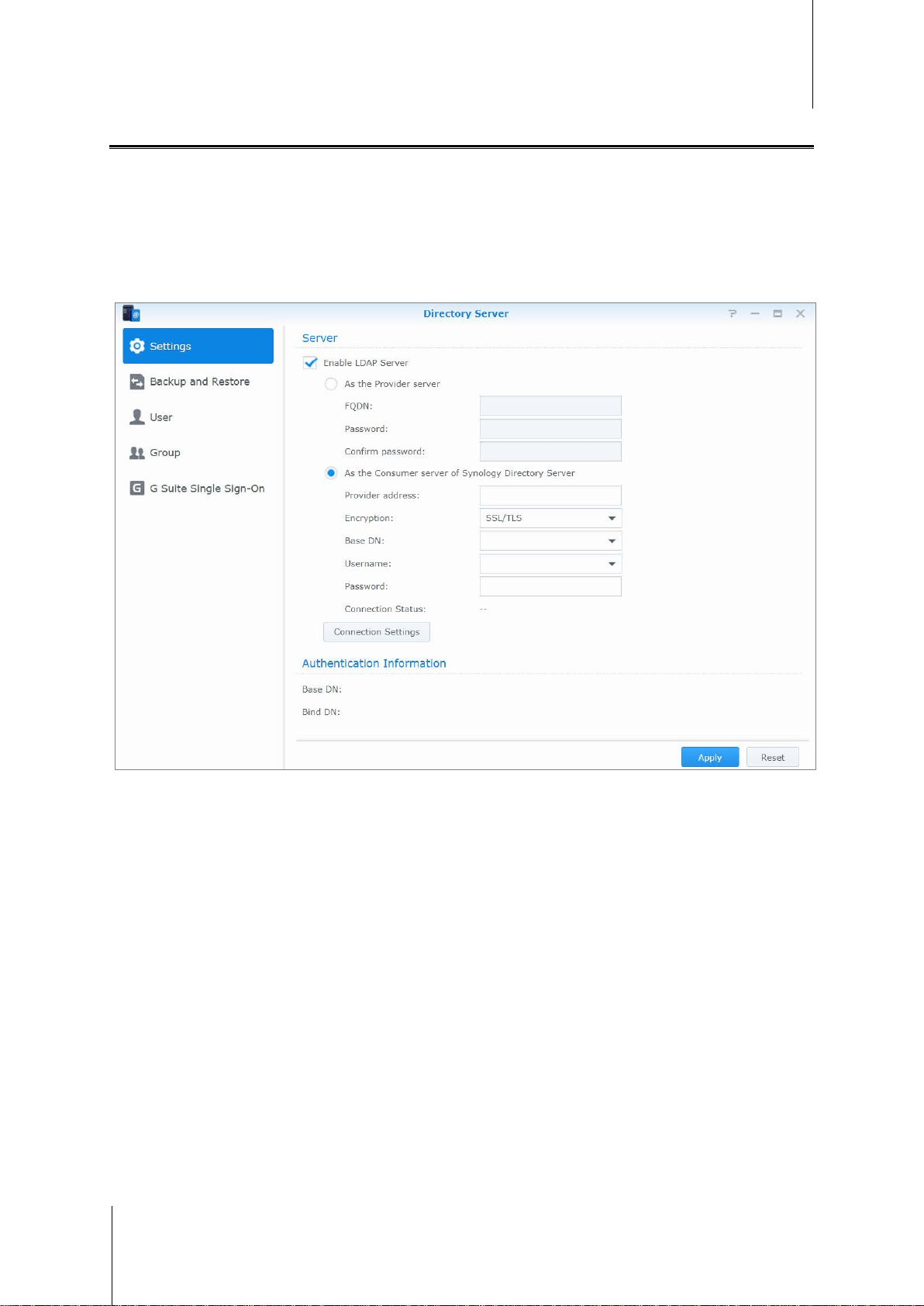
Synology NAS User's Guide
Based on DSM 6.2
42 Chapter 9: Set Up File Sharing
Host LDAP Service with Directory Server
Directory Server is an add-on package based on LDAP version 3 (RFC2251) that allows your Synology NAS to
become an account administration center to centralize the account management of all connecting clients, and
provides authentication service for them.
In addition, with G Suite Single Sign-On support, Directory Server can become an identity provider for your
Google Apps domain. This allows users to log in to Google Apps services (such as Gmail or Google Calendar)
using their accounts and passwords stored on Directory Server, eliminating the need for users to remember
another set of accounts and passwords.
To install Directory Server on your Synology NAS, go to Package Center. For more information about Directory
Server, please refer to DSM Help. To learn more about how to access Directory Server with an LDAP client,
please read this tutorial.
Loading ...
Loading ...
Loading ...
