Loading ...
Loading ...
Loading ...
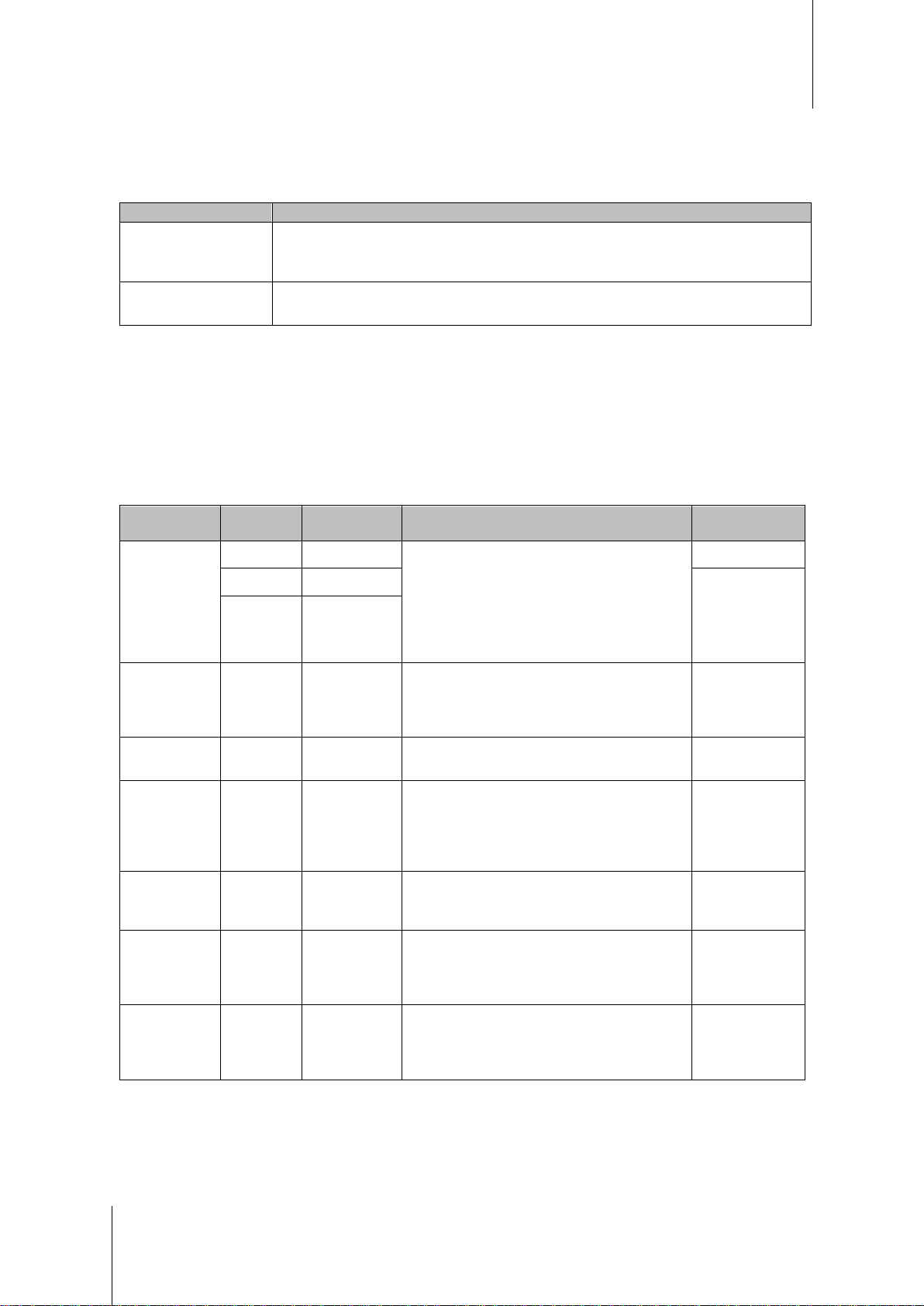
Synology NAS User's Guide
Based on DSM 6.2
27 Chapter 5: Manage Storage Space
Create Volumes on Models with Quick Creation Mode
For Synology NAS models supporting the quick creation mode, you can create both a volume and a storage pool
at the same time.
1
Go to Storage Manager > Volume and click Create. Then choose either of the following
methods:
Method
Description
Quick
This is the best option for beginners. Choose this mode if you want to automatically optimize
storage capacity and performance, without worrying about technical aspects, such as RAID
types.
Custom
For users who want to configure the advanced options of volume creation, such as RAID types
and capacity allocation.
Create Volumes on Other Models
Make sure your Synology NAS has an existing storage pool with allocatable space. Go to Storage Manager >
Volume and click Create. For detailed instructions, please see DSM Help.
RAID Types
Depending on your model and number of installed hard drives, the following RAID types can be implemented
when creating custom storage pools.
RAID Type HDD #
Allowed
Failed HDD #
Description Capacity
SHR
2
1 0
A Synology Hybrid RAID volume optimizes
storage capacity and performance when
combining hard drives of different sizes. SHR
volumes consisting of two or three hard drives
provide 1-drive fault tolerance, while SHR
volumes consisting of four or more hard drives
can provide 1- or 2-drive fault tolerance.
1 x (HDD size)
2-3 1
Optimized by the
system
≧
4 1-2
Basic 1 0
A Basic volume is created with one hard drive
as an independent unit. When creating a Basic
volume, you can select only one hard drive at a
time.
1 x (HDD size)
JBOD
≧
1 0
JBOD is a collection of hard drives.
Sum of all HDD
sizes
RAID 0 ≧ 2 0
Combining multiple drives to build a storage
space, RAID 0 offers Striping, a process of
dividing data into blocks and spreading the data
blocks across several hard drives, but without
safety measures.
Sum of all HDD
sizes
RAID 1 2-4 (HDD #) - 1
The system will write identical data to each hard
drive at the same time, so data integrity is
protected when at least one drive is normal.
Smallest HDD
size
RAID 5 ≧ 3 1
This configuration includes a backup option. It
uses parity mode to store redundant data on
space equal to the size of one drive for later data
recovery.
(HDD # – 1) x
(Smallest HDD
size)
RAID 6 ≧ 4 2
RAID 6 provides extra data protection. It uses
parity mode to store redundant data on space
equal to the size of two drives for later data
recovery.
(HDD # – 2) x
(Smallest HDD
size)
---------
1
Quick creation mode is only available on models that support SHR (Synology Hybrid RAID).
2
RAID types except for Basic are supported on specific models only. Visit www.synology.com for more information.
Loading ...
Loading ...
Loading ...
