Loading ...
Loading ...
Loading ...
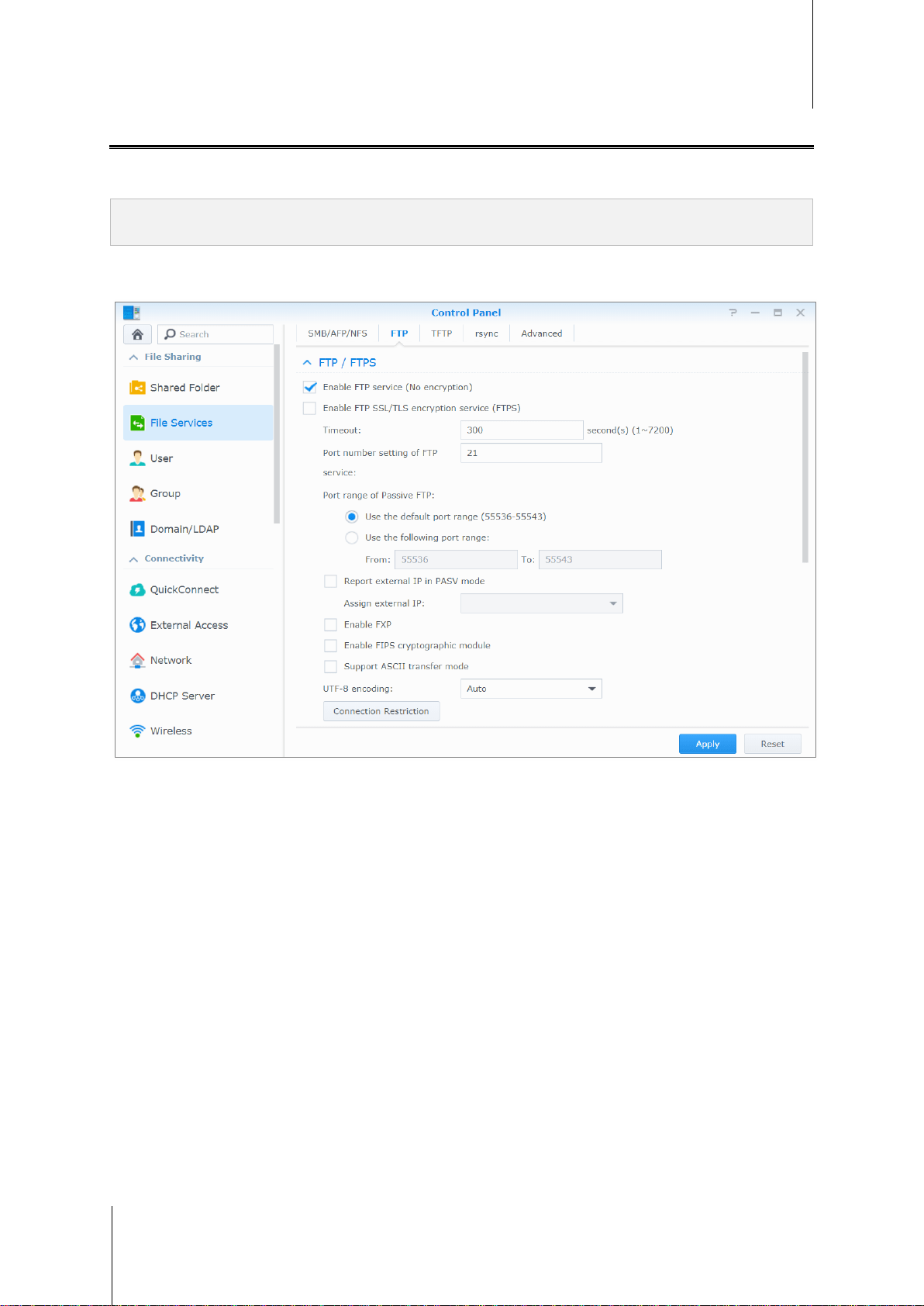
Synology NAS User's Guide
Based on DSM 6.2
51 Chapter 10: Access Files from Anywhere
Access Files via FTP
If your Synology NAS is accessible over the Internet, you can use an FTP application to access the shared
folders.
Note: For more information about making Synology NAS accessible over the Internet, see "Chapter 7: Access your
Synology NAS from the Internet".
Go to Control Panel > File Services > FTP to enable FTP service, allowing users to upload or download
Synology NAS data via FTP.
Connect to Synology NAS Using an FTP Application
Open any FTP application on your computer and enter the following information to connect to Synology NAS:
IP address or domain name of the Synology NAS
Your user account and password
The port number (The default number is 21)
Loading ...
Loading ...
Loading ...
