Loading ...
Loading ...
Loading ...
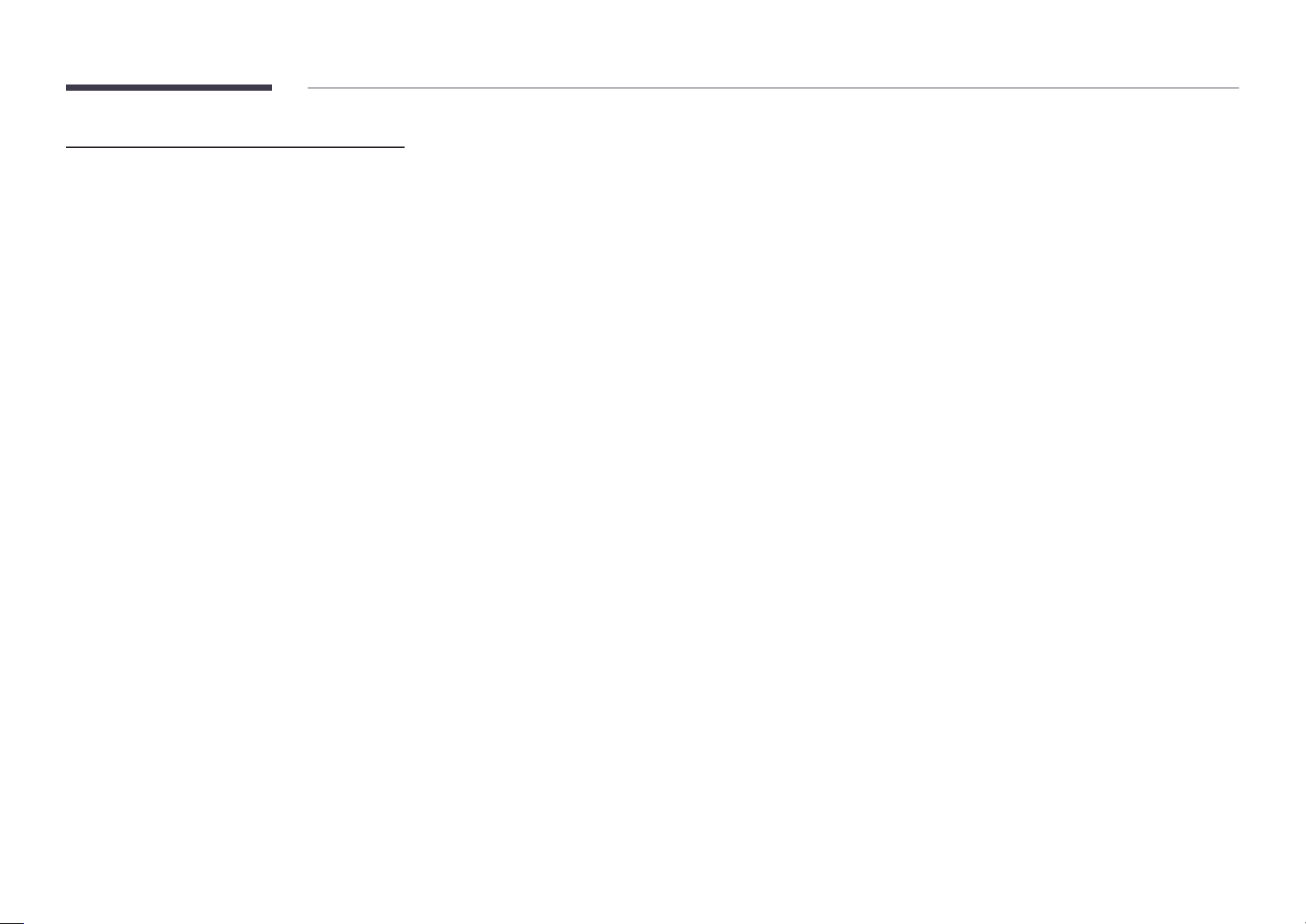
52
The LDAP configuration basically consists of many long sentences.
During LDAP configuration, FLIP can be fetched using the text file to prevent typos and make a
batch setting.
"
Input of file name and content should be case sensitive for correct operation.
• Format of LDAPConnectionConfig.txt
(1) Example of the text file
User ID=cn=Manager, dc=example, dc=com
Server Address=123.456.789.012
Server Port Number=12345
Base DN=dc=samsung, dc=example, dc=com
SSL/TLS=Don't Use
Use Untrusted Certificates=Don't Use
Authentication Type=Basic
Kerberos Realm=MYLDAP.COM
KDC Host=krb1.myldap.com
KDC Port=88
(2) Allocation of values (VAL) for each key
User ID: Enter the User ID.
Server Address: Enter the IP or URL of the LDAP server.
Server Port Number: Enter the Port of the LDAP server.
SSL/TLS: Enter Use or Don't Use.
Use Untrusted Certificates: Enter Use or Don't Use.
Authentication Type: Enter Basic or Anonymous.
‒ The following three items will be added if you select Kerberos type verification.
Kerberos Realm: Fill in the Kerberos field (Example: MYLDAP.LDAP)
KDC Host: Enter the KDC Host URL (Example: krb1.myldap.com)
KDC Port: Enter the KDC Host Port (Example: 88)
"
If you select to use Kerberos type verification, use the original Kerberos User ID for
a User ID instead of User ID in DN(Distinguished Name) format. (Example: Mirko)
How to create a text le for use of LDAP
Loading ...
Loading ...
Loading ...