Loading ...
Loading ...
Loading ...
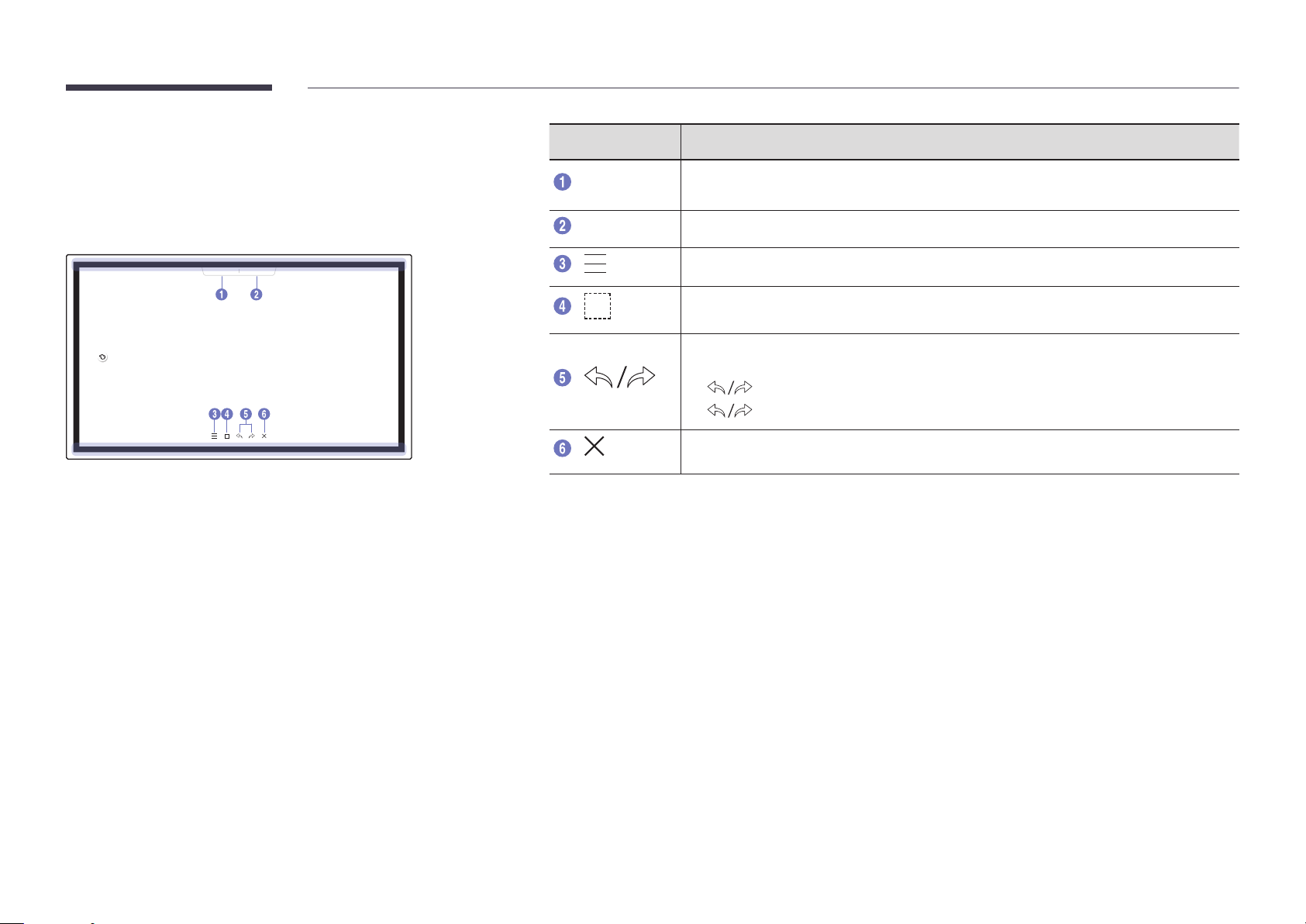
24
BRUSH MODE
Screen Elements
EXPORT
IMPORT
Buttons Description
IMPORT
View the screen of a mobile device or PC connected to the product, or import data such as
images from a connected USB or network drive.
EXPORT
Share your creations in various ways.
Manage and change the rolls and settings.
Select and edit / capture / email / print the pen or brush content.
Undo or redo the last action.
• If any page editing actions such as page adding, deleting, and moving are found,
is reset.
"
can be performed up to 5 times for each individual.
Close the current roll and create a new roll.
"
Changes in the thickness depending on the area touching the screen apply immediately. (max. 3.5 cm)
"
Brush use is recommended.
"
BRUSH MODE supports single touch only.
Loading ...
Loading ...
Loading ...