Loading ...
Loading ...
Loading ...
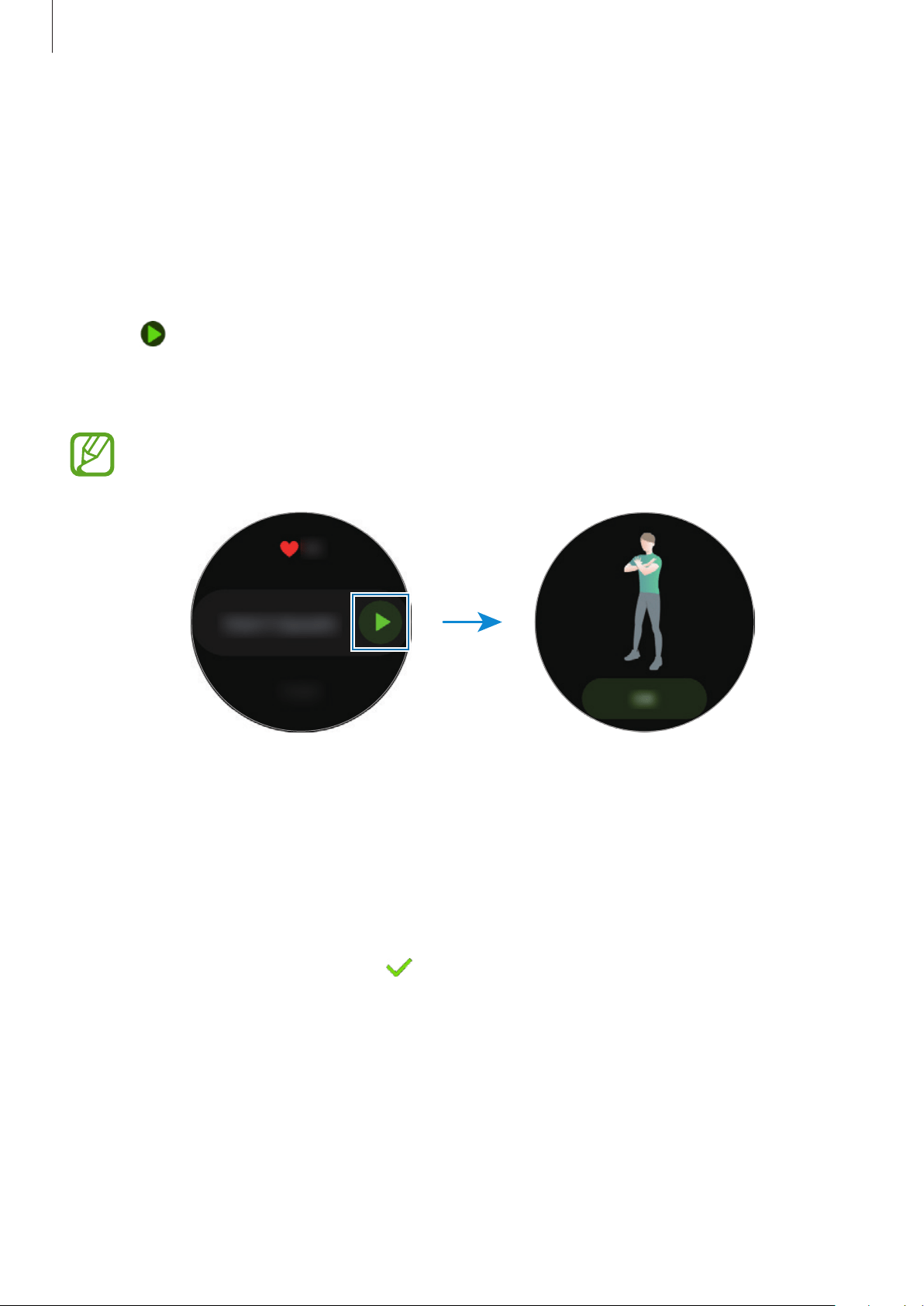
Apps and features
72
6
Set the various options for each exercise type.
•
Rep counter
: Count the number of repetitions with beeps.
•
Wrist worn on
: Select the wrist that you wear your Galaxy Watch Active2 to improve
the counting accuracy.
•
Screen always on
: Set the Galaxy Watch Active2’s screen to remain on during
workouts so you can view the workout screen.
7
Tap to start exercising.
Tap
OK
after you get into the proper position to start it by following the pose on the
screen.
For some repetitive exercises, the exercise will begin right after you get into the
proper position by imitating the pose on the screen.
8
Counting will begin with vibrations and beeps.
Take a rest after completing a set. Or, tap
Skip
if you want to skip to the next set. The
exercise will begin after you get into the proper position to start it by following the pose
on the screen.
9
Press the Back key to pause the exercise.
To finish exercising, tap
Finish
→
after pausing the exercise.
10
Swipe on the bezel or swipe upwards or downwards on the screen after finishing the
exercise and view your exercise information.
Loading ...
Loading ...
Loading ...