Loading ...
Loading ...
Loading ...
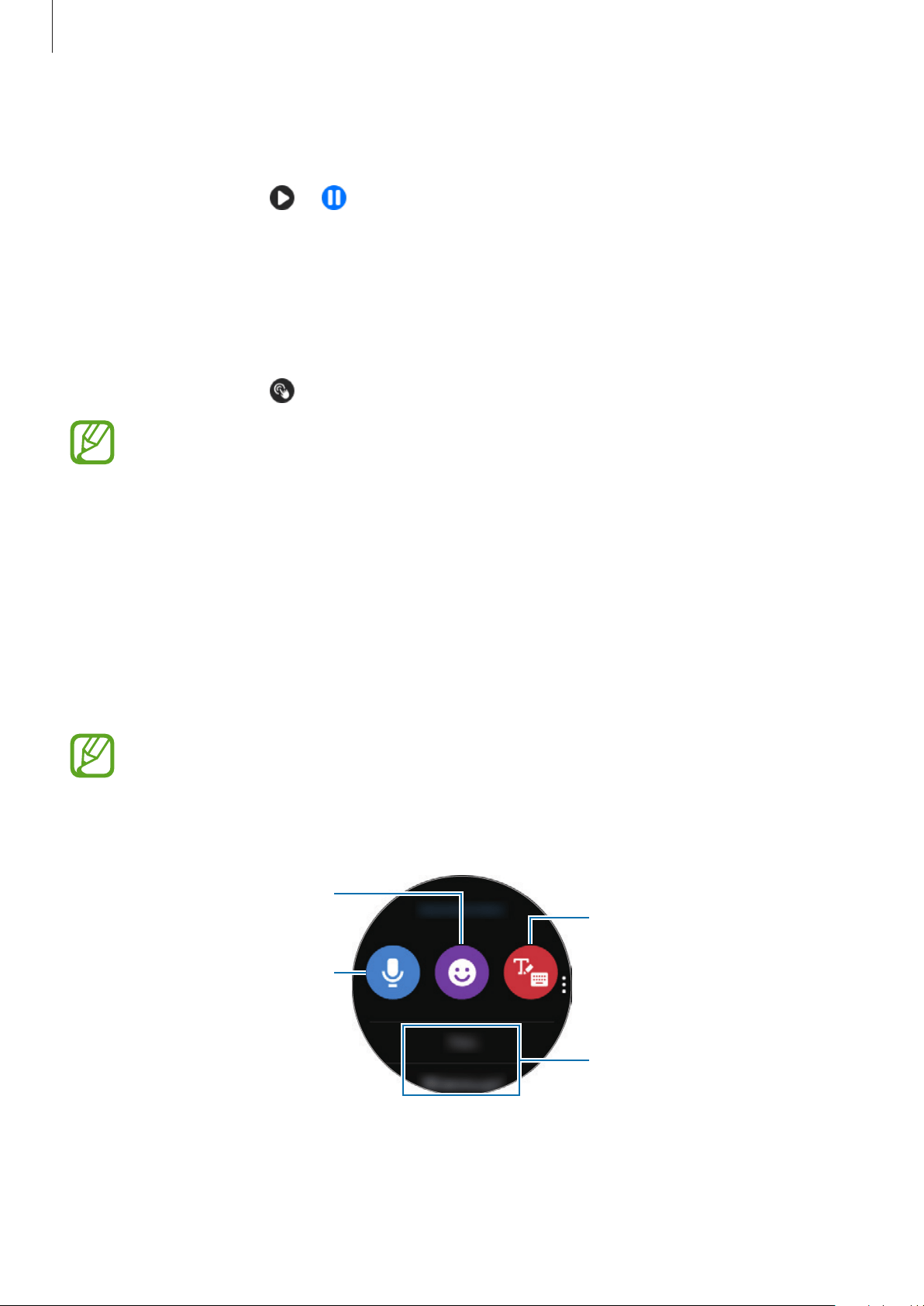
Getting Started
48
Playing or pausing music
Play or pause music.
On the quick panel, tap or .
Music is played or paused on the Galaxy Watch Active2 or the connected mobile device. You
can also listen to music after connecting a Bluetooth headset.
Activating the touch sensitivity feature
You can increase the touch sensitivity to use the touchscreen while wearing gloves.
On the quick panel, tap .
Depending on the type of gloves, the touchscreen might not recognize your touch
and the feature may not activate.
Entering text
Introduction
A text input screen will appear when you are able to enter text, such as when sending a
message.
•
The text input screen may be different depending on the app you launch.
•
When the Galaxy Watch Active2 is connected to a mobile device via Bluetooth, the
language settings applied on the mobile device are applied to the Galaxy Watch
Active2.
Use the voice input.
Insert emoticons.
Insert a text template.
Open handwriting input mode
or the keyboard.
Loading ...
Loading ...
Loading ...