Loading ...
Loading ...
Loading ...
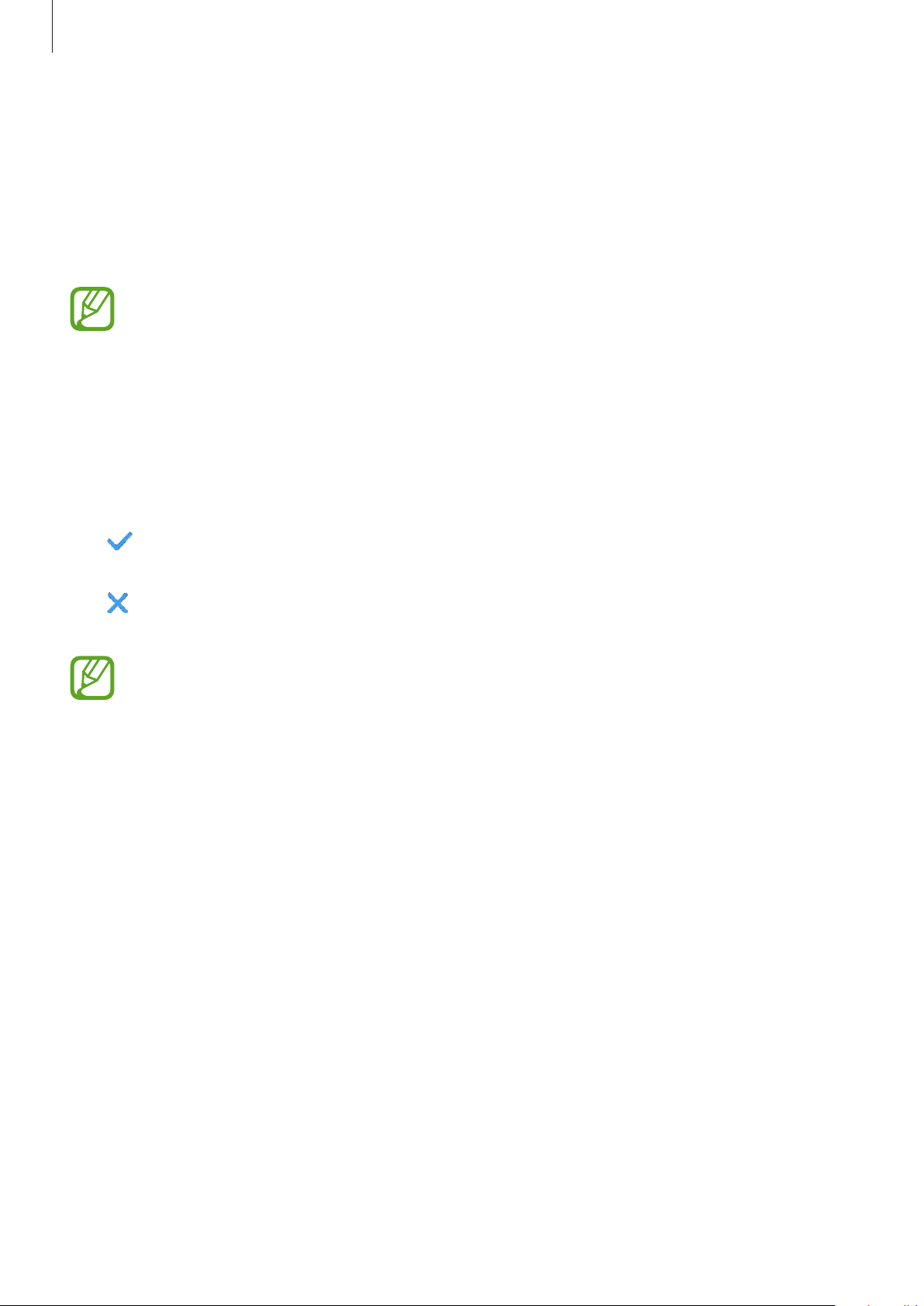
Apps and features
117
Connect to new phone
Connect your Galaxy Watch Active2 to a new mobile device. The Galaxy Watch Active2 can
connect to another mobile device after performing a light reset to delete data except media
files and personal data.
On the Settings screen, tap
Connect to new phone
.
Connect to new phone
will be displayed only when the Galaxy Watch Active2 is
connected to a mobile device.
Connect to phone
Connect to a mobile device while you are using the Galaxy Watch Active2 by itself. You can
select whether to restore the Galaxy Watch Active2’s data that is saved on the mobile device.
On the Settings screen, tap
Connect to phone
.
•
: Connect your Galaxy Watch Active2 to a mobile device and sync your health
information, setting values, and contacts information saved in the Galaxy Watch Active2.
•
: Connect your Galaxy Watch Active2 to a mobile device after resetting all the data
saved in the Galaxy Watch Active2.
Connect to phone
will be displayed only when you use the Galaxy Watch Active2
without connecting to a mobile device.
Loading ...
Loading ...
Loading ...