Loading ...
Loading ...
Loading ...
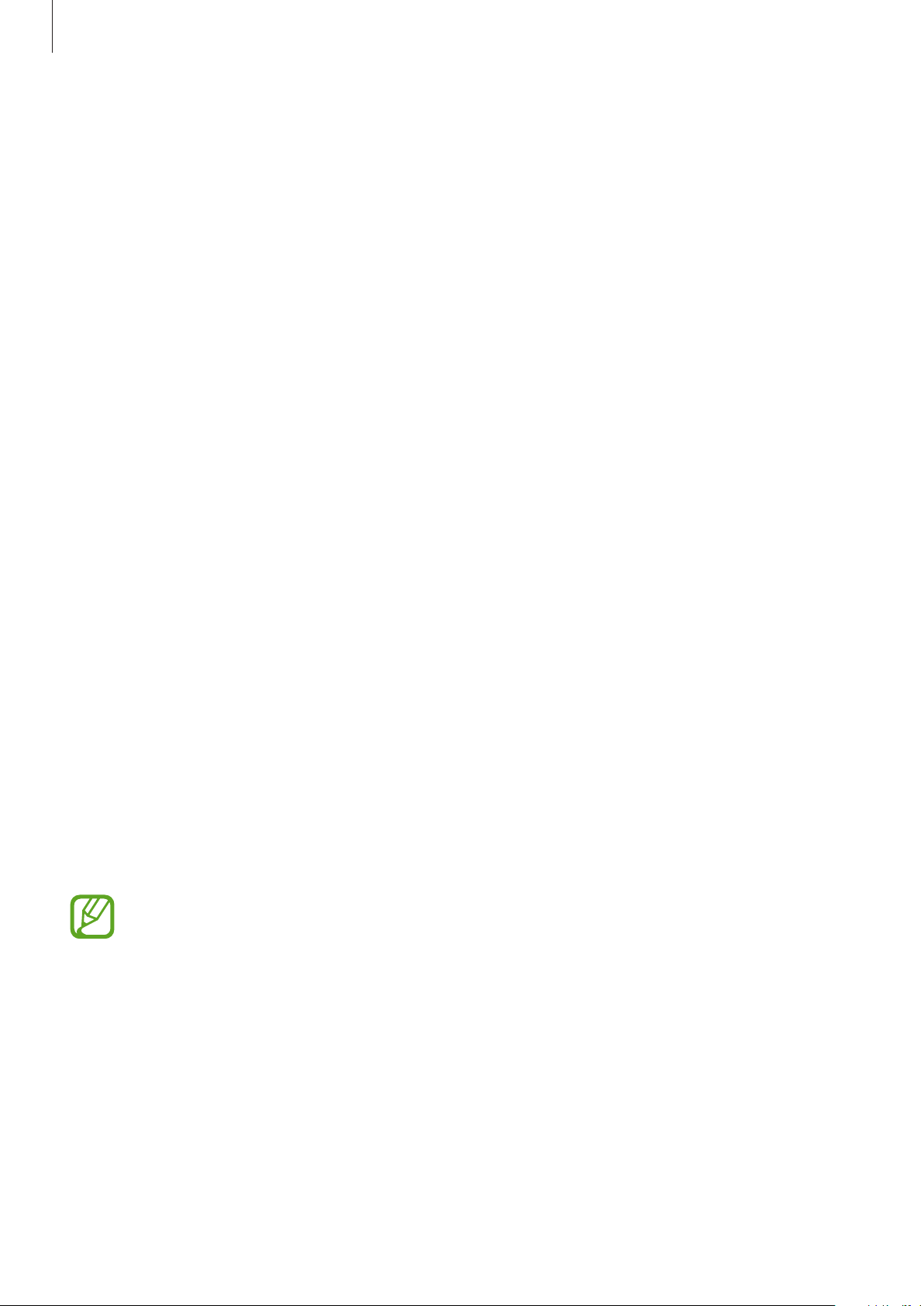
Galaxy Wearable app
127
General
Customize the Galaxy Watch Active2’s text-to-speech language settings or reset the Galaxy
Watch Active2.
Launch the
Galaxy Wearable
app on your mobile device and tap
Home
→
General
.
•
Languages
: Select Galaxy Watch Active2’s text-to-speech language and download the
selected language.
•
Speech rate
: Adjust the speech rate.
•
Reset
: Perform a factory data reset of the connected Galaxy Watch Active2.
Accessibility
Configure various settings to improve accessibility to the Galaxy Watch Active2.
Launch the
Galaxy Wearable
app on your mobile device and tap
Home
→
Accessibility
.
•
Screen reader
: Activate Voice Assistant, which provides voice feedback. To view help
information to learn how to use this feature, tap
Tutorial
.
•
Visibility enhancements
: Customize the settings to improve accessibility for visually
impaired users.
•
Hearing enhancements
: Customize the settings to improve accessibility for users with
hearing impairment.
•
Advanced settings
: Configure settings for Direct access and notification features.
Samsung Pay
Make payments conveniently and securely by using a mobile payment service.
Launch the
Galaxy Wearable
app on your mobile device and tap
Home
→
Samsung Pay
.
This option may not be available depending on your region or service provider.
Bixby
Launch Bixby on your mobile device and find out what you can do with Bixby.
Launch the
Galaxy Wearable
app on your mobile device and tap
Home
→
Bixby
.
Loading ...
Loading ...
Loading ...